I think I have a virus problem, but I'll let it to the experts to deside that.
this is what happens:
I have problems opening a programe twice.
example: When I open Firefox the fist time, everything works fine. But when I close Firefox and want to start the program again I get the blue screen saying windows made an error "06:0000:0000FF4A". I hit any key and windows is working fine but firefox is not starting. But when I restart my pc firefox is working again. I also had is with "easy cd & dvd creator".
I have Norton that has quarentined 'Trojan Byte Verify" and "bloodhound exploit.6" this morning. I also ran adaware but that did't find anything. But the problem remains.
I'm hoping you can figure out whats wrong with my log
Logfile of HijackThis v1.99.1
Scan saved at 21:31:32, on 13/03/2005
Platform: Windows ME (Win9x 4.90.3000)
MSIE: Internet Explorer v6.00 SP1 (6.00.2800.1106)
Running processes:
C:\WINDOWS\SYSTEM\KERNEL32.DLL
C:\WINDOWS\SYSTEM\MSGSRV32.EXE
C:\WINDOWS\SYSTEM\mmtask.tsk
C:\WINDOWS\SYSTEM\MPREXE.EXE
C:\WINDOWS\SYSTEM\MSTASK.EXE
C:\WINDOWS\SYSTEM\SSDPSRV.EXE
C:\WINDOWS\EXPLORER.EXE
C:\WINDOWS\SYSTEM\KB891711\KB891711.EXE
C:\WINDOWS\TASKMON.EXE
C:\WINDOWS\SYSTEM\SYSTRAY.EXE
C:\WINDOWS\SOUNDMAN.EXE
C:\WINDOWS\SYSTEM\RESTORE\STMGR.EXE
C:\WINDOWS\SYSTEM\WMIEXE.EXE
C:\WINDOWS\SYSTEM\DDHELP.EXE
C:\PROGRAM FILES\NORTON ANTIVIRUS\NAVAPW32.EXE
C:\PROGRAM FILES\ALCATEL\SPEEDTOUCH USB\DRAGDIAG.EXE
C:\WINDOWS\LOADQM.EXE
C:\PROGRAM FILES\THE CLEANER\TCA.EXE
C:\PROGRAM FILES\THE CLEANER\TCM.EXE
C:\PROGRAM FILES\COMMON FILES\REAL\UPDATE_OB\REALSCHED.EXE
C:\PROGRAM FILES\MOZILLA FIREFOX\FIREFOX.EXE
C:\WINDOWS\SYSTEM\RNAAPP.EXE
C:\WINDOWS\SYSTEM\TAPISRV.EXE
C:\PROGRAM FILES\WINRAR\WINRAR.EXE
C:\HIJACKTHIS\HIJACKTHIS.EXE
R0 - HKCU\Software\Microsoft\Internet Explorer\Main,Start Page = http://www.kbc.be/
R0 - HKCU\Software\Microsoft\Internet Explorer\Toolbar,LinksFolderName = Koppelingen
F1 - win.ini: run=hpfsched
O2 - BHO: NAV Helper - {BDF3E430-B101-42AD-A544-FADC6B084872} - C:\Program Files\Norton AntiVirus\NavShExt.dll
O2 - BHO: AcroIEHlprObj Class - {06849E9F-C8D7-4D59-B87D-784B7D6BE0B3} - C:\PROGRAM FILES\ADOBE\ACROBAT 6.0\READER\ACTIVEX\ACROIEHELPER.DLL
O3 - Toolbar: Norton AntiVirus - {42CDD1BF-3FFB-4238-8AD1-7859DF00B1D6} - C:\Program Files\Norton AntiVirus\NavShExt.dll
O3 - Toolbar: &Radio - {8E718888-423F-11D2-876E-00A0C9082467} - C:\WINDOWS\SYSTEM\MSDXM.OCX
O4 - HKLM\..\Run: [ScanRegistry] C:\WINDOWS\scanregw.exe /autorun
O4 - HKLM\..\Run: [TaskMonitor] C:\WINDOWS\taskmon.exe
O4 - HKLM\..\Run: [PCHealth] C:\WINDOWS\PCHealth\Support\PCHSchd.exe -s
O4 - HKLM\..\Run: [SystemTray] SysTray.Exe
O4 - HKLM\..\Run: [LoadPowerProfile] Rundll32.exe powrprof.dll,LoadCurrentPwrScheme
O4 - HKLM\..\Run: [SoundMan] SOUNDMAN.EXE
O4 - HKLM\..\Run: [PMXInit] C:\WINDOWS\SYSTEM\pmxinit.exe
O4 - HKLM\..\Run: [NAV Agent] C:\PROGRA~1\NORTON~1\NAVAPW32.EXE
O4 - HKLM\..\Run: [Symantec NetDriver Monitor] C:\PROGRA~1\SYMNET~1\SNDMON.EXE
O4 - HKLM\..\Run: [SpeedTouch USB Diagnostics] "C:\Program Files\Alcatel\SpeedTouch USB\Dragdiag.exe" /icon
O4 - HKLM\..\Run: [LoadQM] loadqm.exe
O4 - HKLM\..\Run: [QuickTime Task] "C:\WINDOWS\SYSTEM\QTTASK.EXE" -atboottime
O4 - HKLM\..\Run: [tcactive] C:\PROGRAM FILES\THE CLEANER\tca.exe
O4 - HKLM\..\Run: [tcmonitor] C:\PROGRAM FILES\THE CLEANER\tcm.exe
O4 - HKLM\..\Run: [projselector] "C:\Program Files\Common Files\Roxio Shared\Project Selector\projselector.exe" -r
O4 - HKLM\..\Run: [RoxioEngineUtility] "C:\Program Files\Common Files\Roxio Shared\System\EngUtil.exe"
O4 - HKLM\..\Run: [RoxioDragToDisc] "C:\Program Files\Roxio\Easy CD Creator 6\DragToDisc\DrgToDsc.exe"
O4 - HKLM\..\Run: [RoxioAudioCentral] "C:\Program Files\Roxio\Easy CD Creator 6\AudioCentral\RxMon.exe"
O4 - HKLM\..\Run: [TkBellExe] "C:\Program Files\Common Files\Real\Update_OB\realsched.exe" -osboot
O4 - HKLM\..\RunServices: [LoadPowerProfile] Rundll32.exe powrprof.dll,LoadCurrentPwrScheme
O4 - HKLM\..\RunServices: [SchedulingAgent] mstask.exe
O4 - HKLM\..\RunServices: [SSDPSRV] C:\WINDOWS\SYSTEM\ssdpsrv.exe
O4 - HKLM\..\RunServices: [*StateMgr] C:\WINDOWS\System\Restore\StateMgr.exe
O4 - HKLM\..\RunServices: [ScriptBlocking] "C:\Program Files\Common Files\Symantec Shared\Script Blocking\SBServ.exe" -reg
O4 - HKLM\..\RunServices: [KB891711] C:\WINDOWS\SYSTEM\KB891711\KB891711.EXE
O4 - HKCU\..\Run: [MsnMsgr] "C:\Program Files\MSN Messenger\MsnMsgr.Exe" /background
O4 - Startup: Microsoft Office.lnk = C:\Program Files\Microsoft Office\Office\OSA9.EXE
O9 - Extra button: (no name) - {08B0E5C0-4FCB-11CF-AAA5-00401C608501} - C:\Program Files\Java\jre1.5.0\bin\npjpi150.dll
O9 - Extra 'Tools' menuitem: Sun Java Console - {08B0E5C0-4FCB-11CF-AAA5-00401C608501} - C:\Program Files\Java\jre1.5.0\bin\npjpi150.dll
O15 - Trusted Zone: *.kbc.be
O16 - DPF: {CAFEEFAC-0014-0001-0002-ABCDEFFEDCBA} (Java Runtime Environment 1.4.1_02) -
Thankx

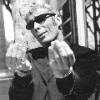
 This topic is locked
This topic is locked












 Sign In
Sign In Create Account
Create Account

