However i attempted to put it in tonight and heres how i did it. I previously had a cd writer and a Cd rom, I removed the cd rom and put the Dvd burner in its place, All i did was replace the cables. But now when i boot my pc at the very beginning i can open the Dvd rom and Close it fine but as soon as my bios ( i think thats what their called anyway, Where it tells you about your master device and secondary device etc appears ) the Dvd rom seems to stop responding. Example you push the open drive buttong and nothing happens, You go into my computer and eject it from their and again nothing happens.
Probably just something simple i just havent done but if anyone could help it would be greatly appreciated.
Thanks alot
Coco




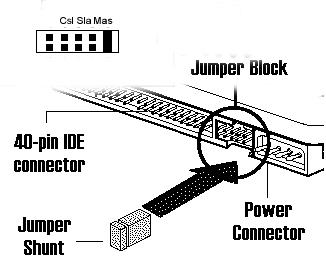











 Sign In
Sign In Create Account
Create Account

