On/Off switch malfunction
Started by
angellady
, Jun 26 2006 03:42 PM
#1

 Posted 26 June 2006 - 03:42 PM
Posted 26 June 2006 - 03:42 PM

#2

 Posted 26 June 2006 - 04:29 PM
Posted 26 June 2006 - 04:29 PM

If you are pressing the power button and nothing is happening at all, I would say that your power supply has gone dead. Don't worry, it's a common issue and is easily repaired. If you don't know much about computers, either perform the repair very carefully, or have someone else do it. The power supply is nothing to joke around with... Just go to the computer store and buy a power supply with the same wattage as the current one. They should have installation instructions.
#3

 Posted 26 June 2006 - 04:47 PM
Posted 26 June 2006 - 04:47 PM

Thank you so much, I really appreciate it. I am technically challenged so I will be very careful. How do I know the wattage is now?
#4

 Posted 26 June 2006 - 05:05 PM
Posted 26 June 2006 - 05:05 PM

It usually says on a small switch on the back of the power supply or has it written out on the side.
Similar Topics
0 user(s) are reading this topic
0 members, 0 guests, 0 anonymous users
As Featured On:










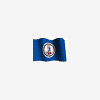




 Sign In
Sign In Create Account
Create Account

