Im having a problem and I'm starting to get anoyed because I want to try my new graphics card.
Basicly, Ive plugged my graphics card into my machine, and now the instructions want me to link the graphics card up to my hard drive and my power supply, although I already have something coming out of my hard drive which links up to my power supply and A drive.
Also my power supply is surrounded by a huge metal box lol.
can somebody PLEASE
Also I wanted to know if I have ot link the card to both my hard drive and power supply
Below is a picture of the little instruction thing that came with the graphics card.
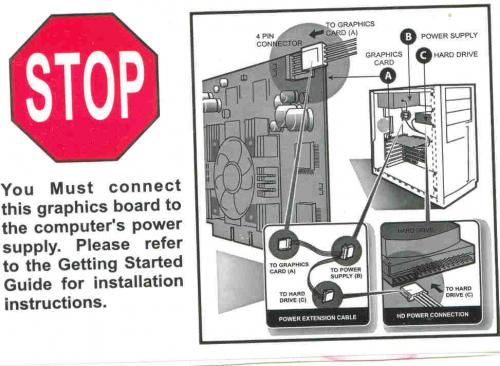
















 Sign In
Sign In Create Account
Create Account

