I can't open pc-case due to garanty.
software for detecting damage system components
Started by
okeee
, Jun 27 2006 02:40 AM
#1

 Posted 27 June 2006 - 02:40 AM
Posted 27 June 2006 - 02:40 AM

I can't open pc-case due to garanty.
#2

 Posted 27 June 2006 - 06:45 AM
Posted 27 June 2006 - 06:45 AM

Hi okeee!
Download Speedfan, using the link in my signature (The download link is in the first line of the second paragraph), and install it. Once it's installed, run the program and post here the temperatures and voltages it shows. The information I want you to post is the stuff that is circled in the example picture I have attached.
Also, inside the program, click on the S.M.A.R.T. tab and then select your hard drive (or hard drives if you have more then one) from the pull down list and see how far the meters for FITNESS & PERFORMANCE are. Post back this information as well.
Fenor
Download Speedfan, using the link in my signature (The download link is in the first line of the second paragraph), and install it. Once it's installed, run the program and post here the temperatures and voltages it shows. The information I want you to post is the stuff that is circled in the example picture I have attached.
Also, inside the program, click on the S.M.A.R.T. tab and then select your hard drive (or hard drives if you have more then one) from the pull down list and see how far the meters for FITNESS & PERFORMANCE are. Post back this information as well.
Fenor
Edited by Fenor, 27 June 2006 - 06:46 AM.
#3

 Posted 27 June 2006 - 07:51 AM
Posted 27 June 2006 - 07:51 AM

I ran speedfan and these are the settings:
+3.3 V 3,30 V
+5 V 4,84 V
+12 V 12,22 V
temp 1 36 C
temp 2 40 C
temp 3 26 C
hd 1 41 C
hd 2 38 C
temp 1 40 C
when using smart, the 3 HD settings indicate fitness and performance from 94% to 98%
+3.3 V 3,30 V
+5 V 4,84 V
+12 V 12,22 V
temp 1 36 C
temp 2 40 C
temp 3 26 C
hd 1 41 C
hd 2 38 C
temp 1 40 C
when using smart, the 3 HD settings indicate fitness and performance from 94% to 98%
#4

 Posted 27 June 2006 - 11:16 AM
Posted 27 June 2006 - 11:16 AM

All those appear normal. Last thing for you to check is your memory. Download Memtest86 from HERE. It is a diagnostic tool that runs extensive tests on the memory/ram in your computer.
If that comes up with no errors, then I wouldn't really worry about the burning smell you smelled before, because nothing is damaged because of it and if did damage anything you would notice it by now.
Fenor
If that comes up with no errors, then I wouldn't really worry about the burning smell you smelled before, because nothing is damaged because of it and if did damage anything you would notice it by now.
Fenor
#5

 Posted 28 June 2006 - 09:37 AM
Posted 28 June 2006 - 09:37 AM

How should I test? Should I go to test configuration menu and chose 2) Test selection only?
#6

 Posted 02 July 2006 - 03:26 AM
Posted 02 July 2006 - 03:26 AM

I tested test 0-9, and there were no errors. Is it sure that there is no damage at all at the memory components?
#7

 Posted 08 July 2006 - 07:04 AM
Posted 08 July 2006 - 07:04 AM

Does anyone know this?
#8

 Posted 08 July 2006 - 07:59 AM
Posted 08 July 2006 - 07:59 AM

Unless you are having problems with your computer, then I would not worry about anything being damaged. Besides, you have already checked/tested everything and they are all working fine, so I would just let it be.
Fenor
Fenor
#9

 Posted 10 July 2006 - 07:07 AM
Posted 10 July 2006 - 07:07 AM

thx for info
Similar Topics
0 user(s) are reading this topic
0 members, 0 guests, 0 anonymous users
As Featured On:










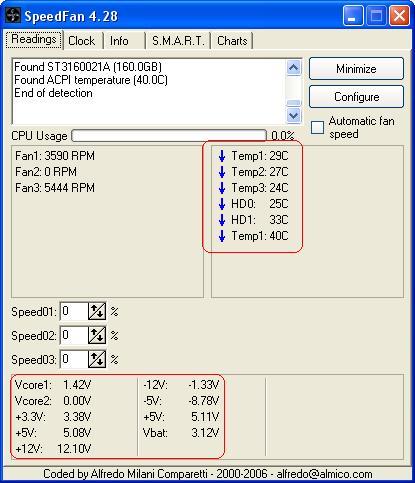




 Sign In
Sign In Create Account
Create Account

