This is the result of the scan:
Logfile of HijackThis v1.99.1
Scan saved at 19:44:26, on 27-06-2006
Platform: Windows XP SP2 (WinNT 5.01.2600)
MSIE: Internet Explorer v6.00 SP2 (6.00.2900.2180)
Running processes:
C:\WINDOWS\System32\smss.exe
C:\WINDOWS\system32\csrss.exe
C:\WINDOWS\system32\winlogon.exe
C:\WINDOWS\system32\services.exe
C:\WINDOWS\system32\lsass.exe
C:\WINDOWS\system32\svchost.exe
C:\WINDOWS\system32\svchost.exe
C:\WINDOWS\System32\svchost.exe
C:\Programas\Ahead\InCD\InCDsrv.exe
C:\WINDOWS\system32\svchost.exe
C:\WINDOWS\Explorer.EXE
C:\WINDOWS\system32\svchost.exe
C:\WINDOWS\system32\spoolsv.exe
C:\Programas\Ficheiros comuns\Microsoft Shared\VS7DEBUG\MDM.EXE
C:\WINDOWS\system32\nvsvc32.exe
C:\WINDOWS\system32\svchost.exe
C:\WINDOWS\system32\wdfmgr.exe
C:\Programas\Ficheiros comuns\Softwin\BitDefender Communicator\xcommsvr.exe
C:\WINDOWS\system32\RunDll32.exe
C:\Programas\Ahead\InCD\InCD.exe
C:\Programas\Softwin\BitDefender9\bdoesrv.exe
C:\progra~1\softwin\bitdef~1\bdswitch.exe
C:\Programas\Ficheiros comuns\Microsoft Shared\Works Shared\WkUFind.exe
C:\Programas\Hewlett-Packard\HP Share-to-Web\hpgs2wnd.exe
C:\WINDOWS\system32\ctfmon.exe
C:\WINDOWS\system32\RUNDLL32.EXE
C:\Programas\Hewlett-Packard\HP Share-to-Web\hpgs2wnf.exe
C:\Programas\Microsoft AntiSpyware\gcasDtServ.exe
C:\WINDOWS\System32\alg.exe
C:\WINDOWS\system32\wuauclt.exe
C:\PROGRA~1\SYMANT~1\SYMANT~1\DefWatch.exe
C:\PROGRA~1\SYMANT~1\SYMANT~1\Rtvscan.exe
C:\PROGRA~1\SYMANT~1\SYMANT~1\vptray.exe
C:\Programas\Ficheiros comuns\Softwin\BitDefender Update Service\livesrv.exe
C:\Programas\Ficheiros comuns\Softwin\BitDefender Scan Server\bdss.exe
C:\Programas\Softwin\BitDefender9\vsserv.exe
C:\Programas\Softwin\BitDefender9\bdmcon.exe
C:\Programas\Internet Explorer\IEXPLORE.EXE
C:\Programas\Internet Explorer\IEXPLORE.EXE
C:\Programas\Internet Explorer\IEXPLORE.EXE
C:\Programas\Internet Explorer\IEXPLORE.EXE
C:\Programas\Hijackthis\HijackThis.exe
R0 - HKCU\Software\Microsoft\Internet Explorer\Main,Start Page =
http://www.google.pt/R0 - HKCU\Software\Microsoft\Internet Explorer\Toolbar,LinksFolderName = Hiperligações
O2 - BHO: AcroIEHlprObj Class - {06849E9F-C8D7-4D59-B87D-784B7D6BE0B3} - C:\Programas\Adobe\Acrobat 7.0\ActiveX\AcroIEHelper.dll
O4 - HKLM\..\Run: [SiSUSBRG] C:\WINDOWS\SiSUSBrg.exe
O4 - HKLM\..\Run: [Cmaudio] RunDll32 cmicnfg.cpl,CMICtrlWnd
O4 - HKLM\..\Run: [NvCplDaemon] RUNDLL32.EXE C:\WINDOWS\system32\NvCpl.dll,NvStartup
O4 - HKLM\..\Run: [nwiz] nwiz.exe /install
O4 - HKLM\..\Run: [NeroFilterCheck] C:\WINDOWS\system32\NeroCheck.exe
O4 - HKLM\..\Run: [InCD] C:\Programas\Ahead\InCD\InCD.exe
O4 - HKLM\..\Run: [BDMCon] c:\progra~1\softwin\bitdef~1\bdmcon.exe
O4 - HKLM\..\Run: [BDOESRV] "C:\Programas\Softwin\BitDefender9\bdoesrv.exe"
O4 - HKLM\..\Run: [BDSwitchAgent] "C:\Programas\Softwin\BitDefender9\bdswitch.exe"
O4 - HKLM\..\Run: [gcasServ] "C:\Programas\Microsoft AntiSpyware\gcasServ.exe"
O4 - HKLM\..\Run: [Microsoft Works Update Detection] C:\Programas\Ficheiros comuns\Microsoft Shared\Works Shared\WkUFind.exe
O4 - HKLM\..\Run: [Share-to-Web Namespace Daemon] C:\Programas\Hewlett-Packard\HP Share-to-Web\hpgs2wnd.exe
O4 - HKLM\..\Run: [vptray] C:\PROGRA~1\SYMANT~1\SYMANT~1\vptray.exe
O4 - HKCU\..\Run: [CTFMON.EXE] C:\WINDOWS\system32\ctfmon.exe
O4 - HKCU\..\Run: [NvMediaCenter] RUNDLL32.EXE C:\WINDOWS\system32\NVMCTRAY.DLL,NvTaskbarInit
O4 - HKCU\..\Run: [ares] "C:\Programas\Ares\Ares.exe" -h
O4 - HKCU\..\Run: [msnmsgr] "C:\Programas\MSN Messenger\msnmsgr.exe" /background
O4 - HKCU\..\Run: [Spyware Doctor] "C:\Programas\Spyware Doctor\swdoctor.exe" /Q
O4 - Startup: Kelloggs.lnk = C:\Kelloggs\Kelloggs.exe
O4 - Global Startup: Adobe Reader Speed Launch.lnk = C:\Programas\Adobe\Acrobat 7.0\Reader\reader_sl.exe
O8 - Extra context menu item: E&xportar para o Microsoft Excel - res://C:\PROGRA~1\MICROS~2\OFFICE11\EXCEL.EXE/3000
O9 - Extra button: Pesquisar - {92780B25-18CC-41C8-B9BE-3C9C571A8263} - C:\PROGRA~1\MICROS~2\OFFICE11\REFIEBAR.DLL
O9 - Extra button: Messenger - {FB5F1910-F110-11d2-BB9E-00C04F795683} - C:\Programas\Messenger\msmsgs.exe
O9 - Extra 'Tools' menuitem: Windows Messenger - {FB5F1910-F110-11d2-BB9E-00C04F795683} - C:\Programas\Messenger\msmsgs.exe
O16 - DPF: {62789780-B744-11D0-986B-00609731A21D} (Autodesk MapGuide ActiveX Control) -
http://images.autode...es/mgaxctrl.cabO16 - DPF: {8E0D4DE5-3180-4024-A327-4DFAD1796A8D} (MessengerStatsClient Class) -
http://messenger.zon...nt.cab31267.cabO16 - DPF: {F6BF0D00-0B2A-4A75-BF7B-F385591623AF} (Solitaire Showdown Class) -
http://messenger.zon...wn.cab31267.cabO18 - Protocol: msnim - {828030A1-22C1-4009-854F-8E305202313F} - "C:\PROGRA~1\MSNMES~1\msgrapp.dll" (file missing)
O20 - Winlogon Notify: NavLogon - C:\WINDOWS\system32\NavLogon.dll
O20 - Winlogon Notify: WBSrv - C:\PROGRA~1\Stardock\OBJECT~1\WINDOW~1\wbsrv.dll
O23 - Service: BitDefender Scan Server (bdss) - Unknown owner - C:\Programas\Ficheiros comuns\Softwin\BitDefender Scan Server\bdss.exe" /service (file missing)
O23 - Service: DefWatch - Symantec Corporation - C:\PROGRA~1\SYMANT~1\SYMANT~1\DefWatch.exe
O23 - Service: InCD Helper (InCDsrv) - Nero AG - C:\Programas\Ahead\InCD\InCDsrv.exe
O23 - Service: BitDefender Desktop Update Service (LIVESRV) - Unknown owner - C:\Programas\Ficheiros comuns\Softwin\BitDefender Update Service\livesrv.exe" /service (file missing)
O23 - Service: Symantec AntiVirus Client (Norton AntiVirus Server) - Symantec Corporation - C:\PROGRA~1\SYMANT~1\SYMANT~1\Rtvscan.exe
O23 - Service: NVIDIA Display Driver Service (NVSvc) - NVIDIA Corporation - C:\WINDOWS\system32\nvsvc32.exe
O23 - Service: Remote Packet Capture Protocol v.0 (experimental) (rpcapd) - Unknown owner - %ProgramFiles%\WinPcap\rpcapd.exe" -d -f "%ProgramFiles%\WinPcap\rpcapd.ini (file missing)
O23 - Service: BitDefender Virus Shield (VSSERV) - Unknown owner - C:\Programas\Softwin\BitDefender9\vsserv.exe" /service (file missing)
O23 - Service: BitDefender Communicator (XCOMM) - Unknown owner - C:\Programas\Ficheiros comuns\Softwin\BitDefender Communicator\xcommsvr.exe" /service (file missing)




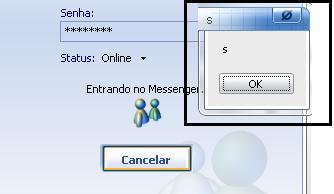











 Sign In
Sign In Create Account
Create Account

