I have a Linksys WRT54G wireless router connected to my DSL modem. I have four laptops in the house connected to the router and internet no problem. I bought a new Dell PC for my son. I connected with a cable to the router. No problem. I then bought a LInksys WMP54G NIC card, installed it, got latest drivers. I get the dreaded "LImited or no connectivity"
It can see my home network and I have a full signal but I cannot do anything with it. Here is what I have tried so far:
- reset both modem and router
- reinstalled NIC drivers
- applied MS hotfix
- done a winsock reset through command prompt ("Netsh winsock reset")
- downloaded winsockxpfix utility and run it.
- pulled the Linksys card out and put it back in again, in a different slot (grasping at straws now)
Nothing works
Any suggestions? I assume as I can connect througha cable it's a NIC-related problem
Thanks, Richard



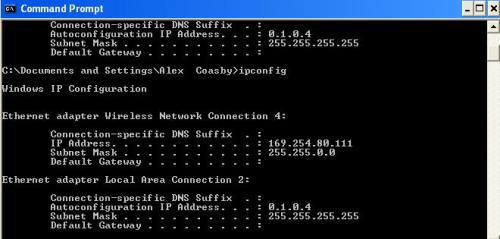
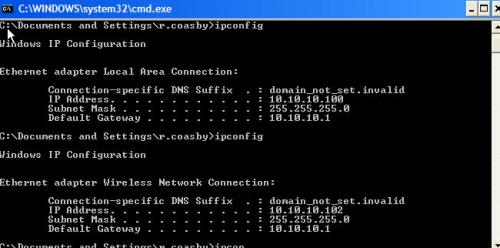











 Sign In
Sign In Create Account
Create Account

