I was just wondering that if i did a reinstall of Windows and my current win directory is WINDOWS.2, would manual deletion of the other, older win directories (WINDOWS, WINDOWS.1 etc) affect anything on my PC? I am quite sure that it won't but just to be 100% sure, I don't want to mess things up.
Thanks a lot.

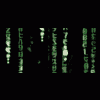















 Sign In
Sign In Create Account
Create Account

