The two problems i'm having are as follows...
First when I open my browser using a shortcut from my desktop or my favorites list I seem to get two browsers that open. The SECOND one is the page I want but the first is blank without a web address but in the address bar I have what looks like a hand palm side up in a cupping formation. This happens with every shortcut or favorite EXCEPT my homepage.
Second probloem is when I open my email (Outlook Express) it takes about 20-30 seconds for it to find the host. It used to be almost immediate.
I have downloaded updates and run scans for both Ewido as well as Highjack This while in Safemode. Both logs are posted below.
Thanks again
Art
Please do not post hijack this logs in any other forum than the malware forum as it will incourage others to do so as well. Your logs (both hjt and the ewido log) have been removed and re-attached as a text file




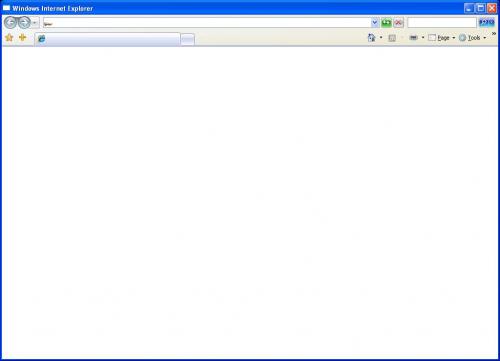
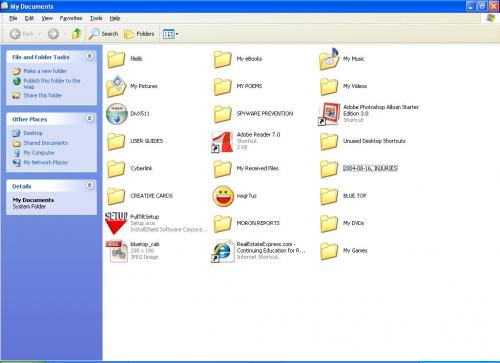













 Sign In
Sign In Create Account
Create Account

