Logfile of HijackThis v1.99.1
Scan saved at 11:07:13 PM, on 7/7/2006
Platform: Windows XP SP2 (WinNT 5.01.2600)
MSIE: Internet Explorer v6.00 SP2 (6.00.2900.2180)
Running processes:
C:\WINDOWS\System32\smss.exe
C:\WINDOWS\system32\winlogon.exe
C:\WINDOWS\system32\services.exe
C:\WINDOWS\system32\lsass.exe
C:\WINDOWS\system32\svchost.exe
C:\WINDOWS\System32\svchost.exe
C:\WINDOWS\Explorer.EXE
C:\WINDOWS\system32\spoolsv.exe
C:\Program Files\CA\eTrust EZ Armor\eTrust EZ Antivirus\ISafe.exe
C:\Program Files\ewido anti-malware\ewidoctrl.exe
C:\WINDOWS\system32\nvsvc32.exe
C:\Program Files\Common Files\New Boundary\PrismXL\PRISMXL.SYS
C:\WINDOWS\system32\svchost.exe
C:\WINDOWS\system32\ZoneLabs\vsmon.exe
C:\WINDOWS\system32\RUNDLL32.EXE
C:\Program Files\CyberLink\PowerDVD\PDVDServ.exe
C:\Program Files\Digital Media Reader\shwiconem.exe
C:\Program Files\HP\HP Software Update\HPWuSchd2.exe
C:\Program Files\HP\hpcoretech\hpcmpmgr.exe
C:\Program Files\CA\eTrust EZ Armor\eTrust EZ Antivirus\CAVTray.exe
C:\Program Files\CA\eTrust EZ Armor\eTrust EZ Antivirus\CAVRID.exe
C:\Program Files\CA\eTrust EZ Armor\eTrust PestPatrol\PPActiveDetection.exe
C:\PROGRA~1\HDTUNE~1\HDTune.exe
C:\Program Files\QuickTime\qttask.exe
C:\Program Files\Common Files\Real\Update_OB\realsched.exe
C:\Program Files\Zone Labs\ZoneAlarm\zlclient.exe
C:\Program Files\Messenger\msmsgs.exe
C:\Program Files\BigFix\BigFix.exe
C:\Program Files\HP\hpcoretech\comp\hptskmgr.exe
C:\Program Files\CA\eTrust EZ Armor\eTrust EZ Antivirus\VetMsg.exe
C:\Program Files\Internet Explorer\iexplore.exe
C:\Program Files\hjt\hjt.exe
R0 - HKLM\Software\Microsoft\Internet Explorer\Main,Start Page = http://www.rr.com/flash/index.cfm
R0 - HKLM\Software\Microsoft\Internet Explorer\Search,SearchAssistant =
O2 - BHO: (no name) - {53707962-6F74-2D53-2644-206D7942484F} - C:\PROGRA~1\SPYBOT~1\SDHelper.dll
O2 - BHO: UberButton Class - {5BAB4B5B-68BC-4B02-94D6-2FC0DE4A7897} - C:\Program Files\Yahoo!\Common\yiesrvc.dll
O2 - BHO: YahooTaggedBM Class - {65D886A2-7CA7-479B-BB95-14D1EFB7946A} - C:\Program Files\Yahoo!\Common\YIeTagBm.dll
O2 - BHO: SSVHelper Class - {761497BB-D6F0-462C-B6EB-D4DAF1D92D43} - C:\Program Files\Java\jre1.5.0_06\bin\ssv.dll
O3 - Toolbar: Yahoo! Toolbar - {EF99BD32-C1FB-11D2-892F-0090271D4F88} - C:\Program Files\Yahoo!\Companion\Installs\cpn1\yt.dll
O4 - HKLM\..\Run: [Recguard] C:\WINDOWS\SMINST\RECGUARD.EXE
O4 - HKLM\..\Run: [NvCplDaemon] RUNDLL32.EXE C:\WINDOWS\system32\NvCpl.dll,NvStartup
O4 - HKLM\..\Run: [nwiz] nwiz.exe /install
O4 - HKLM\..\Run: [NvMediaCenter] RUNDLL32.EXE C:\WINDOWS\system32\NvMcTray.dll,NvTaskbarInit
O4 - HKLM\..\Run: [NVMixerTray] "C:\Program Files\NVIDIA Corporation\NvMixer\NVMixerTray.exe"
O4 - HKLM\..\Run: [RemoteControl] "C:\Program Files\CyberLink\PowerDVD\PDVDServ.exe"
O4 - HKLM\..\Run: [SunKistEM] C:\Program Files\Digital Media Reader\shwiconem.exe
O4 - HKLM\..\Run: [HP Software Update] C:\Program Files\HP\HP Software Update\HPWuSchd2.exe
O4 - HKLM\..\Run: [HP Component Manager] "C:\Program Files\HP\hpcoretech\hpcmpmgr.exe"
O4 - HKLM\..\Run: [CaAvTray] "C:\Program Files\CA\eTrust EZ Armor\eTrust EZ Antivirus\CAVTray.exe"
O4 - HKLM\..\Run: [CAVRID] "C:\Program Files\CA\eTrust EZ Armor\eTrust EZ Antivirus\CAVRID.exe"
O4 - HKLM\..\Run: [eTrustPPAP] "C:\Program Files\CA\eTrust EZ Armor\eTrust PestPatrol\PPActiveDetection.exe"
O4 - HKLM\..\Run: [HD Tune] C:\PROGRA~1\HDTUNE~1\HDTune.exe
O4 - HKLM\..\Run: [QuickTime Task] "C:\Program Files\QuickTime\qttask.exe" -atboottime
O4 - HKLM\..\Run: [KernelFaultCheck] %systemroot%\system32\dumprep 0 -k
O4 - HKLM\..\Run: [TkBellExe] "C:\Program Files\Common Files\Real\Update_OB\realsched.exe" -osboot
O4 - HKLM\..\Run: [Zone Labs Client] "C:\Program Files\Zone Labs\ZoneAlarm\zlclient.exe"
O4 - HKCU\..\Run: [MSMSGS] "C:\Program Files\Messenger\msmsgs.exe" /background
O4 - Global Startup: BigFix.lnk = C:\Program Files\BigFix\BigFix.exe
O8 - Extra context menu item: &AIM Search - res://C:\Program Files\AIM Toolbar\AIMBar.dll/aimsearch.htm
O8 - Extra context menu item: &Yahoo! Search - file:///C:\Program Files\Yahoo!\Common/ycsrch.htm
O8 - Extra context menu item: Yahoo! &Dictionary - file:///C:\Program Files\Yahoo!\Common/ycdict.htm
O8 - Extra context menu item: Yahoo! &Maps - file:///C:\Program Files\Yahoo!\Common/ycmap.htm
O8 - Extra context menu item: Yahoo! &SMS - file:///C:\Program Files\Yahoo!\Common/ycsms.htm
O9 - Extra button: (no name) - {08B0E5C0-4FCB-11CF-AAA5-00401C608501} - C:\Program Files\Java\jre1.5.0_06\bin\ssv.dll
O9 - Extra 'Tools' menuitem: Sun Java Console - {08B0E5C0-4FCB-11CF-AAA5-00401C608501} - C:\Program Files\Java\jre1.5.0_06\bin\ssv.dll
O9 - Extra button: Yahoo! Services - {5BAB4B5B-68BC-4B02-94D6-2FC0DE4A7897} - C:\Program Files\Yahoo!\Common\yiesrvc.dll
O9 - Extra button: AIM - {AC9E2541-2814-11d5-BC6D-00B0D0A1DE45} - C:\Program Files\AIM\aim.exe
O9 - Extra button: Real.com - {CD67F990-D8E9-11d2-98FE-00C0F0318AFE} - C:\WINDOWS\system32\Shdocvw.dll
O9 - Extra button: Messenger - {FB5F1910-F110-11d2-BB9E-00C04F795683} - C:\Program Files\Messenger\msmsgs.exe
O9 - Extra 'Tools' menuitem: Windows Messenger - {FB5F1910-F110-11d2-BB9E-00C04F795683} - C:\Program Files\Messenger\msmsgs.exe
O16 - DPF: {0EB0E74A-2A76-4AB3-A7FB-9BD8C29F7F75} (CKAVWebScan Object) - http://www.kaspersky...can_unicode.cab
O16 - DPF: {17492023-C23A-453E-A040-C7C580BBF700} (Windows Genuine Advantage Validation Tool) - http://go.microsoft....k/?linkid=39204
O16 - DPF: {2B323CD9-50E3-11D3-9466-00A0C9700498} (Yahoo! Audio Conferencing) - http://us.chat1.yimg...v45/yacscom.cab
O16 - DPF: {2BC66F54-93A8-11D3-BEB6-00105AA9B6AE} (Symantec AntiVirus scanner) - http://security.syma...bin/AvSniff.cab
O16 - DPF: {2EB1E425-74DC-4DC0-A9E1-03A4C852E1F2} (CPlayFirstTriJinxControl Object) - http://download.game...nx.1.0.0.55.cab
O16 - DPF: {3FE16C08-D6A7-4133-84FC-D5BFB4F7D886} (WebGameLoader Class) - http://www.miniclip....bGameLoader.cab
O16 - DPF: {644E432F-49D3-41A1-8DD5-E099162EEEC5} (Symantec RuFSI Utility Class) - http://security.syma...n/bin/cabsa.cab
O16 - DPF: {7B297BFD-85E4-4092-B2AF-16A91B2EA103} (WScanCtl Class) - http://www3.ca.com/s...nfo/webscan.cab
O16 - DPF: {7D1E9C49-BD6A-11D3-87A8-009027A35D73} (Yahoo! Audio UI1) - http://chat.yahoo.com/cab/yacsui.cab
O16 - DPF: {87056D28-9730-4A47-B9F9-7E890B62C58A} (WildfireActiveXHost Class) - http://www.shockwave...bugs/axhost.cab
O16 - DPF: {9A9307A0-7DA4-4DAF-B042-5009F29E09E1} (ActiveScan Installer Class) - http://acs.pandasoft...free/asinst.cab
O16 - DPF: {9E17A5F9-2B9C-4C66-A592-199A4BA1FBC8} (AIM UPF Control) - http://pictures06.ai...AIM.9.5.1.8.cab
O16 - DPF: {B38870E4-7ECB-40DA-8C6A-595F0A5519FF} (MsnMessengerSetupDownloadControl Class) - http://messenger.msn...pDownloader.cab
O16 - DPF: {B8BE5E93-A60C-4D26-A2DC-220313175592} (ZoneIntro Class) - http://zone.msn.com/...ro.cab34246.cab
O16 - DPF: {D77EF652-9A6B-40C8-A4B9-1C0697C6CF41} (TikGames Online Control) - http://download.game...r/goldfever.cab
O16 - DPF: {DF780F87-FF2B-4DF8-92D0-73DB16A1543A} (PopCapLoader Object) - http://aolsvc.aol.co...aploader_v7.cab
O20 - Winlogon Notify: WgaLogon - C:\WINDOWS\SYSTEM32\WgaLogon.dll
O21 - SSODL: WPDShServiceObj - {AAA288BA-9A4C-45B0-95D7-94D524869DB5} - C:\WINDOWS\system32\WPDShServiceObj.dll
O23 - Service: CAISafe - Computer Associates International, Inc. - C:\Program Files\CA\eTrust EZ Armor\eTrust EZ Antivirus\ISafe.exe
O23 - Service: ewido security suite control - ewido networks - C:\Program Files\ewido anti-malware\ewidoctrl.exe
O23 - Service: NVIDIA Display Driver Service (NVSvc) - NVIDIA Corporation - C:\WINDOWS\system32\nvsvc32.exe
O23 - Service: Pml Driver HPZ12 - HP - C:\WINDOWS\system32\HPZipm12.exe
O23 - Service: PrismXL - New Boundary Technologies, Inc. - C:\Program Files\Common Files\New Boundary\PrismXL\PRISMXL.SYS
O23 - Service: VET Message Service (VETMSGNT) - Computer Associates International, Inc. - C:\Program Files\CA\eTrust EZ Armor\eTrust EZ Antivirus\VetMsg.exe
O23 - Service: TrueVector Internet Monitor (vsmon) - Zone Labs, LLC - C:\WINDOWS\system32\ZoneLabs\vsmon.exe

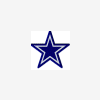
 This topic is locked
This topic is locked













 Sign In
Sign In Create Account
Create Account

