s2006:
When you have the time, please look at this link
http://en.wikipedia..../Protocol_stack: this refers to the "network stack"; this is the area of your computer that deals with the sending and receiving of transmission data (via Internet); the "protocols" based in your machine via software (in the case of sending, say, an e-mail) initializes, prepares, packages, and sends it on its way to a destination, another computer, where that computer does just the opposite (receives, unpackages, does a
CRC, prepares it the data to view, presents it to you on your screen ((this is very intersting: your computer converts your e-mail to electrical signals, pure energy, and sends it on its way over the telephone or cable lines to its destinations))
It took me forever to understand this stuff, but it is very important in understanding the basic operations of networking and how the ' Net operates; your error lies somewhere in network stack, most likely (see illustration)
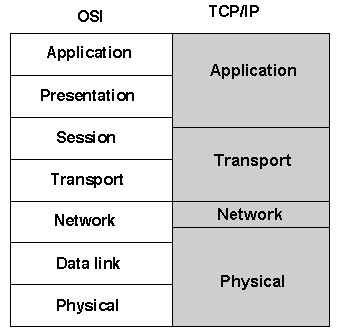




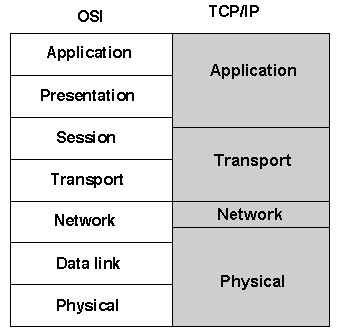
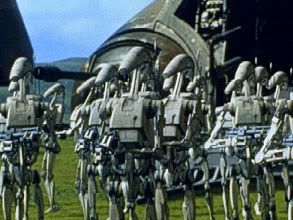











 Sign In
Sign In Create Account
Create Account

