Edited by silencer.dot, 08 July 2006 - 06:58 PM.
Elder Scrolls: Oblivion Problems
Started by
silencer.dot
, Jul 08 2006 05:05 PM
#1

 Posted 08 July 2006 - 05:05 PM
Posted 08 July 2006 - 05:05 PM

#2

 Posted 09 July 2006 - 01:05 PM
Posted 09 July 2006 - 01:05 PM

Do you have any applications running in the background?
#3

 Posted 10 July 2006 - 08:49 PM
Posted 10 July 2006 - 08:49 PM

If you pressed the windows key or have a program running it might cause it to flash like that. Try having the toolbar in the bottom right have no running programs in it that might make a differance and then try again.
#4

 Posted 18 July 2006 - 04:31 PM
Posted 18 July 2006 - 04:31 PM

ALT- TAB Twice ?? ( or if you have a background thing witch is a very bad idead when running oblivion ....- as for tabbing tss - well more thant two times i guess...depends how many application windows ya got running )
#5

 Posted 18 July 2006 - 04:38 PM
Posted 18 July 2006 - 04:38 PM

Something came to me, on the right hand side of the taskbar are where the open applications icons go. Sometimes those constantly update themselves (like I have a memory monitor thingy). Any of those running?
MX - alt tabbing would only switch him from Oblivion to another open program, but that wouldn't help his flickering taskbar problem.
If any other programs are open when you play, try closing them and then playing.
MX - alt tabbing would only switch him from Oblivion to another open program, but that wouldn't help his flickering taskbar problem.
If any other programs are open when you play, try closing them and then playing.
#6

 Posted 18 July 2006 - 05:50 PM
Posted 18 July 2006 - 05:50 PM

Well actually Alt- Tab is supposed to actualise the used programs so since hes playing oblivion , it would put him in fullscreen again but on the first layer of whatever hes doing .
If the problem persists Silencer.dot I suggest you download HideWin freeware here, so you can hide everything that is running on windows ( maybe its an Adware see this thread ) Hope you get rid of this ,
If the problem persists Silencer.dot I suggest you download HideWin freeware here, so you can hide everything that is running on windows ( maybe its an Adware see this thread ) Hope you get rid of this ,
#7

 Posted 18 July 2006 - 06:14 PM
Posted 18 July 2006 - 06:14 PM

Two things. mxdz, the problem is that his taskbar is flickering over the game. To my understanding it's not closing out his program. And two, if we can prevent the installation of more stuff, that would be best.
Edited by BlackPandemic, 18 July 2006 - 06:14 PM.
#8

 Posted 18 July 2006 - 06:24 PM
Posted 18 July 2006 - 06:24 PM

Two things. mxdz, the problem is that his taskbar is flickering over the game. And two, if we can prevent the installation of more stuff, that would be best.
True ... Maybe try changing your resolution or simply your task bar style...? do you have a Desktop theme ? they use to fliker on Videos or Fullscreen applications as i know
Similar Topics
0 user(s) are reading this topic
0 members, 0 guests, 0 anonymous users
As Featured On:











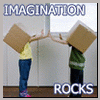




 Sign In
Sign In Create Account
Create Account

