I bought my Pentium 4 661 Cedar Mill 3.60 GhZ processor with a lot of reviews praising how cold it runs (about 30-35 degrees on load, 20-25 degrees on idle). I am using this CPU on the ASUS P5WD2 Premium motherboard. All new parts. Stock heatsink and fan.
When the computer was running, I grounded myself and then touched all three heat sinks bottom to top (CPU, north and south bridge). All three were warm, but not hot to the touch. This leads me to believe that everything is hunky dory and that the CPU temperature is just being read wrong?
I went to glance at my heatsink and I noticed that there is a pushpin clip that holds down another heatsink about an inch and a half away from the CPU. The bottom of the heatsink is resting tightly against this small white clip. The clip is plastic, but could this be the culprit?
I took the heatsink off the CPU and noticed that the thermal 'pad' that came with the heatsink from Intel had melted very thin (i.e. I could still see metal through the thermal material on both heatsink and CPU). I don't know how thick it should be, but that seems a little thin?
Do you all think I should order an aftermarket heatsink with some more clearance? Like the Zalman 9500 with arctic silver paste?
Thanks!
Edited by sekkho, 08 July 2006 - 09:50 PM.





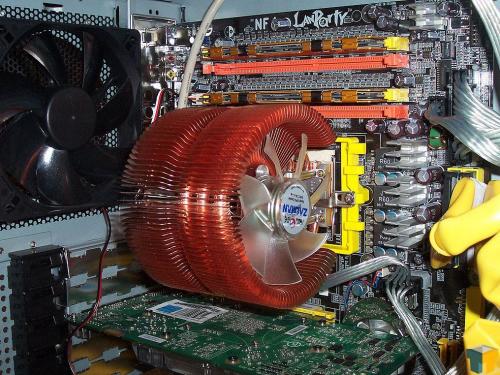











 Sign In
Sign In Create Account
Create Account

