http://www.spywarein...downloads/bhod/
CPU usage is constantly between 75-98%!
Started by
Renna
, Jul 11 2006 01:00 PM
#106

 Posted 09 August 2006 - 03:08 PM
Posted 09 August 2006 - 03:08 PM

http://www.spywarein...downloads/bhod/
#107

 Posted 09 August 2006 - 04:36 PM
Posted 09 August 2006 - 04:36 PM

happyrck...let the malware experts take it from here. And remember, you do not have permission to assist in removing an infection. That includes BHOs that belong to an infection!
#108

 Posted 09 August 2006 - 05:10 PM
Posted 09 August 2006 - 05:10 PM

disabling BHOs isn't removing a infection...it just might give her a little control over her computer until the "malware experts" get to her log
#109

 Posted 09 August 2006 - 09:17 PM
Posted 09 August 2006 - 09:17 PM

computerwiz is correct. You cannot be suggesting malware scans, asking for logs, or running Malware tools unless/until you graduate from an approved HJT training school, and are accepted as Malware Staff here. Even our Tech staff cannot do this, unless they have been properly trained.
#110

 Posted 12 August 2006 - 08:05 PM
Posted 12 August 2006 - 08:05 PM

OMG...you know what I just remembered??? One thing that can cause high CPU usage is HEAT!!! And...considering you have a laptop...I wouldn't be surprised if that was it!
While you are waiting for a response from a malware expert, do this:
Download Speed Fan and install it.
Start Speed Fan. When it is fully loaded, take a screen shot of the first screen by pressing Print Screen/SysRq on your keyboard. Open Paint and paste. Save the screenshot as a JPEG and post it in a reply to me. Now click on the tab called S.M.A.R.T.. Select your hard drive by using the drop-down box at the top. Now take a screenshot of that as well. Post it in your reply to me as well.
NOTE: For certain computers, Speed Fan will not display accurate measurements. If the temperature wildly fluctuates or doesn't change at all, let me know, otherwise I will believe the mesurements are accurate.
While you are waiting for a response from a malware expert, do this:
Download Speed Fan and install it.
Start Speed Fan. When it is fully loaded, take a screen shot of the first screen by pressing Print Screen/SysRq on your keyboard. Open Paint and paste. Save the screenshot as a JPEG and post it in a reply to me. Now click on the tab called S.M.A.R.T.. Select your hard drive by using the drop-down box at the top. Now take a screenshot of that as well. Post it in your reply to me as well.
NOTE: For certain computers, Speed Fan will not display accurate measurements. If the temperature wildly fluctuates or doesn't change at all, let me know, otherwise I will believe the mesurements are accurate.
#111

 Posted 13 August 2006 - 02:17 AM
Posted 13 August 2006 - 02:17 AM

#112

 Posted 13 August 2006 - 07:49 AM
Posted 13 August 2006 - 07:49 AM

Ok, attached are the screen shots in the order asked saved as 1 and 2. I have NO idea what to make of it! Fingers crossed. I'm still living in hope! Just about to check the malware board to see if they have come up with anything yet. 
And mokaiba, to avoid confustion you really need to post a new topic in the forum so someone can help you? Cheers.
And mokaiba, to avoid confustion you really need to post a new topic in the forum so someone can help you? Cheers.
#113

 Posted 13 August 2006 - 09:50 AM
Posted 13 August 2006 - 09:50 AM

Holy Snikies! Your PC is burning up Renna! That may be the whole cause of your problem!
To resolve this situation, you can try giving your laptop a good internal cleaning. However, I have never opened a laptop and do not know how to instruct you on doing so.
Go to the Hardware forum and start a thread there. Let them know your laptop is overheating and ask how to open it up and clean it out. Tell them your laptop's brand and model. (example: Dell Inspiron 8100)
And it is okay to still have a post in the Malware forum, since you do have an infection. And since it has been more than 3 days, you could post a link to that topic and a short description in the Waiting Room forum.
@mokaiba: Renna is correct. If you look at the top of our website, you would see:
Please follow those directions. Thank you.
To resolve this situation, you can try giving your laptop a good internal cleaning. However, I have never opened a laptop and do not know how to instruct you on doing so.
Go to the Hardware forum and start a thread there. Let them know your laptop is overheating and ask how to open it up and clean it out. Tell them your laptop's brand and model. (example: Dell Inspiron 8100)
And it is okay to still have a post in the Malware forum, since you do have an infection. And since it has been more than 3 days, you could post a link to that topic and a short description in the Waiting Room forum.
@mokaiba: Renna is correct. If you look at the top of our website, you would see:
To avoid confusion, please do not post your question in someone else's topic. Start your own. Stay with your original topic when posting a follow up.
Please follow those directions. Thank you.
#114

 Posted 14 August 2006 - 01:56 AM
Posted 14 August 2006 - 01:56 AM

Lovely, have just posted a topic in the Hardware forum. Still waiting on a reply from teh malware gang and have posted a link in the waiting room one...still nothing back  .
.
Not to worry. I'll work on giving the wee lappy a clean while I wait!
Not to worry. I'll work on giving the wee lappy a clean while I wait!
#115

 Posted 17 August 2006 - 10:48 AM
Posted 17 August 2006 - 10:48 AM

Oh my gawd....can it be TRUE???
I'TS FIXED!!!! YAAAAAAAAAAAAAAAAAAAAAAAAAAAAAAAAAAAAY!!!!!!
I can't thank you enough for your help!!!!!
I don't have much to ive but I will send a donation through paypal for all your help. I really can't thank you enough, yourself and Sari (malware expert).
You're both absolute GEMS!
xoxoxoxoxox
#116

 Posted 17 August 2006 - 12:32 PM
Posted 17 August 2006 - 12:32 PM

WONDERFUL!!!! 




So that means it was a dang infection the whole time! Tricky tricky tricky
Glad it is fixed! That's a major relief
But still get your laptop cleaned out, because it is very hot. That could be a problem in the future if left untreated.
And thanks for whatever you can donate!
So that means it was a dang infection the whole time! Tricky tricky tricky
Glad it is fixed! That's a major relief
But still get your laptop cleaned out, because it is very hot. That could be a problem in the future if left untreated.
And thanks for whatever you can donate!
Similar Topics
0 user(s) are reading this topic
0 members, 0 guests, 0 anonymous users
As Featured On:











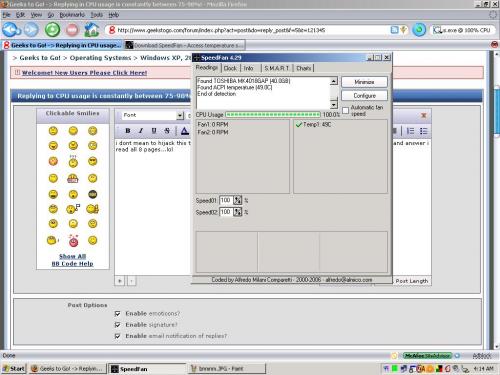
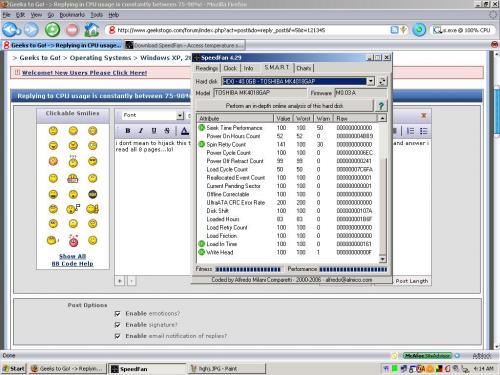
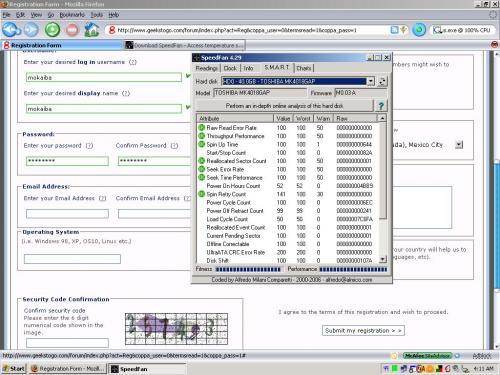
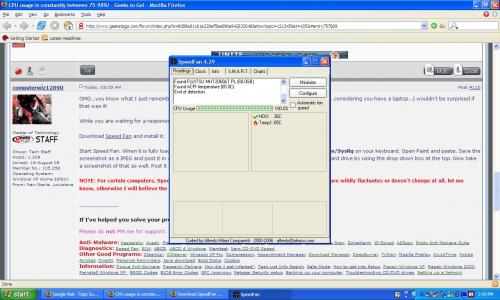
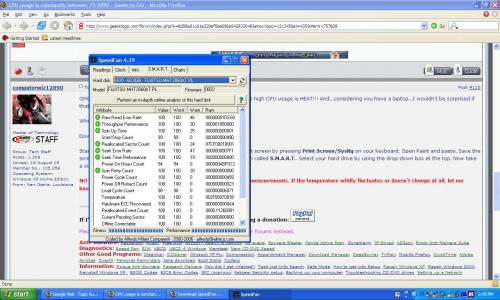




 Sign In
Sign In Create Account
Create Account

