Site Consistency
Started by
grimlen
, Jul 14 2006 07:22 PM
#1

 Posted 14 July 2006 - 07:22 PM
Posted 14 July 2006 - 07:22 PM

#2

 Posted 15 July 2006 - 02:15 AM
Posted 15 July 2006 - 02:15 AM

Hi there,
this is what i understood: "you have many pages and want to change the header without changing it for every page"- is this correct? Please tell me more clearly what the problem is
this is what i understood: "you have many pages and want to change the header without changing it for every page"- is this correct? Please tell me more clearly what the problem is
#3

 Posted 17 July 2006 - 04:24 PM
Posted 17 July 2006 - 04:24 PM

I want to make a header that is site wide, so that when i make 1 simple change it changes it to all pages. That is my first problem, I believe that it is a template that i need to create, but  <<< is me.
<<< is me.
#4

 Posted 18 July 2006 - 03:09 AM
Posted 18 July 2006 - 03:09 AM

you can use php to do this. instead of having the whole header in your page, you'd just add a php include line, that way when the page is loaded in the browser it automatically includes the header, which u would save in a seperate file (such as header.html). however, you need to change the file extenstions to .php. here are the steps:
1)put your header in a seperate file (e.g. header.html)
2)change file extentions to ".php"
3)replace the entire header code in each individual page with:
<?php include("header.php"); ?>
that's it. i use this method as well, since i regularly change the header. this way if you want to change the header, instead of accessing and editing every single page of your site, you just edit the header.html.
for this to work you have to have php installed and working on your webhost (all paid hosts do).
if you have any problems, please tell us!
1)put your header in a seperate file (e.g. header.html)
2)change file extentions to ".php"
3)replace the entire header code in each individual page with:
<?php include("header.php"); ?>
that's it. i use this method as well, since i regularly change the header. this way if you want to change the header, instead of accessing and editing every single page of your site, you just edit the header.html.
for this to work you have to have php installed and working on your webhost (all paid hosts do).
if you have any problems, please tell us!
#5

 Posted 19 July 2006 - 02:55 AM
Posted 19 July 2006 - 02:55 AM

one trick I use and while this isn't the most loading efficient method, is I create an html/htm/dhtml/php template for each page, with CSS so things won't resize on me across pages
#6

 Posted 19 July 2006 - 01:48 PM
Posted 19 July 2006 - 01:48 PM

thanks ill give that a try i have never used php, but i guess its time to start learning.
Similar Topics
0 user(s) are reading this topic
0 members, 0 guests, 0 anonymous users
As Featured On:










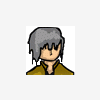




 Sign In
Sign In Create Account
Create Account

