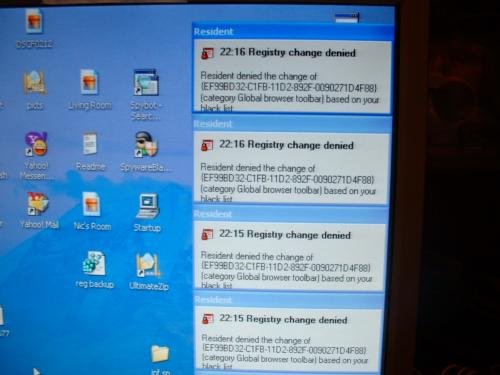
Help, I'm under siege! Spybot is sending warning 6 times/seco
Started by
crunch
, Jul 18 2006 09:50 PM
#1

 Posted 18 July 2006 - 09:50 PM
Posted 18 July 2006 - 09:50 PM

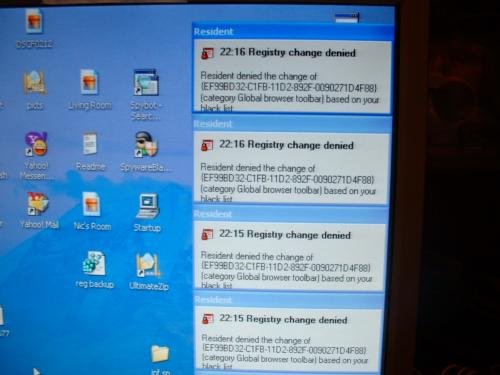
#2

 Posted 19 July 2006 - 07:30 AM
Posted 19 July 2006 - 07:30 AM

can you still run spybot? scan your machine for viruses/malware. please let me know if any of the scanners find anything.
#3

 Posted 19 July 2006 - 08:36 AM
Posted 19 July 2006 - 08:36 AM

Last night I ran ad-aware, Tweak Now, AVG, spybot, CCleaner, and CCleaner scan for issues. I had just run them on sunday So I wasn't surprised to see that there was nothing found by any of them except CCleaner. There wasn't much in its scans either. This morning when I turned on, it began with the same battle immediatly. If you just leave the desktop on, it make four rows of six warnings almost every second. When I open another icon the computer funtions ok but you can see the conflict running in the background. Task manager is showing msimn.exe mem usage 19,612, iexplore.exe mem usage at 41,628, TeaTimer.exe mem usage at 10,880, msnmsgr.exe mem usage at 18,408, three AVG are up a little, there are 5 svchost.exe, 2 of username SYSTEM one of those has mem usage at 24,136, explorer.exe is at 23,336 mem usage (those are all the high ones), system idle process is still idleing at 98% to 96%. TeaTimer looks like it's doing it's job but the 2 explorers and messenger seem too high. I still can't get this "global toolbar" to stop trying to change registry. The way those warnings stack up looks like a constant running animation, deffinantly can't be good for the system.  Please continue, All help is very appreciated, I'm still learning more everyday here. I need as much support on this one as you guys can come up with. THANK YOU!!!
Please continue, All help is very appreciated, I'm still learning more everyday here. I need as much support on this one as you guys can come up with. THANK YOU!!!
#4

 Posted 19 July 2006 - 08:39 AM
Posted 19 July 2006 - 08:39 AM

Click start, search, include hidden and system files, look for global toolbar, post if you find it
#5

 Posted 19 July 2006 - 11:27 AM
Posted 19 July 2006 - 11:27 AM

None were found under global toolbar, or global browser toolbar, but under 'global' these were. Trying to attatch. I'm getting screwed, everytime I try to attatch it, it doubles but won't add to this post. The first search was only 33 items now its 266 items was only in my C drive now it's also in my F drive. I keep deleteing shortcuts and they keep coming back. Will try the digital camera trick again. it just spread like a wild fire.
#6

 Posted 19 July 2006 - 11:41 AM
Posted 19 July 2006 - 11:41 AM

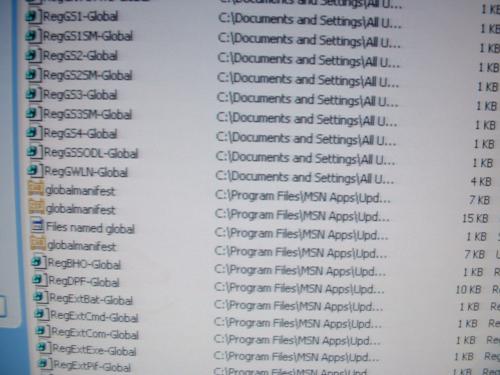 Got limited out, or whatever flood control is. Had three photos, some items are redundent. If you can see they have now gone into C and F drives. I think photo 138 has a peculiar one called manifest, there where other disturbing ones also. Yesterday I installed yahoo messenger and tried to install yahoo mail. The only things I think I done to this PC. You are the man , you tell me how to send list of items it found. Couldn't figure out how to get a screen shot this time. And (Search) > (Save AS) doubled it but would not attatch the file, everytime I tried it grew, making more shortcuts also.
Got limited out, or whatever flood control is. Had three photos, some items are redundent. If you can see they have now gone into C and F drives. I think photo 138 has a peculiar one called manifest, there where other disturbing ones also. Yesterday I installed yahoo messenger and tried to install yahoo mail. The only things I think I done to this PC. You are the man , you tell me how to send list of items it found. Couldn't figure out how to get a screen shot this time. And (Search) > (Save AS) doubled it but would not attatch the file, everytime I tried it grew, making more shortcuts also.
Edited by crunch, 19 July 2006 - 11:48 AM.
#7

 Posted 19 July 2006 - 11:47 AM
Posted 19 July 2006 - 11:47 AM

#8

 Posted 19 July 2006 - 12:32 PM
Posted 19 July 2006 - 12:32 PM

Update all your anti malware programs, restart the computer in safe mode (tap F8 repeatedly after restarting and choose to run the computer in safe mode). I strongly recommend that you download and update EWIDO anti spyware. In safe mode run all your protection programs one after the other.
If this doesn't help I would suggest that you move to the malware forum.
If this doesn't help I would suggest that you move to the malware forum.
#9

 Posted 19 July 2006 - 01:24 PM
Posted 19 July 2006 - 01:24 PM

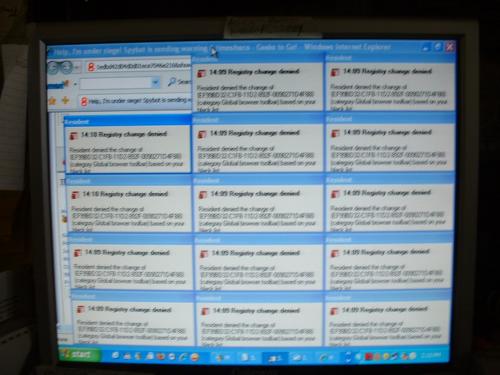 Spybot found nothing. Ran all other. Spydoctor found one that it won't remove without buying. ewido is scanning. Installed malware now, seems to be malfuntioning. This is getting rediculess, things are starting to act goofy, has gone on four hours nonstop, several reboots and installed other cleaners to no avail. It's losing memory had to re-enter login info for first time. Curser flickering bad. Going safemode now as just finished downloading another malware sweeper. System idle process has dropped to 55% from 98% a few hours ago. ewido is useing 30% so that's OK I think. Flickering real bad though. calling me a new user again.
Spybot found nothing. Ran all other. Spydoctor found one that it won't remove without buying. ewido is scanning. Installed malware now, seems to be malfuntioning. This is getting rediculess, things are starting to act goofy, has gone on four hours nonstop, several reboots and installed other cleaners to no avail. It's losing memory had to re-enter login info for first time. Curser flickering bad. Going safemode now as just finished downloading another malware sweeper. System idle process has dropped to 55% from 98% a few hours ago. ewido is useing 30% so that's OK I think. Flickering real bad though. calling me a new user again.
#10

 Posted 19 July 2006 - 01:43 PM
Posted 19 July 2006 - 01:43 PM

I have 6 files with global in them
Please follow the procedures outlined here: Malware Removal Guide
You will need a PC which can connect to the internet
Run all the programmes as advised then post a current Hijack This Log in a new topic in the Malware Forum
For the purpose of accurate malware analysis, Hijack This Logs are only dealt with in the Malware Forum. Posting them anywhere else will result in a delayed response
If you are unable to run any of the programmes, please ask for advice in the Malware Forum
Please follow the procedures outlined here: Malware Removal Guide
You will need a PC which can connect to the internet
Run all the programmes as advised then post a current Hijack This Log in a new topic in the Malware Forum
For the purpose of accurate malware analysis, Hijack This Logs are only dealt with in the Malware Forum. Posting them anywhere else will result in a delayed response
If you are unable to run any of the programmes, please ask for advice in the Malware Forum
#11

 Posted 20 July 2006 - 10:07 AM
Posted 20 July 2006 - 10:07 AM

I gave up! Went malware, tried everything that would install, spent hours getting nowhere. Installed several programs and ran them, PANDA was impossible to install after hours of recieving an error from them "page error". Found a match in hijack to registry change number deleted it. Problem went away for five secronds then came back like crazy and number was never listed again in several more "hijacks" nor in restore. So I shutdown "spybot" and let it in. The warnings then stopped, but could not reboot, just kept looping. Used last good config and got in found old tweak now restore tried it. Then had to reinstall spybot. 11 new different "registry warnings" everytime it reboots but the one about global toolbar is gone, probably cause its in. Did several more scans and dumped alot of stuff. things aren't the same or near as fast, ie ad-aware took 4 hours. All scans are very slow. Every reboot must allow 11 registry changes but they are for good things I have like my Iomega Zip drive icon and msn messenger. THIS ALL STARTED AFTER INSTALLING YAHOO IM. OK down to the question that's bothering me most now! In outlook express, when I click on something underlined and highlighted in blue NOTHING HAPPENS, Where do I find the box to check to allow it to open links???? Thank YOU, I know I screwed up from getting impatient after wasting two days. Next time I WILL follow directions in malware.
#12

 Posted 20 July 2006 - 10:17 AM
Posted 20 July 2006 - 10:17 AM

Post the HJT log in a new post in the malware forum, they will be able to see what is causing the errors
#13

 Posted 20 July 2006 - 06:41 PM
Posted 20 July 2006 - 06:41 PM

I got it. THANK YOU. The Highjack revealed what I needed to know. And persistance has prevailed. Kudos to this site again! Sometimes I come here and just read and learn, then sometimes I ask and get the answers I need, yet other times I ask and get enough guidance to solve the problem myself with persistance. Regardless, all my problems get solved here. Thank you! Thank you! Thank you! 


#14

 Posted 20 July 2006 - 06:58 PM
Posted 20 July 2006 - 06:58 PM

Thank You for letting us know
Similar Topics
0 user(s) are reading this topic
0 members, 0 guests, 0 anonymous users
As Featured On:









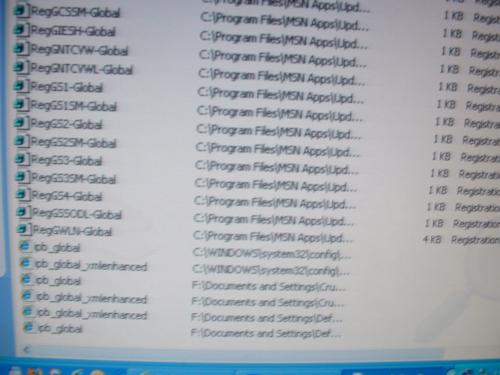




 Sign In
Sign In Create Account
Create Account

