Asus a8n Motherboard
1 TDK DVDRW
1 LG with lightscribe DVDRW
AMD64 4200 x2
nvidia 7900GTX OC
kingston 1GB Ram
kingston 512GB Ram
thermaltake 400w power supply ( i think this may be causing it cause it only really happens when my video card begins to be pushed but i would also think that it would shut off as opposed to freeze up )
When i start to play a game it will just freeze up. I don't know exactly what is happening because i was able to play Unreal Tournament 2004 full max graphics for about 20 mins when i first built it just to test the card and it seemed to run fine no freezing or restart or anything. Now when i try to run Half Life 2 or Final FAntasy XI it just freezes.
This is like my seventh computer i built in the past couple years and all the others seem to run fine so i don't think that it is really anything that "I" did to it but who knows. Any help would be greatly appreciated.
Thank You,
-Z-




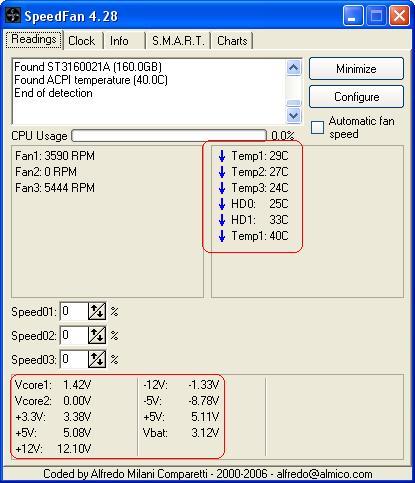











 Sign In
Sign In Create Account
Create Account

