Windows
Windows 3.1 or Windows 95
486-50 or faster
8MB of RAM
Hard drive (8MB free space)
Double-speed CR-ROM drive
SVGA adapter and monitor (at least 256 colors)
Windows compatible sound card
Mouse
Optional: Internet connection and Web browser for Web Link feature
Now I have all of these except for the version of windows. mine is XP. is there any way i can run the game on my current pc?
Also when i insert the game into my drive it say " Can not find SHELL.DLL" it says this twice when you click close you get this message. "Internal Error!" any way i could find shell.dll?
Edited by CHAOSKILLER, 19 July 2006 - 06:48 PM.



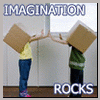











 Sign In
Sign In Create Account
Create Account

