Safe removal for computer dummies
Started by
kate1963
, Jul 20 2006 04:42 AM
#1

 Posted 20 July 2006 - 04:42 AM
Posted 20 July 2006 - 04:42 AM

#2

 Posted 20 July 2006 - 04:49 AM
Posted 20 July 2006 - 04:49 AM

hi Kate,
download tune up utilities trial 2006. open the program, clean up & repair, Tune Up disc cleaner.
That will clear up some disc space for you.
clean up is also a good program just for cleaning your harddisc.
Tune up is a great program. Check it out and use it.
Emery.
download tune up utilities trial 2006. open the program, clean up & repair, Tune Up disc cleaner.
That will clear up some disc space for you.
clean up is also a good program just for cleaning your harddisc.
Tune up is a great program. Check it out and use it.
Emery.
#3

 Posted 20 July 2006 - 04:54 AM
Posted 20 July 2006 - 04:54 AM

At a guess i would say that everything in My Documents. But cheak the Boss has all his data first!
#4

 Posted 20 July 2006 - 06:24 AM
Posted 20 July 2006 - 06:24 AM

also if you want to uninstall programs...make sure you do it through the add/remove programs tool in the control panel
Similar Topics
0 user(s) are reading this topic
0 members, 0 guests, 0 anonymous users
As Featured On:









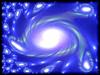





 Sign In
Sign In Create Account
Create Account

