Windows Freezes upon startup
Started by
bugs
, Jul 20 2006 05:32 AM
#1

 Posted 20 July 2006 - 05:32 AM
Posted 20 July 2006 - 05:32 AM

#2

 Posted 20 July 2006 - 06:34 AM
Posted 20 July 2006 - 06:34 AM

You have virus's get anti virus, anti spyware and adware revovers. Search google for them.
#3

 Posted 20 July 2006 - 06:51 AM
Posted 20 July 2006 - 06:51 AM

Is that possible having had this system for only two days and it starting out like that?
#4

 Posted 20 July 2006 - 06:54 AM
Posted 20 July 2006 - 06:54 AM

Oh...............
Well if ou scan it anyway to be sure. If you bring up the processes then take a screen shot then post it here i can look and maybe help more.
Well if ou scan it anyway to be sure. If you bring up the processes then take a screen shot then post it here i can look and maybe help more.
#6

 Posted 20 July 2006 - 07:58 AM
Posted 20 July 2006 - 07:58 AM

Similar Topics
0 user(s) are reading this topic
0 members, 0 guests, 0 anonymous users
As Featured On:









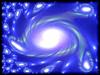
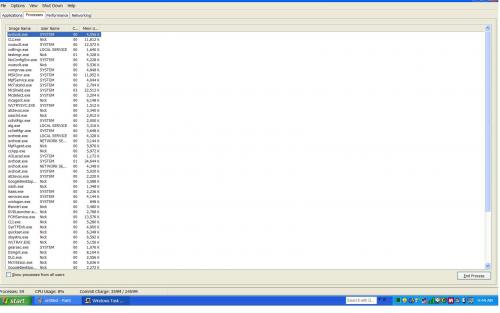
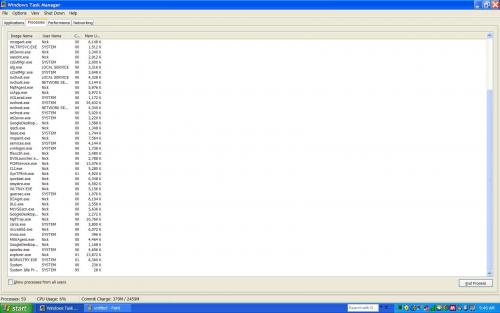




 Sign In
Sign In Create Account
Create Account

