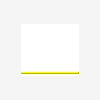
How do i manually uninstall a failed Office 2002 install?
Started by
chicken_little
, Jul 20 2006 12:27 PM
#16

 Posted 20 July 2006 - 06:17 PM
Posted 20 July 2006 - 06:17 PM

#17

 Posted 20 July 2006 - 06:22 PM
Posted 20 July 2006 - 06:22 PM

Click start, click my computer, double click the local disc, click programme files
Find Microsoft Office folder, right click it, click properties, how big is it
Find Microsoft Office folder, right click it, click properties, how big is it
#18

 Posted 21 July 2006 - 02:32 AM
Posted 21 July 2006 - 02:32 AM

You are quite correct Keith, there was not much in the office 2002 folder, so i presumed that most of it had already been uninstalled by the failed install of office 2003. So i backed up as much of my documents / pictures / utilities ect as i could, then installed office 2003 again, i selected to do the upgrade (with removal of the previous version ) which was recommended, and it worked a treat!
many thanks to both you guys for your assistance.
regards, Dave.
many thanks to both you guys for your assistance.
regards, Dave.
#19

 Posted 21 July 2006 - 02:42 AM
Posted 21 July 2006 - 02:42 AM

Thank You for letting us know
#20

 Posted 22 July 2006 - 03:09 AM
Posted 22 July 2006 - 03:09 AM

Hi Tony sorry to be a pain,
Office 2003 is working fine, in add/remove programs listings both 2003 and officexp pro2002 are both shown as installed. I assumed the 2002 would have been overwritten with the 2003 install? I ticked the 'recommended' option of upgrade when installing 2003.
The 2002 install shows 398MB, and the fully ms updated 2003 shows 439MB. Is it safe to try to uninstall 2002, or are some files in use by 2003?
many thanks.
Office 2003 is working fine, in add/remove programs listings both 2003 and officexp pro2002 are both shown as installed. I assumed the 2002 would have been overwritten with the 2003 install? I ticked the 'recommended' option of upgrade when installing 2003.
The 2002 install shows 398MB, and the fully ms updated 2003 shows 439MB. Is it safe to try to uninstall 2002, or are some files in use by 2003?
many thanks.
#21

 Posted 22 July 2006 - 03:36 AM
Posted 22 July 2006 - 03:36 AM

Two things will happen, you remove 2002 and it goes away, or you remove 2002 and it takes 2003 with it, unlikely but possible
As you have just installed 2003 it is worth removing 2002 even if it means you have to re-install 2003
As you have just installed 2003 it is worth removing 2002 even if it means you have to re-install 2003
#22

 Posted 15 August 2006 - 04:30 PM
Posted 15 August 2006 - 04:30 PM

I used the windows installer cleanup and it worked like a charm. I had a busted installation of Office 2003 60-day trial and kept getting the "Preparing to install" message on reboots and whenever I started Internet Explorer. Looks like it is all fixed. Thanks Keith.
#23

 Posted 15 August 2006 - 06:19 PM
Posted 15 August 2006 - 06:19 PM

Thank You for letting me know
Similar Topics
0 user(s) are reading this topic
0 members, 0 guests, 0 anonymous users
As Featured On:













 Sign In
Sign In Create Account
Create Account

