I have a weird problem, I am running Win XP Pro sp2, i had office Xp 2002 installed just fine, I did a
microsoft update a couple of days ago, which reported that the installation of the updates failed.
I immediatley started getting random and complete system freezes, only option was to hit the case reset
button. Not good! i checked 'event viewer' and it reported that 'office xp 2002 installation failed'.
I have tried a system restore three times going way back,which although says completed sucessfully, the
problem is still here. I tried to uninstall office XP2002 from both within add/remove programs, and clicking
on it's own installer. I hae tried the double-click and repair option, and tried to remove the individual
updates which all results in a windows installer hang/error message as below.
What happens is a 'windows installer' box opens and hangs for a couple of minutes, then an error box
opens saying that 'the patch cannot be found, please verify wether it is installed or accessible', then there's
just an 'ok' box to click.
Even more weird is whenever i do a system search for files & folders, and before i can type in the search
item, windows installer fires up again repeatedly.
I have a fully updated AVG anti-virus, and Ewido anti-spyware and Adaware programs, and done full
scans, my system is clean.
So what i'd like from you guys is to do a manual removal of office XP 2002, i can navigate through drive
contents ect, and the registry with regedit just fine.
Help!!!
Edited by chicken_little, 20 July 2006 - 12:31 PM.

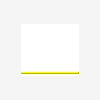














 Sign In
Sign In Create Account
Create Account

