ie: from laptop to AOL router to my PC
not very easy, let me tell you. it can be done as i have studied the VNC documentation.
my ports on the router, laptop and PC are all set to 5700 (cant use 5900......already using it for something else)
but i just cant connect.
any tips, tricks, advice.......?
thanks guys
ryan



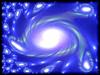












 Sign In
Sign In Create Account
Create Account

