Yesterday I received the following error message when starting up my Windows XP PC:
Windows could not start because the following file is missing or corrupt:
\WINDOWS\SYSTEM32\CONFIG\SYSTEM
Then Idecided to booted from my XP CD in order to repair my installation using the Recovery Console. In the "Welcome to Setup" window I pressed "R" and the Recovery Console asked "Which Windows installation would you like to log onto (To cancel, press ENTER)?
I hit 1 (the only installation I have) and pressed ENTER, but nothing else happenned, the computer just gone frozen.
Then I decided to re-install XP. I booted again from the CD but the computer hangs when displaying "Searching for previous versions of Microsoft Windows".
I really don't know what to do because I am even not able to re-install windows anymore.
Any help will be greatly appreciated.



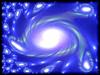











 Sign In
Sign In Create Account
Create Account

