Whenever i start up windows i cannot control the mouse or keyboard making the computer useless. I can use the keyboard at the beginning and go into options and boot menu.
Heres the things ive tried and failed at:
Safe mode (then try and use system restore)- failed
Last known good configuration - failed
Reinstalling windows failed as it asks me to reboot pc by pressing f1 but i cant, it just repeats itself.
Resetting CMOS - dint achieve anything
Shouting at it - failed
If you have any other ideas please please help!
Thankyou,
Smandge



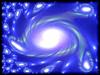












 Sign In
Sign In Create Account
Create Account

