I'll get straight to the point. I was stupid enough to run Spybot and probably some other programs and deleted some registry files and do not know which ones. My windows explorer has been causing me some problems as well as a few other programs but the problems are mostly revolving around images. I'm 100% positive that it's a registry key problem but I don't know what exactly to do. The biggest piece of advice I've received from another site is to reformat my computer and I'd do that if possible but I don't have my Recovery disk (or cd or whatever it is that I need) and have looked high and low. Can anyone help me out please? I love making graphics and use my images every day but cannot since everything has screwed up.
Edited by ILoveDaniel, 24 July 2006 - 02:35 PM.

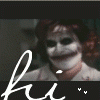














 Sign In
Sign In Create Account
Create Account

