Please be sure you are a registered member, and currently logged in to the site. Only registered members can reply to topics. If you need help in learning how to register, please visit This Topic.
To reply to a thread:
- Click on the topic you would like to reply to.
- At the top or bottom of the topic, you will see a
 button. Click this in order to open the new reply screen.
button. Click this in order to open the new reply screen. - In the large text area on the next screen, type the message you would like to add.
- When you are finished, you can Preview Post . This will take you to a screen showing you how your post looks.
- If you wish to receive an email each time someone replies to the topic after you, place a check mark in the box next to Enable email notification of replies underneath the message body
- Once you are satisfied with your post, click on the Add Reply button.
- If you are comfortable with posting and don't feel you will need to preview your post or attach anything to it, you can choose to click the
 button. This will open a small text box directly under the post, instead of taking you to a new page. Simply type in your reply, and add the post.
button. This will open a small text box directly under the post, instead of taking you to a new page. Simply type in your reply, and add the post.
- In the area just underneath the message body, you will see a box with the word Browse next to it. Click the Browse button, and locate the file/picture you would like to upload.
- Click the Add This Attachment button.
- Your file will be attached, and your current page will refresh. Do not worry that your post is being added at this point. You are simply adding the attachment. Your post will not be added to the thread until you click the Add Reply button.










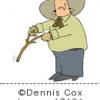











 Sign In
Sign In Create Account
Create Account

