An error box pops up every time I log on
#46

 Posted 14 August 2006 - 06:37 AM
Posted 14 August 2006 - 06:37 AM

#47

 Posted 14 August 2006 - 06:50 AM
Posted 14 August 2006 - 06:50 AM

#48

 Posted 14 August 2006 - 06:53 AM
Posted 14 August 2006 - 06:53 AM

If you don't get the option, download irfanview, then the plug ins, install both, open the image with irfanview
http://www.irfanview.com
#49

 Posted 14 August 2006 - 07:19 AM
Posted 14 August 2006 - 07:19 AM

#50

 Posted 14 August 2006 - 08:25 AM
Posted 14 August 2006 - 08:25 AM

geek wont let you post a bmp probably because its to big in size, it effects their bandwidth.
err never mind im a bit late on posting that lol...
Edited by AitrusSkyy, 14 August 2006 - 08:26 AM.
#51

 Guest_rushin1nd_*
Posted 14 August 2006 - 08:35 AM
Guest_rushin1nd_*
Posted 14 August 2006 - 08:35 AM
 Guest_rushin1nd_*
Guest_rushin1nd_*
go start ...click run..copy and paste this
C:\PROGRA~1\Symantec\LIVEUP~1\LUSetup.exe
click ok......install it
go into safemode and go to your add and remove programs and try to uninstall it from there
run your disk cleanup
worth a try
#52

 Posted 14 August 2006 - 09:27 AM
Posted 14 August 2006 - 09:27 AM

Just thought I'd mention that I have finally located the actual file in the registry, and its file path is as follows:
HKEY_LOCAL\Machine\Software\Microsoft\Windows\Current Version\Run Once
Now I went back through all techs instructions from a couple of weeks ago, and tried deleting the file from the registry after creating the regfile etc. - the file deleted OK, but alas it returned after turning the machine off and re-booting. Well at least I know where the file is now, and can find it when necessary.
Does anyone have any idea how to delete the file permanently.
In frustration I recently subscribed to "Registry Mechanic" which works really well, and in fact picks it up in the Start Up registry cleanup every time (which is how I sussed the file path). It deletes the file and shows the problem as having been resolved, but of course it returns on re-boot. Interesting that the error doesn't popup on Restart, only after the machine is turned off and rebooted. Must go to bed now though, thanks again.
Hope I'm not boring you all, but I just feel that I am a bit nearer to solving this d..n thing!
Edited by Yeoman, 14 August 2006 - 09:28 AM.
#53

 Guest_rushin1nd_*
Posted 14 August 2006 - 09:50 AM
Guest_rushin1nd_*
Posted 14 August 2006 - 09:50 AM
 Guest_rushin1nd_*
Guest_rushin1nd_*
#54

 Posted 14 August 2006 - 10:08 AM
Posted 14 August 2006 - 10:08 AM

http://www.yorkspace...c-de-crapifier/
Remove all the ticks except the one for live update, run it and then reboot
#55

 Posted 15 August 2006 - 04:29 AM
Posted 15 August 2006 - 04:29 AM

the norton you installed its not a corporate edition just asking cause its extremely difficult to remove
No its not the corporate edition, but thanks for asking
#56

 Posted 15 August 2006 - 04:35 AM
Posted 15 August 2006 - 04:35 AM

Can you download this
http://www.yorkspace...c-de-crapifier/
Remove all the ticks except the one for live update, run it and then reboot
I downloaded this Keith, and ran it as you suggested, but no good. It is still there on reboot.
I am probably talking through my hat here, but when I go to the registry entry, and right click the errant file, it gives me the option of delete or modify binary values. I dont suppose that messing with the binary values will stuff it up to the point that it becomes disabled will it? (dont worry I wont touch anything unless you say so!)
Cheers
#57

 Posted 15 August 2006 - 04:39 AM
Posted 15 August 2006 - 04:39 AM

copy and paste this in your run
go start ...click run..copy and paste this
C:\PROGRA~1\Symantec\LIVEUP~1\LUSetup.exe
click ok......install it
go into safemode and go to your add and remove programs and try to uninstall it from there
run your disk cleanup
worth a try
Hi - sorry I was going to give your suggestion a try, but please remind me how I go into safe mode thanks
#58

 Guest_rushin1nd_*
Posted 15 August 2006 - 07:42 AM
Guest_rushin1nd_*
Posted 15 August 2006 - 07:42 AM
 Guest_rushin1nd_*
Guest_rushin1nd_*
when you get to safemode be sure live update is installed then go to your add n remove programs and uninstall after you done that run a cleaner disc clean-up or ccleaner just to pick up anything left behind
it may not be malware but you should post a hijack log for some one to see
GOOD LUCK
#59

 Posted 15 August 2006 - 05:00 PM
Posted 15 August 2006 - 05:00 PM

Thanks guys, I'll come back to your advice later.
Just thought I'd mention that I have finally located the actual file in the registry, and its file path is as follows:
HKEY_LOCAL\Machine\Software\Microsoft\Windows\Current Version\Run Once
Now I went back through all techs instructions from a couple of weeks ago, and tried deleting the file from the registry after creating the regfile etc. - the file deleted OK, but alas it returned after turning the machine off and re-booting. Well at least I know where the file is now, and can find it when necessary.
Does anyone have any idea how to delete the file permanently.
In frustration I recently subscribed to "Registry Mechanic" which works really well, and in fact picks it up in the Start Up registry cleanup every time (which is how I sussed the file path). It deletes the file and shows the problem as having been resolved, but of course it returns on re-boot. Interesting that the error doesn't popup on Restart, only after the machine is turned off and rebooted. Must go to bed now though, thanks again.
Hope I'm not boring you all, but I just feel that I am a bit nearer to solving this d..n thing!
Hmm..grr i am limited in my expression cos my bed english bit i will try explain with limited number of word lol
Ok, let's go..by the way i thought you found registry value for Lusetup, well nevermind.
I'll tell you what i have done and not helped me:
1. Everything said in this topic <-Not helped
2. Registry Mechanic <-Not helped
3. Manually trying to do what win says (it is here HKEY_LOCAL\Machine\Software\Microsoft\Windows\Current Version\Run Once) <-Not helped
It only duplicated everything in my Symantec\Live Update folder
I can delete value and data from registry but after refresh it is again there.
Buttt when i close Ad-aware i can delete that value permanently !!!!! and when i disable ad-awares autostart no more Lusetup value in my registry therefore no more problem!
Ad-aware is important to me (yes dialer killed me and i burned lol) so i found have to have it and cleen registry with disabling "lock startup section"(maybe keith knows what it is) in ad-aware ofcours. i dont know wheater you have that option in your spyware killer program but try to find it.
I thing that essence of problem starts with norton instalation. IMO when you install norton and reboot cos instalation wants it, then install trys to complete installation by installing live update. But if you already had live update(uninstalling norton won't unnistall Live update if i can recoll) or install in some other way registry key which is "pointer" to that activity, doesn't erase (That explains \Run Once section) soo we have some kind of infinite loop(i think) and than problem is in Win.
I don't know if this post can solve your problem but i am sure that if you delete that Reg key permanently everithing will be ok.
Good luck
#60

 Posted 18 August 2006 - 10:05 AM
Posted 18 August 2006 - 10:05 AM

Thanks guys, I'll come back to your advice later.
Just thought I'd mention that I have finally located the actual file in the registry, and its file path is as follows:
HKEY_LOCAL\Machine\Software\Microsoft\Windows\Current Version\Run Once
Now I went back through all techs instructions from a couple of weeks ago, and tried deleting the file from the registry after creating the regfile etc. - the file deleted OK, but alas it returned after turning the machine off and re-booting. Well at least I know where the file is now, and can find it when necessary.
Does anyone have any idea how to delete the file permanently.
In frustration I recently subscribed to "Registry Mechanic" which works really well, and in fact picks it up in the Start Up registry cleanup every time (which is how I sussed the file path). It deletes the file and shows the problem as having been resolved, but of course it returns on re-boot. Interesting that the error doesn't popup on Restart, only after the machine is turned off and rebooted. Must go to bed now though, thanks again.
Hope I'm not boring you all, but I just feel that I am a bit nearer to solving this d..n thing!
Hmm..grr i am limited in my expression cos my bed english bit i will try explain with limited number of word lol
Ok, let's go..by the way i thought you found registry value for Lusetup, well nevermind.
I'll tell you what i have done and not helped me:
1. Everything said in this topic <-Not helped
2. Registry Mechanic <-Not helped
3. Manually trying to do what win says (it is here HKEY_LOCAL\Machine\Software\Microsoft\Windows\Current Version\Run Once) <-Not helped
It only duplicated everything in my Symantec\Live Update folder)
I can delete value and data from registry but after refresh it is again there.
Buttt when i close Ad-aware i can delete that value permanently !!!!! and when i disable ad-awares autostart no more Lusetup value in my registry therefore no more problem!
Ad-aware is important to me (yes dialer killed me and i burned lol) so i found have to have it and cleen registry with disabling "lock startup section"(maybe keith knows what it is) in ad-aware ofcours. i dont know wheater you have that option in your spyware killer program but try to find it.
I thing that essence of problem starts with norton instalation. IMO when you install norton and reboot cos instalation wants it, then install trys to complete installation by installing live update. But if you already had live update(uninstalling norton won't unnistall Live update if i can recoll) or install in some other way registry key which is "pointer" to that activity, doesn't erase (That explains \Run Once section) soo we have some kind of infinite loop(i think) and than problem is in Win.
I don't know if this post can solve your problem but i am sure that if you delete that Reg key permanently everithing will be ok.
Good luck
Sorry it has taken so long to reply, but I havnt had time to mess about with this. Yes .... it seems that you are right, the popup has gone!!!
I have "Spy Sweeper", and I disabled the "load at startup", then went into the reg and deleted the file.
Just before, and I dont know if it was too risky - I corrupted the binary codes for the file. When I re-started the popup file came up, but was full of funny characters. Still I believe that it is your suggestion that did the final trick. Now I am not game to replace the Spy Sweeper at startup, in case it comes back again, so I will just have to remember to sweep regularly once my programs are loaded at startup.
Well done - you seem to have come up with the answer, or at least a fix.
Thank you - What country are you from? I am in Australia
Regards Michael
Similar Topics
0 user(s) are reading this topic
0 members, 0 guests, 0 anonymous users
As Featured On:









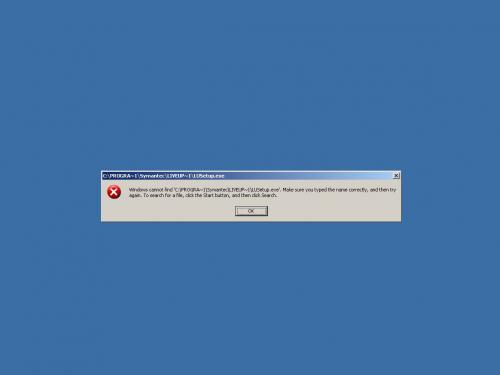





 Sign In
Sign In Create Account
Create Account

