My hard drive is literally missing 40 gigs of space
Started by
Aushin
, Jul 26 2006 03:31 PM
#91

 Posted 01 September 2006 - 12:16 PM
Posted 01 September 2006 - 12:16 PM

#92

 Posted 01 September 2006 - 12:23 PM
Posted 01 September 2006 - 12:23 PM

If it helps any when I run WinDirStat, 41.4 GB of used space are listed in one big clump as "unknown"
#93

 Posted 01 September 2006 - 01:00 PM
Posted 01 September 2006 - 01:00 PM

Save the screenshot as you normally save an image...in JPG format. Use the "Browse" button in the File Attachment section (below reply box) to browse to the image, and click on the "Add This Attachment" button.
Once uploaded, look in the attachment box and click the button to "Add into Post".
If you have trouble getting the screenshot using windows, download and install WinSnap. It's a small application that makes getting screenshots a "snap". It will save the image as a PNG which will work just fine.
It will save the image as a PNG which will work just fine.
Once uploaded, look in the attachment box and click the button to "Add into Post".
If you have trouble getting the screenshot using windows, download and install WinSnap. It's a small application that makes getting screenshots a "snap".
#94

 Posted 01 September 2006 - 03:52 PM
Posted 01 September 2006 - 03:52 PM

#95

 Posted 02 September 2006 - 12:22 AM
Posted 02 September 2006 - 12:22 AM

This is reading like a Mystery Novel. I have enjoyed the read. I hope I see a solution soon.
I have had to reformat my hard drive about a hundred times over these past 10+ years. It isn't pretty! I don't waste time trying to figure things out after a quick check of the obvious, until after the fact...too many things just aren't logical, no matter how you attack them. When Windows takes a disliking to what ever you are doing it will do everything possible to mess with your head. It constantly is re-writing the "rule book." And I am sure it has a sixth sense about getting used to both you and your behaviour. It's payback time when you reformat. So, what's the problem with doing that. It saves a lot of head aches and heart aches.
Humble suggestion if you are able...save everything important to burned CD's and then kill the critter! Get on with it and don't linger over it. It ain't worth the aggrevation.
Saving not possible? Link with another computer by cables and see if the second system can diagnose what's up. Like a jumper set on a car. Check it out on the internet as to how to do it.
Check you settings to tick off linking your computer to another's on line...let that person share the load. Its in there somewhere, can't recall just now.
I think that the person who suggestion the "reading" issue may have the key.
BIOS chips die! and need to be replaced...as do mother boards. I've been down this route before. Only a trained tech with the proper diagnostic hardware can check this out...be prepared for some expense! Bummer!!!
Finally, computers are as dumb as a brick, giant calculators and interpreters, and only do as they are told...so something is telling it to behave that way...or forcing it to act that way. It's better to eliminate the problem in the most expeditious way possible. So, like a dog, it has to be "retrained" to behave properly.
I have had to reformat my hard drive about a hundred times over these past 10+ years. It isn't pretty! I don't waste time trying to figure things out after a quick check of the obvious, until after the fact...too many things just aren't logical, no matter how you attack them. When Windows takes a disliking to what ever you are doing it will do everything possible to mess with your head. It constantly is re-writing the "rule book." And I am sure it has a sixth sense about getting used to both you and your behaviour. It's payback time when you reformat. So, what's the problem with doing that. It saves a lot of head aches and heart aches.
Humble suggestion if you are able...save everything important to burned CD's and then kill the critter! Get on with it and don't linger over it. It ain't worth the aggrevation.
Saving not possible? Link with another computer by cables and see if the second system can diagnose what's up. Like a jumper set on a car. Check it out on the internet as to how to do it.
Check you settings to tick off linking your computer to another's on line...let that person share the load. Its in there somewhere, can't recall just now.
I think that the person who suggestion the "reading" issue may have the key.
BIOS chips die! and need to be replaced...as do mother boards. I've been down this route before. Only a trained tech with the proper diagnostic hardware can check this out...be prepared for some expense! Bummer!!!
Finally, computers are as dumb as a brick, giant calculators and interpreters, and only do as they are told...so something is telling it to behave that way...or forcing it to act that way. It's better to eliminate the problem in the most expeditious way possible. So, like a dog, it has to be "retrained" to behave properly.
Edited by b1caez01, 02 September 2006 - 12:27 AM.
#96

 Posted 02 September 2006 - 09:40 AM
Posted 02 September 2006 - 09:40 AM

I'm standing by to reformat if this last effort fails.
#97

 Posted 02 September 2006 - 01:36 PM
Posted 02 September 2006 - 01:36 PM

#98

 Posted 02 September 2006 - 02:39 PM
Posted 02 September 2006 - 02:39 PM

wannabe!?!?!
#99

 Posted 02 September 2006 - 09:47 PM
Posted 02 September 2006 - 09:47 PM

Don't format yet! I may be onto something. I'll post again in a few minutes...
#100

 Posted 02 September 2006 - 09:54 PM
Posted 02 September 2006 - 09:54 PM

In the meantime, if possible, be saving everything that is important, to burned CDs.
Develop a philosophy that if it takes more than an afternoon or an evening to solve a problem it is not going to be solved in any more time then that...go for the reformat...but only with a stack of saved files at the ready.
Everyone would also save themselves a pile of money and time if they would just try to find a reasonably priced slave drive. Just large enough to save backups and program files...about 50Gb or so. Do lots of saves of back up and cache there...
1. docs and settings
2. e-mail settings
3. e-mail
4. system32 files > complete folder
5. Windows files > in Windows folder only, not sub-folders
6. files and folders of personal choice
7. etc.
Every one a life saver at any given time...
Develop a philosophy that if it takes more than an afternoon or an evening to solve a problem it is not going to be solved in any more time then that...go for the reformat...but only with a stack of saved files at the ready.
Everyone would also save themselves a pile of money and time if they would just try to find a reasonably priced slave drive. Just large enough to save backups and program files...about 50Gb or so. Do lots of saves of back up and cache there...
1. docs and settings
2. e-mail settings
3. e-mail
4. system32 files > complete folder
5. Windows files > in Windows folder only, not sub-folders
6. files and folders of personal choice
7. etc.
Every one a life saver at any given time...
#101

 Posted 02 September 2006 - 10:09 PM
Posted 02 September 2006 - 10:09 PM

I have found several hits on the web that are an "exact" match to your problem. Two of them describe the cause. It will take you a minute to see if this fixes your problem. We can then work on preventing it from happening again.
The "unkown" space reported by windirstat is (at least partially) system restore points. To erase all but the last SRP, do the following:
open "my computer",
right click on the disk in question
click on "properties"
click on "disk cleanup' (it will take a few seconds...)
click on "cleanup"
Run "windirstat" and see if the amount of space reported under "unknown" has changed.
I'll be waiting...
The "unkown" space reported by windirstat is (at least partially) system restore points. To erase all but the last SRP, do the following:
open "my computer",
right click on the disk in question
click on "properties"
click on "disk cleanup' (it will take a few seconds...)
click on "cleanup"
Run "windirstat" and see if the amount of space reported under "unknown" has changed.
I'll be waiting...
#102

 Posted 03 September 2006 - 12:32 AM
Posted 03 September 2006 - 12:32 AM

I've already formatted it through DOS, sadly. The unknown space wasn't Restore Points. I deleted those many times. Now I have a new problem. Which calls for a new thread. You can close this one now. The mystery remains unsolved 
Similar Topics
0 user(s) are reading this topic
0 members, 0 guests, 0 anonymous users
As Featured On:










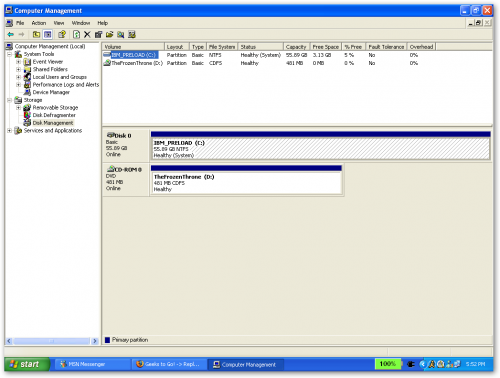

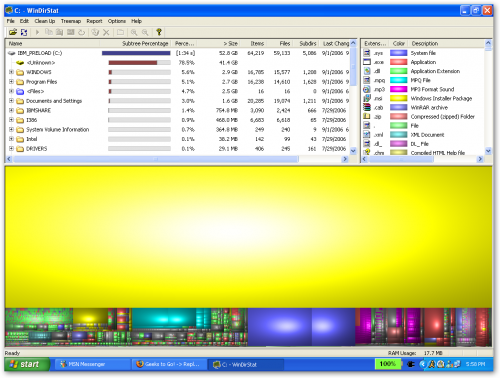





 Sign In
Sign In Create Account
Create Account

