My Log:
Logfile of HijackThis v1.99.1
Scan saved at 1:59:00 AM, on 7/27/2006
Platform: Windows XP SP1 (WinNT 5.01.2600)
MSIE: Internet Explorer v6.00 SP1 (6.00.2800.1106)
Running processes:
C:\WINDOWS\System32\smss.exe
C:\WINDOWS\system32\csrss.exe
C:\WINDOWS\system32\winlogon.exe
C:\WINDOWS\system32\services.exe
C:\WINDOWS\system32\lsass.exe
C:\WINDOWS\system32\svchost.exe
C:\WINDOWS\System32\svchost.exe
C:\WINDOWS\System32\svchost.exe
C:\WINDOWS\System32\svchost.exe
C:\WINDOWS\system32\spoolsv.exe
C:\WINDOWS\System32\atievxx.exe
C:\WINDOWS\System32\wdfmgr.exe
C:\WINDOWS\Explorer.EXE
C:\Program Files\Java\jre1.5.0_03\bin\jusched.exe
C:\WINDOWS\System32\msvcmm32.exe
C:\Program Files\iTunes\iTunesHelper.exe
C:\Program Files\QuickTime\qttask.exe
C:\Program Files\iPod\bin\iPodService.exe
C:\PROGRA~1\MOVIEL~1\MOVIEL~1\MOVIEL~2.EXE
C:\Program Files\Spybot - Search & Destroy\TeaTimer.exe
C:\Program Files\AT&T Plug&Share 108Mbps Wireless Notebook Adapter\WLANMON.exe
C:\Program Files\InterVideo\Common\Bin\WinCinemaMgr.exe
C:\Program Files\OpenOffice.org 2.0\program\soffice.exe
C:\Program Files\OpenOffice.org 2.0\program\soffice.BIN
C:\WINDOWS\System32\wuauclt.exe
C:\Documents and Settings\Justin\Desktop\HijackThis.exe
C:\Program Files\Mozilla Firefox\firefox.exe
R0 - HKCU\Software\Microsoft\Internet Explorer\Main,Start Page = http://www.yahoo.com/
R3 - URLSearchHook: (no name) - {2E2F120D-B3C6-7150-FF0E-859DAF86A13B} - BoundRec.dll (file missing)
O1 - Hosts: localhost 127.0.0.1
O2 - BHO: (no name) - {53707962-6F74-2D53-2644-206D7942484F} - C:\PROGRA~1\SPYBOT~1\SDHelper.dll
O3 - Toolbar: &Radio - {8E718888-423F-11D2-876E-00A0C9082467} - C:\WINDOWS\System32\msdxm.ocx
O4 - HKLM\..\Run: [SunJavaUpdateSched] C:\Program Files\Java\jre1.5.0_03\bin\jusched.exe
O4 - HKLM\..\Run: [LoadMSvcmm] C:\WINDOWS\System32\msvcmm32.exe
O4 - HKLM\..\Run: [iTunesHelper] "C:\Program Files\iTunes\iTunesHelper.exe"
O4 - HKLM\..\Run: [QuickTime Task] "C:\Program Files\QuickTime\qttask.exe" -atboottime
O4 - HKLM\..\Run: [Brong32] NsCplTray.exe
O4 - HKLM\..\Run: [bingo9] msag.exe
O4 - HKCU\..\Run: [clamav] WhatsNewBot.exe
O4 - HKCU\..\Run: [SYSTRAV] DCC_send.exe
O4 - HKCU\..\Run: [borlandg] powerdll.exe
O4 - HKCU\..\Run: [SpybotSD TeaTimer] C:\Program Files\Spybot - Search & Destroy\TeaTimer.exe
O4 - Startup: OpenOffice.org 2.0.lnk = C:\Program Files\OpenOffice.org 2.0\program\quickstart.exe
O4 - Global Startup: AT&T Plug&Share 108Mbps Wireless Notebook Adapter Utility.lnk = ?
O4 - Global Startup: InterVideo WinCinema Manager.lnk = C:\Program Files\InterVideo\Common\Bin\WinCinemaMgr.exe
O9 - Extra button: (no name) - {08B0E5C0-4FCB-11CF-AAA5-00401C608501} - C:\Program Files\Java\jre1.5.0_01\bin\npjpi150_01.dll
O9 - Extra 'Tools' menuitem: Sun Java Console - {08B0E5C0-4FCB-11CF-AAA5-00401C608501} - C:\Program Files\Java\jre1.5.0_01\bin\npjpi150_01.dll
O17 - HKLM\System\CCS\Services\Tcpip\..\{72DB7013-BF46-4B34-9C74-0FFE3A06C307}: NameServer = 85.255.114.34,85.255.112.9
O17 - HKLM\System\CCS\Services\Tcpip\..\{8592A3E6-FA5F-40BF-8AC1-FDB8A6D92A29}: NameServer = 85.255.114.34,85.255.112.9
O17 - HKLM\System\CS1\Services\Tcpip\Parameters: NameServer = 85.255.114.34 85.255.112.9
O17 - HKLM\System\CS1\Services\Tcpip\..\{72DB7013-BF46-4B34-9C74-0FFE3A06C307}: NameServer = 85.255.114.34,85.255.112.9
O17 - HKLM\System\CS2\Services\Tcpip\Parameters: NameServer = 85.255.114.34 85.255.112.9
O17 - HKLM\System\CS2\Services\Tcpip\..\{72DB7013-BF46-4B34-9C74-0FFE3A06C307}: NameServer = 85.255.114.34,85.255.112.9
O17 - HKLM\System\CCS\Services\Tcpip\Parameters: NameServer = 85.255.114.34 85.255.112.9
O23 - Service: InstallDriver Table Manager (IDriverT) - Macrovision Corporation - C:\Program Files\Common Files\InstallShield\Driver\11\Intel 32\IDriverT.exe
O23 - Service: iPodService - Apple Computer, Inc. - C:\Program Files\iPod\bin\iPodService.exe

 This topic is locked
This topic is locked

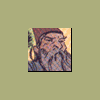












 Sign In
Sign In Create Account
Create Account

