I have no CD's to my computer to fix the computer that way so on startup I've hit F10 and received this message and this will be the method I'll use to fix my computer:
'The system recovery program, in this normal default mode of operation, recovers applications, drivers and the opreating system to their factory-shipped condition. Accordingly, after System Recovery finishes, ytou need to re-install and reconfigure any applications that you installed yourself (including upgrades or revisions to the factory-shipped version of any application.
Howeverm the System Recovery, in this normal default mode of operation, will not delete any DATA files you have created.'
So, guys, is it possible?

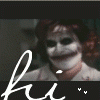














 Sign In
Sign In Create Account
Create Account

