The problem im having is when i use my PC on the internet i cant use xbox live at the same time it says my ip cant be found for some dhcp reasons.
What i have going on.....
I have a motorola SB5100 cable modem.
1) A coaxle cable runs from the wall to this modem.
2) A USB cable from the modem to my pc.
3) A crossover cable from the modems ethernet port to my xbox.
4) I have then got internet connection sharing on.
To use my xbox live i need to unplug the usb so its not connected to my pc then turn my modem on and off boot my xbox, then i get xbox live. Also do the opposite to use my pc internet again?
I have networked a pc this way in the past and shared my internet connection with no problems?
anyone help?
Cheers Nige




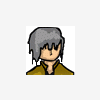











 Sign In
Sign In Create Account
Create Account

