If it is at all possible i would like someone to tell me what can exactly be done with the current system config i have, and if u'd like tell me what I would need to perhaps cool it better if nessesary or if the ram i have is totally worthless. Not sure exact make and model i have if someone posts a reply i will look into the exact make and model of my ram. Currently i have 3 case fans(1 side, 1 rear, 1 front), the power supply fan and a cpu cooling fan.
Heres some kewl pics of my pc
My PC
My PC
P.S. if anyone has any suggestions for internal wire management plz post!!! (kinda messy inside
Thanks,
Matt

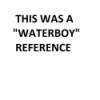














 Sign In
Sign In Create Account
Create Account

