Help cant get an IP after installing new Wifi card.
Started by
loydchristmas
, Jul 31 2006 09:16 PM
#16

 Posted 06 August 2006 - 01:03 PM
Posted 06 August 2006 - 01:03 PM

#17

 Posted 06 August 2006 - 10:32 PM
Posted 06 August 2006 - 10:32 PM

Lets check the drivers for your card:
Click on Start.
Click on Run.
Type in: devmgmt.msc and hit OK.
Scroll down to Network Adapters and expand the Category by Clicking the "+" sign next to it.
Do any of the Items have a Yellow "!" or red "x" on them. <--- Post a Screenshot of this screen.
Right Click on your wireless device and select Properties.
Under the General tab and then the Device Status box, what exactly does it say.
Click on the Driver Tab and <--- post a screenshot of the window.
Under the Driver tab, click on the Driver Details button and <--- post a screenshot of it also.
Click on the Resources Tab and <--- post a screenshoit of it also.
Next I need to see you network configurations:
Click on START
Click on RUN
Type in: ncpa.cpl and hit OK <--- Post a screenshot for me
Right Click on your Wireless Device and select Status <--- Post a screenshot for me
Click the Properties Button and verify the General tab is selected<--- Post a screenshot for me
Select Internet Protocol tcp/ip protocol and then Click the Properties button
Under the General tab <--- Post a screenshot for me
Under the Alternate Configuration tab <--- Post a screenshot for me, then close this wondow
back at the Wireless Network Connection Properties Click the Wireless Networks tab <--- Post a screenshot for me
Under Preferred Networks Select your Broadcast and then click the Properties button
Under the Association tab <--- Post a screenshot for me, close out this screen
Back at the Wireless Network Connection Properties, click the View Available Wireless Networks button <--- Post a screenshot for me, then close the window
Back to the Wireless Network Connection Status, click the Support tab <--- Post a screenshot for me, then close out the window
Total of 13 screenshots.
Click on Start.
Click on Run.
Type in: devmgmt.msc and hit OK.
Scroll down to Network Adapters and expand the Category by Clicking the "+" sign next to it.
Do any of the Items have a Yellow "!" or red "x" on them. <--- Post a Screenshot of this screen.
Right Click on your wireless device and select Properties.
Under the General tab and then the Device Status box, what exactly does it say.
Click on the Driver Tab and <--- post a screenshot of the window.
Under the Driver tab, click on the Driver Details button and <--- post a screenshot of it also.
Click on the Resources Tab and <--- post a screenshoit of it also.
Next I need to see you network configurations:
Click on START
Click on RUN
Type in: ncpa.cpl and hit OK <--- Post a screenshot for me
Right Click on your Wireless Device and select Status <--- Post a screenshot for me
Click the Properties Button and verify the General tab is selected<--- Post a screenshot for me
Select Internet Protocol tcp/ip protocol and then Click the Properties button
Under the General tab <--- Post a screenshot for me
Under the Alternate Configuration tab <--- Post a screenshot for me, then close this wondow
back at the Wireless Network Connection Properties Click the Wireless Networks tab <--- Post a screenshot for me
Under Preferred Networks Select your Broadcast and then click the Properties button
Under the Association tab <--- Post a screenshot for me, close out this screen
Back at the Wireless Network Connection Properties, click the View Available Wireless Networks button <--- Post a screenshot for me, then close the window
Back to the Wireless Network Connection Status, click the Support tab <--- Post a screenshot for me, then close out the window
Total of 13 screenshots.
#18

 Posted 07 August 2006 - 12:39 PM
Posted 07 August 2006 - 12:39 PM

#19

 Posted 07 August 2006 - 12:41 PM
Posted 07 August 2006 - 12:41 PM

#20

 Posted 07 August 2006 - 05:17 PM
Posted 07 August 2006 - 05:17 PM

Oh yeah Cowboy I also forgot to tell you that the Wireless Led on the front is blinking intermittently. On for 1 sec off for 1 sec. I consulted my Router manualk and it doesnt say anything about the LED blinking it just says on.
#21

 Posted 09 August 2006 - 08:10 AM
Posted 09 August 2006 - 08:10 AM

Under this screenshot you posted what is the "other device" listed that has the yellow question mark. Expand the category by clicking the "+" sign and either post a screenshot, or list in detail all itme slisted in here.
#22

 Posted 09 August 2006 - 02:56 PM
Posted 09 August 2006 - 02:56 PM

#23

 Posted 11 August 2006 - 05:24 PM
Posted 11 August 2006 - 05:24 PM

I Haven't forgotten about you yet... Im conversing with the Hardware guru's about the driver issues with your PCI bus controller.
#24

 Posted 12 August 2006 - 01:06 AM
Posted 12 August 2006 - 01:06 AM

Weird thing happened Cowboy. I shtu down everything(router, modem, computer) unistalled everything then reinstalled everything and booted up router, then modem, then cpu, and i got a 192 IP address the second try. I think it is the same IP as the computer that i was connected the ethernet cable to before. Im not sure if it will connect to any routers other than mine now , but this is progress. I'll keep you updated.
#25

 Posted 16 August 2006 - 12:09 PM
Posted 16 August 2006 - 12:09 PM

Download Everest from this link :
http://www.majorgeek...wnload4181.html
Run everest then click on the Report menu. Select Report Wizard, then select Hardware Related pages. Create the report as a TXT file (if this option is available). When its finished compiling, save the report & then attach it with your next post
http://www.majorgeek...wnload4181.html
Run everest then click on the Report menu. Select Report Wizard, then select Hardware Related pages. Create the report as a TXT file (if this option is available). When its finished compiling, save the report & then attach it with your next post
#26

 Posted 18 September 2006 - 02:20 AM
Posted 18 September 2006 - 02:20 AM

Sorry to butt in, but I want to track this problem as I have an identical one, except it is using the default wireless adapter in my Twinhead Durabook.
I couldn't see a way to subscribe (getting blind in my old age) but know from another forum that if you send a message you can get email notifications.
Excuse my interruption please.
edit- found this page by googling my network adapter. There is some inappropriate language on there, but it could be a common link? Someone who knows what they are reading might glean some info from there - I didn't except I'm not alone in my frustration with the network adapter...
http://jkontherun.bl..._proset_22.html
I couldn't see a way to subscribe (getting blind in my old age) but know from another forum that if you send a message you can get email notifications.
Excuse my interruption please.
edit- found this page by googling my network adapter. There is some inappropriate language on there, but it could be a common link? Someone who knows what they are reading might glean some info from there - I didn't except I'm not alone in my frustration with the network adapter...
http://jkontherun.bl..._proset_22.html
Edited by AON, 18 September 2006 - 02:37 AM.
Similar Topics
0 user(s) are reading this topic
0 members, 0 guests, 0 anonymous users
As Featured On:









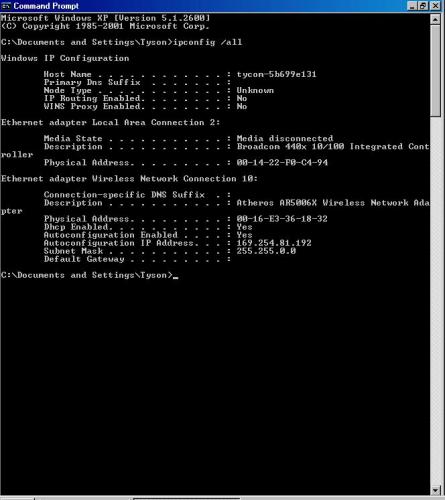

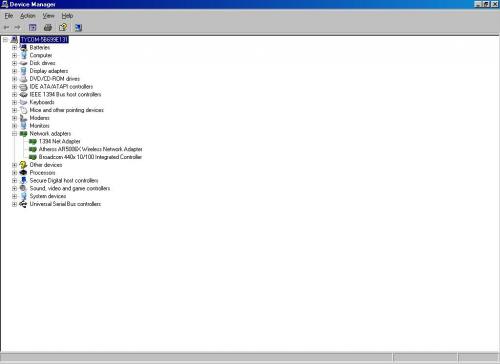
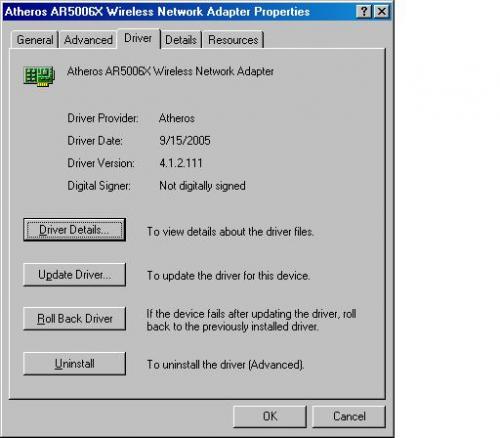
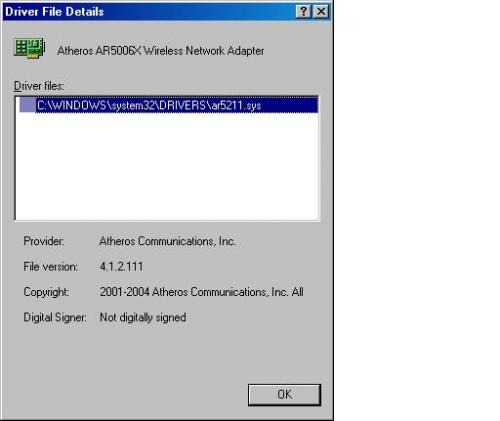
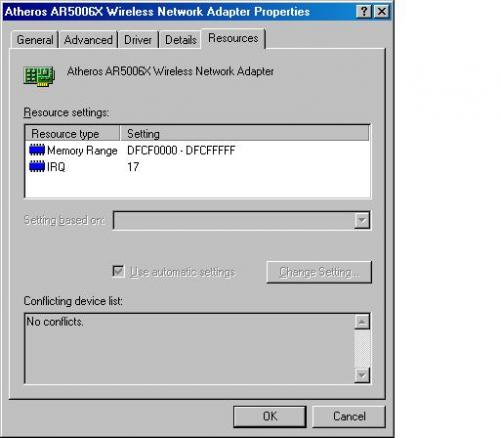
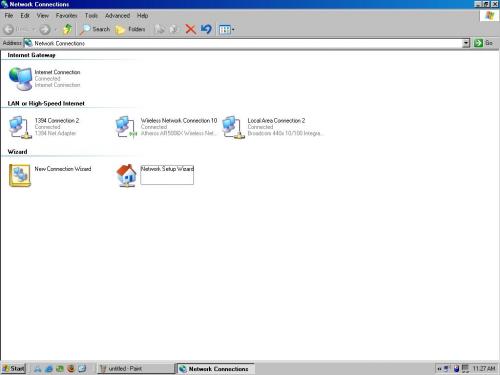
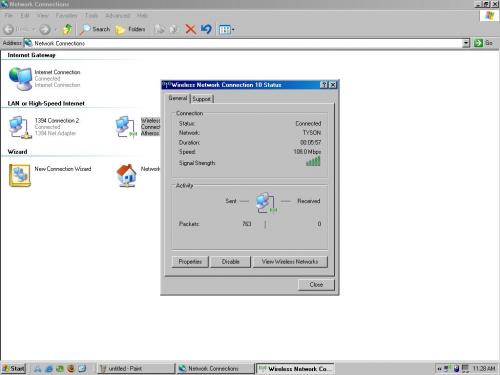
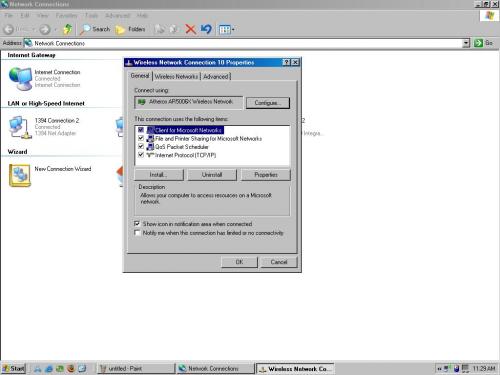
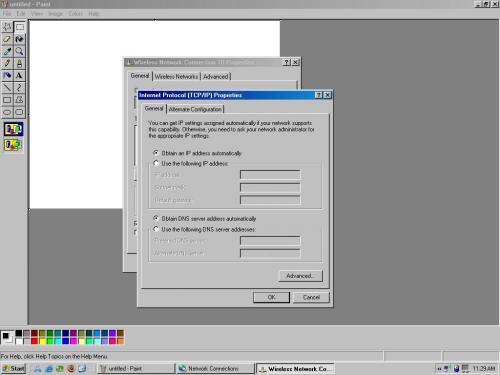
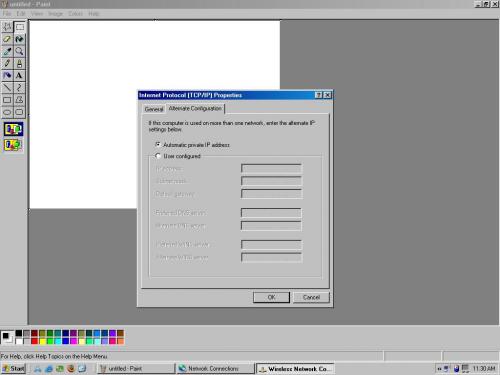
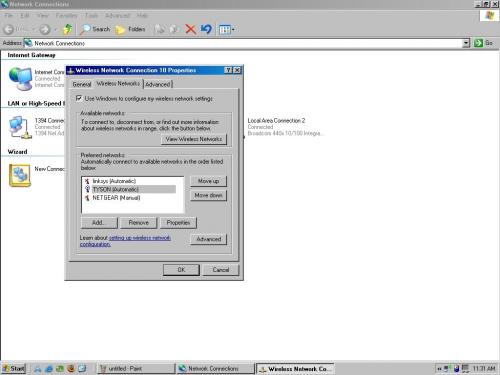

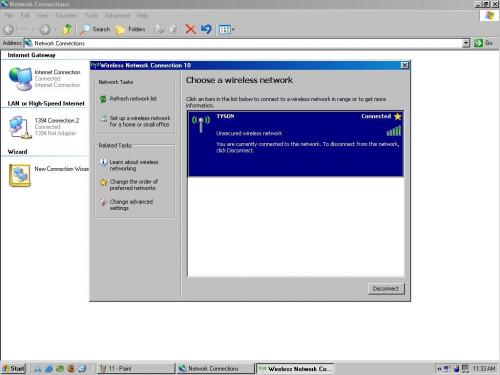
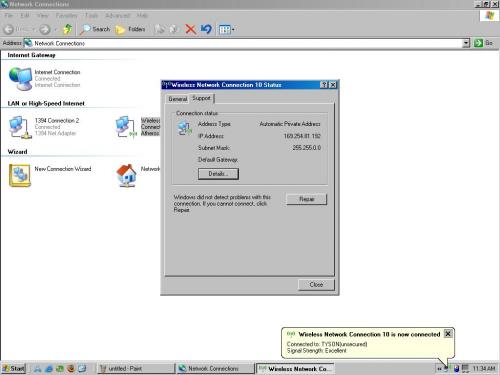
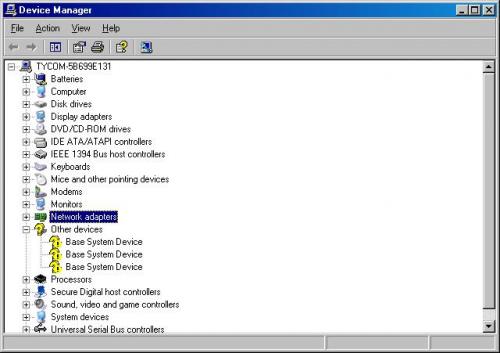
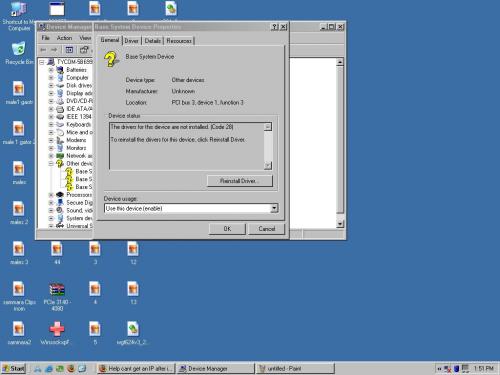




 Sign In
Sign In Create Account
Create Account

