Hi wannabe 1Not what I was looking for, but helpful none-the-less...

Remove the XP cd, power the machine off, and disconnect from the power source (wall or back of power supply...pull the plug)
Hook the SATA drive back up as it was.
Jumper the new drive as a slave (again). Connect it to the center position on the IDE 0 cable (former cd-rom cable).
Connect the cd-rom drive to the end position on the IDE 1 cable.
Connect the power cables to all drives and plug the machine back in to the power source.
Power the machine up. It should boot to Windows and (hopefully) detect the new drive as Primary Slave...the cd-rom should be detected as Secondary Master.
secondary drive 1 not found do I just hit F1 to continue Thanks again
Cheyenne 09





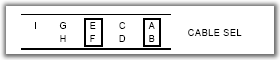











 Sign In
Sign In Create Account
Create Account

