I thing this is going to be very complex.
I have a Some PHP and HTML files I would like to put together but, there is things that need to happen. I forgot the MySQL database set up. I will first post the script and code for the PHP and HTML.
PHP Script
1 <html>
2 <head>
3 <title>Getting Data out of the Database</title>
4 </head>
5 <body bgcolor="#FFFFFF">
6 <h1>The Daily News</h1>
7 <!-- Order news by
8 <a href="chapter7/chapter7/data_out.php3?orderby=date">Date</a>,
9 <a href="chapter7/chapter7/data_out.php3?orderby=heading">Heading</a> or by
10 <a href="chapter7/chapter7/data_out.php3?orderby=author">Author</a>. -->
11 <p>
12 <form action="list_out.php" method="POST">
13 Search:
14 <input type="text" name="Title">
15 <input type="submit" name="submit" value="Submit!">
16 </form>
17 <table border="1" cellpadding="3">
18 <?php
19 /* This program gets news items from the database */
20 $db = mysql_connect("localhost", "root", "c705m5p");
21 mysql_select_db("php", $db);
22 /* if ($orderby == 'date'):
23 $sql = "select * from news order by 'date'";
24 elseif ($orderby == 'author'):
25 $sql = "select * from news order by 'author_name'";
26 elseif ($orderby == 'heading'):
27 $sql = "select * from news order by 'heading'";
28 else
29 else: */
30 if (isset($submit)):
31 $sql = "select * from list where Title = '$Title'";
32 endif;
33 $sql = "select * from list";
34 $result = mysql_query($sql);
35 while ($row = mysql_fetch_array($result)) {
36 print("<tr><td bgcolor=\"#003399\"><b>");
37 printf("<font color=\"white\">%s</font></b></td></tr>\n",
38 $row["heading"]);
39 printf("<td>By: <a href=\"mailto:%s\">%s</a>\n",
40 $row["author_email"], $row["author_name"]);
41 printf("<br>Posted: %s<hr>\n",
42 $row["date"]);
43 printf("%s</td></tr>\n",
44 $row["body"]);
45 }
46 ?>
47 </table>
48 </body>
49 </html>HTML Code
1 <!DOCTYPE html PUBLIC "-//W3C//DTD XHTML 1.0 Transitional//EN" "http://www.w3.org/TR/xhtml1/DTD/xhtml1-transitional.dtd">
2 <html xmlns="http://www.w3.org/1999/xhtml">
3 <head>
4 <meta http-equiv="Content-Type" content="text/html; charset=iso-8859-1" />
5 <title>Untitled Document</title>
6
7 <style type="text/css">
8
9 body {
10 behavior:url("csshover.htc");
11 }
12
13 * {
14 font-family:arial,tahoma,verdana,helvetica;
15 font-size:12px;
16 }
17
18 /* the menu */
19
20 ul,li,a {
21 display:block;
22 margin:0;
23 padding:0;
24 border:0;
25 }
26
27 ul {
28 width:250px;
29 border:1px solid #9d9da1;
30 background:white;
31 list-style:none;
32 }
33
34 li {
35 position:relative;
36 padding:1px;
37 z-index:9;
38 }
39 li.folder ul {
40 position:absolute;
41 width: 160px;
42 left:250px; /* IE */
43 top:5px;
44 }
45 div#descrip
46 {
47 left:
48 }
49 li.folder>ul { left:250px; } /* others */
50
51 a {
52 padding:2px;
53 border:1px solid white;
54 text-decoration:none;
55 color:gray;
56 font-weight:bold;
57 width:100%; /* IE */
58 }
59 li>a { width:auto; } /* others */
60
61 /* regular hovers */
62
63 a:hover {
64 border-color:gray;
65 background-color:#bbb7c7;
66 color:black;
67 }
68 li.folder a:hover {
69 background-color:#bbb7c7;
70 }
71
72 /* hovers with specificity */
73
74 li.folder:hover { z-index:10; }
75
76 ul ul, li:hover ul ul {
77 display:none;
78 }
79
80 li:hover ul, li:hover li:hover ul {
81 display:block;
82 }
83
84 </style>
85
86 </head>
87
88 <body>
89 <ul id="menu">
90 <li class="folder">
91 <a href="#" class="submenu"></a></li>
92 <ul>
93 <li class="folder"> See: </li>
94 <li class="folder">
95 Paper: <br /> See Reference</li>
96 <li class="folder">
97 Paper: <br /> See Reference</li>
98 <li class="folder">
99 <a href="">Online catalogue</a></li>
100 <li class="folder">
101 <a href="">Full text – Online - Infotrac</a></li>
102 <li class="folder">
103 <a href="">Full text – Online - CBCA</a></li>
104 <li class="folder"> Absorbed: <br /> See Reference</li>
105 <li class="folder"> ISSN: </li>
106 </ul>
107 </li>
108 </ul>
109
110 </body>
111 </html>
The MySQL heading columns are Title, See, Page 1, Page 2, Page 3, Online Catalogue, Full Text - Online - Infotrax, Full Text - Online - CBCA, CBCA Dates, Absorbed, Microfilm, ISSN and Electronic.
What I would like to do is turn the HTML into PHP without changing the layout. I think I know a little about it where it says (on line 38 in the PHP script) $row["heading"]); I would change heading with Title and where I see $row [""]); I would put the right column name.
Here is going the be the hard part I would the script to search the different records and put the right formatting in place from the HTML code. EX: If the script search and finds See then it will only show that in the submenu or if the script find page2 online catalogue then it would only display page 2 format and online catalogue.



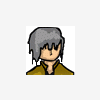











 Sign In
Sign In Create Account
Create Account

