<a onclick="MM_openBrWindow('images/purchaseGraphics/Business%20Travel.jpg','','width=653 px,height=500 px, toolbar=no, scrollbars=no, resizable=no')" style="cursor:pointer;"><em>Click to view larger image</em></a>How can I make Internet Explorer not resize my image?
A visual example of what I am talking about can be found here:
https://www.geofern....barq_events.htm
Ps: In the new netscape browser, the pop-ups just open in another tab so the image window is as big as the other tabs and what I am talking about doesn't matter.



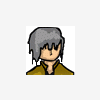












 Sign In
Sign In Create Account
Create Account

