there is another problem too, i dont know whether it is related to the realtek driver or not.
the attachment has the picture... of the error.
i really need help on this, i dont know much about computers... a laptop (gaming) with no sound is a bummer of a machine!!!
i dont think there are any other errors that i feel are fully related to the realtek problem
I tried reinstalling the driver about 3 times, the same runtime error occurs
i know this post is not structured but please try, i really need the help.
my laptop is an acer aspire 9500 series... it runs Windows XP SP2 and IE V6.0
If you would like anymore information, i would love to help you out from here.
Thanx in advance
Edited by vika09, 04 August 2006 - 09:54 PM.



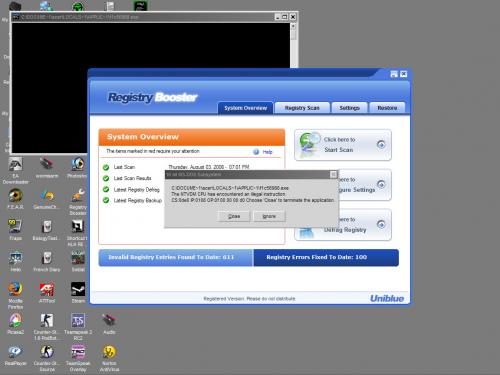


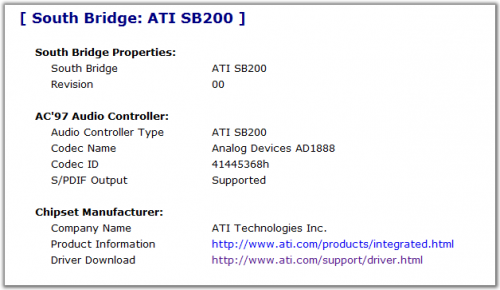











 Sign In
Sign In Create Account
Create Account

