And i want to reinstall it , when i put my CD in it , an error pops up ( the same as if i simply open the cd and choose setup )
Its in french thought:
"Le point d'entrée de procédure GgtFile Type est introuvable dans la bibliothèque de liaiasons dynamique KERNEL32.Dll"
It means that " The procedure GgtFile Type entry point could not be located in the dynamic link library KERNEL32.dll."
and i got a second error
Nt_draw could not be linked blabla bla with another dll , i couldnt get it a second time to note it
THis leads me to think its a Graphic Card error..since i have the beloved GeForce 6600 GT error bag.
thanks in advance if anyone had the same problem , try to help me ( for my specs i have windows xp proffessional SP2 , and enough ram etc to play BF2 since i used to play max graphic >.<)
Ive naviageted over an hour to get infos , and got none .
*EDIT* What started with a simple game error turned to be some kind of revenge from my last week's malawares , i think this post should be changed place
-I tried to install Neverwinternights , then started backing up for a future format etc , putting all important things files, pictures etc on my other drive , then tried to reboot with XP pro original version CD
-Error
With a copied version
-Error
Then i tried to open em while in Windows , i get two different errors about DLLs ,
I tried re downloading Kernel32.DLL since it was the major DLL in my errors , but it changed nothing.
So now i cant even format and reinstall Windows... i dont know what to do , sounds like im screwed , can some moderator move/link this thread to a new category more appropriated ?
Edited by mxdz, 08 August 2006 - 04:13 PM.

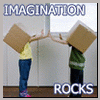


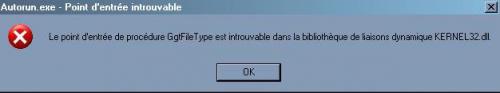












 Sign In
Sign In Create Account
Create Account

