I upgraded to XP2 last night hoping to clear some and've only exacerbated the situation.
Does anyone know if there's a way to reduce this amount of clutter or is it just a feature of a larger SP2?
Thanks,
Max.
(Click on Picture)..

Edited by Learnatic, 09 August 2006 - 07:01 PM.

















 Sign In
Sign In Create Account
Create Account

