Hey thanks for getting back. Sorry i didnt realize there was a different place to post the logs.
First i want to ask a question of you or anyone who can answer this; I the new My Space messenger a gate way for virusus? and would visting my space have anything to do with these problems? It seems that ever since i downloaded the my space messenger i have had major problems.
The answer to the AV question is I dont know. I took this machine home off of our office network due to the fact i would be working from home for the summer. I dont know if that did something to the AV or not but i quess i should check it out and see if it is running properly.
here is the new hijack this log:
Logfile of HijackThis v1.99.1
Scan saved at 7:01:09 PM, on 8/24/2006
Platform: Windows XP SP2 (WinNT 5.01.2600)
MSIE: Internet Explorer v6.00 SP2 (6.00.2900.2180)
Running processes:
C:\WINDOWS\System32\smss.exe
C:\WINDOWS\System32\winlogon.exe
C:\WINDOWS\system32\services.exe
C:\WINDOWS\system32\lsass.exe
C:\WINDOWS\system32\svchost.exe
C:\WINDOWS\System32\svchost.exe
C:\WINDOWS\system32\LEXBCES.EXE
C:\WINDOWS\system32\spoolsv.exe
C:\PROGRA~1\SYMANT~1\SYMANT~1\DefWatch.exe
C:\Program Files\ewido anti-spyware 4.0\guard.exe
c:\Program Files\Common Files\Microsoft Shared\VS7Debug\mdm.exe
C:\PROGRA~1\SYMANT~1\SYMANT~1\Rtvscan.exe
C:\Program Files\Analog Devices\SoundMAX\SMAgent.exe
C:\WINDOWS\Explorer.EXE
C:\WINDOWS\system32\wuauclt.exe
C:\WINDOWS\system32\wuauclt.exe
C:\Program Files\QuickTime\qttask.exe
C:\Program Files\Common Files\Real\Update_OB\realsched.exe
C:\Program Files\Common Files\AOL\1150596913\ee\AOLSoftware.exe
C:\Program Files\Messenger\msmsgs.exe
C:\Program Files\Microsoft ActiveSync\WCESCOMM.EXE
C:\Program Files\MySpace\IM\MySpaceIM.exe
C:\Program Files\13abcDesktopAlert\13abcDesktopAlert.exe
C:\Program Files\Adobe\Acrobat 7.0\Reader\reader_sl.exe
C:\Documents and Settings\jeffm\Desktop\HijackThis.exe
R0 - HKCU\Software\Microsoft\Internet Explorer\Main,Start Page =
http://www.williamfallgroup.com/R1 - HKLM\Software\Microsoft\Internet Explorer\Main,Search Bar =
http://go.compaq.com...DT/0409/bl8.aspR0 - HKLM\Software\Microsoft\Internet Explorer\Main,Start Page =
http://go.compaq.com...DT/0409/bl7.aspR1 - HKCU\Software\Microsoft\Internet Explorer\Main,Start Page_bak =
http://www.valueitnow.com/O2 - BHO: Yahoo! Toolbar Helper - {02478D38-C3F9-4EFB-9B51-7695ECA05670} - C:\Program Files\Yahoo!\Companion\Installs\cpn1\yt.dll
O2 - BHO: Adobe PDF Reader Link Helper - {06849E9F-C8D7-4D59-B87D-784B7D6BE0B3} - C:\Program Files\Adobe\Acrobat 7.0\ActiveX\AcroIEHelper.dll
O2 - BHO: SSVHelper Class - {761497BB-D6F0-462C-B6EB-D4DAF1D92D43} - C:\Program Files\Java\jre1.5.0_06\bin\ssv.dll
O2 - BHO: MSNToolBandBHO - {BDBD1DAD-C946-4A17-ADC1-64B5B4FF55D0} - C:\Program Files\MSN Apps\MSN Toolbar\MSN Toolbar\01.02.5000.1021\en-us\msntb.dll
O3 - Toolbar: MSN - {BDAD1DAD-C946-4A17-ADC1-64B5B4FF55D0} - C:\Program Files\MSN Apps\MSN Toolbar\MSN Toolbar\01.02.5000.1021\en-us\msntb.dll
O3 - Toolbar: Zango Toolbar - {EA0D26BD-9029-431A-86E0-83152D67828A} - C:\Program Files\Zango Programs\Zango Toolbar\ZangoTB.dll
O3 - Toolbar: Yahoo! Toolbar - {EF99BD32-C1FB-11D2-892F-0090271D4F88} - C:\Program Files\Yahoo!\Companion\Installs\cpn1\yt.dll
O4 - HKLM\..\Run: [QuickTime Task] "C:\Program Files\QuickTime\qttask.exe" -atboottime
O4 - HKLM\..\Run: [TkBellExe] "C:\Program Files\Common Files\Real\Update_OB\realsched.exe" -osboot
O4 - HKLM\..\Run: [HostManager] C:\Program Files\Common Files\AOL\1150596913\ee\AOLSoftware.exe
O4 - HKLM\..\Run: [IPHSend] C:\Program Files\Common Files\AOL\IPHSend\IPHSend.exe
O4 - HKLM\..\Run: [pdfFactory Dispatcher v2] "C:\WINDOWS\System32\spool\DRIVERS\W32X86\3\fppdis2a.exe" /runonce
O4 - HKCU\..\Run: [MSMSGS] "C:\Program Files\Messenger\msmsgs.exe" /background
O4 - HKCU\..\Run: [msnmsgr] "C:\Program Files\MSN Messenger\msnmsgr.exe" /background
O4 - HKCU\..\Run: [H/PC Connection Agent] "C:\Program Files\Microsoft ActiveSync\WCESCOMM.EXE"
O4 - HKCU\..\Run: [RealPlayer] "C:\Program Files\Real\RealOne Player\realplay.exe" /RunUPGToolCommandReBoot
O4 - HKCU\..\Run: [Aim6] "C:\Program Files\Common Files\AOL\Launch\AOLLaunch.exe" /d locale=en-US ee://aol/imApp
O4 - HKCU\..\Run: [MySpaceIM] C:\Program Files\MySpace\IM\MySpaceIM.exe
O4 - HKCU\..\Run: [13abcDesktopAlert] C:\Program Files\13abcDesktopAlert\13abcDesktopAlert.exe
O4 - Global Startup: Adobe Reader Speed Launch.lnk = C:\Program Files\Adobe\Acrobat 7.0\Reader\reader_sl.exe
O8 - Extra context menu item: E&xport to Microsoft Excel - res://c:\PROGRA~1\MICROS~2\Office10\EXCEL.EXE/3000
O9 - Extra button: (no name) - {08B0E5C0-4FCB-11CF-AAA5-00401C608501} - C:\Program Files\Java\jre1.5.0_06\bin\ssv.dll
O9 - Extra 'Tools' menuitem: Sun Java Console - {08B0E5C0-4FCB-11CF-AAA5-00401C608501} - C:\Program Files\Java\jre1.5.0_06\bin\ssv.dll
O9 - Extra button: AIM - {AC9E2541-2814-11d5-BC6D-00B0D0A1DE45} - C:\PROGRA~1\AIM95\aim.exe
O9 - Extra button: Messenger - {FB5F1910-F110-11d2-BB9E-00C04F795683} - C:\Program Files\Messenger\msmsgs.exe
O9 - Extra 'Tools' menuitem: Windows Messenger - {FB5F1910-F110-11d2-BB9E-00C04F795683} - C:\Program Files\Messenger\msmsgs.exe
O17 - HKLM\System\CCS\Services\Tcpip\Parameters: Domain = valueitnow.local
O17 - HKLM\Software\..\Telephony: DomainName = valueitnow.local
O17 - HKLM\System\CS1\Services\Tcpip\Parameters: Domain = valueitnow.local
O17 - HKLM\System\CS2\Services\Tcpip\Parameters: Domain = valueitnow.local
O18 - Protocol: livecall - {828030A1-22C1-4009-854F-8E305202313F} - C:\PROGRA~1\MSNMES~1\MSGRAP~1.DLL
O18 - Protocol: msnim - {828030A1-22C1-4009-854F-8E305202313F} - C:\PROGRA~1\MSNMES~1\MSGRAP~1.DLL
O20 - Winlogon Notify: igfxcui - C:\WINDOWS\SYSTEM32\igfxsrvc.dll
O20 - Winlogon Notify: NavLogon - C:\WINDOWS\System32\NavLogon.dll
O20 - Winlogon Notify: WgaLogon - C:\WINDOWS\SYSTEM32\WgaLogon.dll
O23 - Service: DefWatch - Symantec Corporation - C:\PROGRA~1\SYMANT~1\SYMANT~1\DefWatch.exe
O23 - Service: ewido anti-spyware 4.0 guard - Anti-Malware Development a.s. - C:\Program Files\ewido anti-spyware 4.0\guard.exe
O23 - Service: LexBce Server (LexBceS) - Lexmark International, Inc. - C:\WINDOWS\system32\LEXBCES.EXE
O23 - Service: Symantec AntiVirus Client (Norton AntiVirus Server) - Symantec Corporation - C:\PROGRA~1\SYMANT~1\SYMANT~1\Rtvscan.exe
O23 - Service: SoundMAX Agent Service (SoundMAX Agent Service (default)) - Analog Devices, Inc. - C:\Program Files\Analog Devices\SoundMAX\SMAgent.exe
Here is the combo fix log:
jjmcintyre - 06-08-24 18:52:35.25
ComboFix 06.08.24 - Running from: C:\Documents and Settings\jeffm\Desktop
((((((((((((((((((((((((((((((((((((((((((( E-Give / Ssk's Log )))))))))))))))))))))))))))))))))))))))))))))))))
C:\Documents and Settings\lcrabtree\Application Data\Sskcwrd.dll
C:\Documents and Settings\lcrabtree\Application Data\Sskknwrd.dll
C:\Documents and Settings\lcrabtree\Application Data\Sskuknwrd.dll
* * * POST RUN FILES/FOLDERS * * * * * * * * * * * * * * * * * * * * * * * * * * * * * * * * * *
(((((((((((((((((((((((((((((((((((((((((((( Other Deletions )))))))))))))))))))))))))))))))))))))))))))))))))
C:\Documents and Settings\jeffm\Application Data\Install.dat
C:\WINDOWS\876057.exe
C:\WINDOWS\thiselt.exe
C:\WINDOWS\uni_ehhh.exe
((((((((((((((((((((((((((((((( Files Created from 2006-07-24 to 2006-08-24 ))))))))))))))))))))))))))))))))))
2006-08-10 12:53 61,952 --a------ C:\WINDOWS\system32\jbad8025.dll
2006-08-10 12:53 303,104 --a------ C:\WINDOWS\system32\WinNB57.dll
2006-08-10 12:53 234,248 --a------ C:\WINDOWS\Tagasuarus2.exe
2006-08-10 12:53 1,167 --a------ C:\WINDOWS\system32\jbad8025.sys
(((((((((((((((((((((((((((((((((((((((((((((((( Find3M Report )))))))))))))))))))))))))))))))))))))))))))))))))))))
2006-08-24 18:40 -------- d-------- C:\Program Files\CCleaner
2006-08-24 17:40 -------- d-------- C:\Program Files\Zango Programs
2006-08-24 15:43 -------- d-------- C:\Program Files\ewido anti-spyware 4.0
2006-08-24 15:03 -------- d-------- C:\Program Files\Street Atlas USA 2004
2006-08-19 21:40 -------- d-------- C:\Program Files\MSN Messenger
2006-08-19 21:40 -------- d-------- C:\Program Files\Common Files\Microsoft Shared
2006-08-12 23:25 -------- d-------- C:\Program Files\Internet Explorer
2006-08-10 20:29 -------- d-------- C:\Program Files\CleanUp!
2006-08-10 14:43 -------- d-------- C:\Documents and Settings\jeffm\Application Data\Sun
2006-08-10 14:40 -------- d-------- C:\Program Files\Java
2006-08-10 14:29 -------- d-a------ C:\Program Files\Common Files
2006-08-10 14:29 -------- d-------- C:\Program Files\Common Files\Java
2006-08-10 13:30 -------- d-------- C:\Program Files\Oberon Media
2006-08-10 13:27 -------- d-------- C:\Program Files\WonderlandSecretWorldsTrial_at
2006-08-03 09:46 -------- d-------- C:\Program Files\13abcDesktopAlert
2006-07-27 09:24 679424 --a------ C:\WINDOWS\system32\inetcomm.dll
2006-07-22 08:29 -------- d-------- C:\Program Files\MySpace
2006-07-21 04:24 72704 --a------ C:\WINDOWS\system32\hlink.dll
2006-06-29 06:04 -------- d-------- C:\Program Files\ACI32
2006-06-16 14:34 48936 --a------ C:\WINDOWS\system32\sirenacm.dll
(((((((((((((((((((((((((((((((((((((((((( Reg Loading Points ))))))))))))))))))))))))))))))))))))))))))))))))
*Note* empty entries are not shown
[HKEY_LOCAL_MACHINE\SOFTWARE\Microsoft\Windows\CurrentVersion\Run]
"QuickTime Task"="\"C:\\Program Files\\QuickTime\\qttask.exe\" -atboottime"
"TkBellExe"="\"C:\\Program Files\\Common Files\\Real\\Update_OB\\realsched.exe\" -osboot"
"HostManager"="C:\\Program Files\\Common Files\\AOL\\1150596913\\ee\\AOLSoftware.exe"
"IPHSend"="C:\\Program Files\\Common Files\\AOL\\IPHSend\\IPHSend.exe"
"pdfFactory Dispatcher v2"="\"C:\\WINDOWS\\System32\\spool\\DRIVERS\\W32X86\\3\\fppdis2a.exe\" /runonce"
[HKEY_LOCAL_MACHINE\SOFTWARE\Microsoft\Windows\CurrentVersion\Run\OptionalComponents]
[HKEY_LOCAL_MACHINE\SOFTWARE\Microsoft\Windows\CurrentVersion\Run\OptionalComponents\IMAIL]
"Installed"="1"
[HKEY_LOCAL_MACHINE\SOFTWARE\Microsoft\Windows\CurrentVersion\Run\OptionalComponents\MAPI]
"Installed"="1"
"NoChange"="1"
[HKEY_LOCAL_MACHINE\SOFTWARE\Microsoft\Windows\CurrentVersion\Run\OptionalComponents\MSFS]
"Installed"="1"
[HKEY_CURRENT_USER\SOFTWARE\Microsoft\Windows\CurrentVersion\Run]
"MSMSGS"="\"C:\\Program Files\\Messenger\\msmsgs.exe\" /background"
"msnmsgr"="\"C:\\Program Files\\MSN Messenger\\msnmsgr.exe\" /background"
"H/PC Connection Agent"="\"C:\\Program Files\\Microsoft ActiveSync\\WCESCOMM.EXE\""
"RealPlayer"="\"C:\\Program Files\\Real\\RealOne Player\\realplay.exe\" /RunUPGToolCommandReBoot"
"Aim6"="\"C:\\Program Files\\Common Files\\AOL\\Launch\\AOLLaunch.exe\" /d locale=en-US ee://aol/imApp"
"MySpaceIM"="C:\\Program Files\\MySpace\\IM\\MySpaceIM.exe"
"13abcDesktopAlert"="C:\\Program Files\\13abcDesktopAlert\\13abcDesktopAlert.exe"
[HKEY_LOCAL_MACHINE\SOFTWARE\Microsoft\Windows\CurrentVersion\policies\system]
"dontdisplaylastusername"=dword:00000000
"legalnoticecaption"=""
"legalnoticetext"=""
"shutdownwithoutlogon"=dword:00000001
"undockwithoutlogon"=dword:00000001
"DisableRegistryTools"=dword:00000000
[HKEY_CURRENT_USER\SOFTWARE\Microsoft\Windows\CurrentVersion\policies\explorer]
"NoDriveTypeAutoRun"=dword:00000091
"NoActiveDesktop"=dword:00000000
"ClassicShell"=dword:00000000
"ForceActiveDesktopOn"=dword:00000000
[HKEY_CURRENT_USER\SOFTWARE\Microsoft\Windows\CurrentVersion\policies\explorer\Run]
[HKEY_CURRENT_USER\SOFTWARE\Microsoft\Internet Explorer\Desktop\Components]
"DeskHtmlVersion"=dword:00000110
"DeskHtmlMinorVersion"=dword:00000005
"Settings"=dword:00000001
"GeneralFlags"=dword:00000001
[HKEY_CURRENT_USER\SOFTWARE\Microsoft\Internet Explorer\Desktop\Components\0]
"Source"="file:///C:/DOCUME~1/jeffm/LOCALS~1/Temp/msohtml1/01/clip_image002.jpg"
"SubscribedURL"="file:///C:/DOCUME~1/jeffm/LOCALS~1/Temp/msohtml1/01/clip_image002.jpg"
"FriendlyName"=""
"Flags"=dword:00000001
"Position"=hex:2c,00,00,00,00,00,00,00,00,00,00,00,00,00,00,00,00,00,00,00,e8,\
03,00,00,01,00,00,00,01,00,00,00,01,00,00,00,00,00,00,00,00,00,00,00
"CurrentState"=hex:01,00,00,40
"OriginalStateInfo"=hex:18,00,00,00,00,00,00,00,00,00,00,00,00,00,00,00,00,00,\
00,00,01,00,00,40
"RestoredStateInfo"=hex:dc,ff,a4,03,09,48,e9,77,c8,0d,e9,77,ff,ff,ff,ff,c4,e1,\
e7,77,c4,e1,e7,77
[HKEY_CURRENT_USER\SOFTWARE\Microsoft\Internet Explorer\Desktop\Components\1]
"Source"=""
"SubscribedURL"=""
"FriendlyName"="Warning homepage"
"Flags"=dword:00000002
"Position"=hex:2c,00,00,00,00,00,00,00,00,00,00,00,20,03,00,00,3c,02,00,00,00,\
00,00,00,00,00,00,00,00,00,00,00,00,00,00,00,00,00,00,00,00,00,00,00
"CurrentState"=hex:02,00,00,40
"OriginalStateInfo"=hex:18,00,00,00,00,00,00,00,00,00,00,00,20,03,00,00,36,02,\
00,00,02,00,00,40
"RestoredStateInfo"=hex:18,00,00,00,00,00,00,00,00,00,00,00,20,03,00,00,36,02,\
00,00,01,00,00,00
[HKEY_CURRENT_USER\SOFTWARE\Microsoft\Internet Explorer\Desktop\Components\2]
"Source"="About:Home"
"SubscribedURL"="About:Home"
"FriendlyName"="My Current Home Page"
"Flags"=dword:00000002
"Position"=hex:2c,00,00,00,6a,02,00,00,23,00,00,00,a4,00,00,00,9a,00,00,00,ec,\
03,00,00,01,00,00,00,01,00,00,00,01,00,00,00,00,00,00,00,00,00,00,00
"CurrentState"=hex:01,00,00,40
"OriginalStateInfo"=hex:18,00,00,00,6a,02,00,00,23,00,00,00,a4,00,00,00,9a,00,\
00,00,01,00,00,40
"RestoredStateInfo"=hex:18,00,00,00,6a,02,00,00,23,00,00,00,a4,00,00,00,9a,00,\
00,00,01,00,00,00
[HKEY_USERS\.DEFAULT\SOFTWARE\Microsoft\Windows\CurrentVersion\policies\explorer]
"NoDriveTypeAutoRun"=dword:00000091
[HKEY_USERS\.DEFAULT\SOFTWARE\Microsoft\Windows\CurrentVersion\policies\explorer\Run]
[HKEY_USERS\S-1-5-18\SOFTWARE\Microsoft\Windows\CurrentVersion\policies\explorer]
"NoDriveTypeAutoRun"=dword:00000091
[HKEY_USERS\S-1-5-18\SOFTWARE\Microsoft\Windows\CurrentVersion\policies\explorer\Run]
[HKEY_LOCAL_MACHINE\SOFTWARE\Microsoft\Windows\CurrentVersion\Explorer\sharedtaskscheduler]
"{438755C2-A8BA-11D1-B96B-00A0C90312E1}"="Browseui preloader"
"{8C7461EF-2B13-11d2-BE35-3078302C2030}"="Component Categories cache daemon"
[HKEY_LOCAL_MACHINE\SOFTWARE\Microsoft\Windows\CurrentVersion\Explorer\shellexecutehooks]
"{AEB6717E-7E19-11d0-97EE-00C04FD91972}"=""
"{57B86673-276A-48B2-BAE7-C6DBB3020EB8}"="ewido anti-spyware 4.0"
[HKEY_LOCAL_MACHINE\SOFTWARE\Microsoft\Shared Tools\MSCONFIG\Startupfolder]
[HKEY_LOCAL_MACHINE\SOFTWARE\Microsoft\Shared Tools\MSCONFIG\Startupfolder\C:^Documents and Settings^All Users^Start Menu^Programs^Startup^13abc.com Big Foot Bug.lnk]
"path"="C:\\Documents and Settings\\All Users\\Start Menu\\Programs\\Startup\\13abc.com Big Foot Bug.lnk"
"backup"="C:\\WINDOWS\\pss\\13abc.com Big Foot Bug.lnkCommon Startup"
"location"="Common Startup"
"command"="C:\\WINDOWS\\Installer\\{E79CEAD0-DF42-445A-85B9-060CEBC9C566}\\_3f14a3.exe "
"item"="13abc.com Big Foot Bug"
[HKEY_LOCAL_MACHINE\SOFTWARE\Microsoft\Shared Tools\MSCONFIG\Startupfolder\C:^Documents and Settings^All Users^Start Menu^Programs^Startup^Adobe Reader Speed Launch.lnk]
"path"="C:\\Documents and Settings\\All Users\\Start Menu\\Programs\\Startup\\Adobe Reader Speed Launch.lnk"
"backup"="C:\\WINDOWS\\pss\\Adobe Reader Speed Launch.lnkCommon Startup"
"location"="Common Startup"
"command"="C:\\PROGRA~1\\Adobe\\ACROBA~3.0\\Reader\\READER~1.EXE "
"item"="Adobe Reader Speed Launch"
[HKEY_LOCAL_MACHINE\SOFTWARE\Microsoft\Shared Tools\MSCONFIG\Startupfolder\C:^Documents and Settings^All Users^Start Menu^Programs^Startup^ChargersDirect.lnk]
"path"="C:\\Documents and Settings\\All Users\\Start Menu\\Programs\\Startup\\ChargersDirect.lnk"
"backup"="C:\\WINDOWS\\pss\\ChargersDirect.lnkCommon Startup"
"location"="Common Startup"
"command"="C:\\PROGRA~1\\ThePort\\XMLPLA~1\\XMLPLA~1.EXE \"C:\\Program Files\\ThePort\\XML Player\\Sponsors\\PPID{6FAF0AD5-F065-4EFD-A631-AD704AA467BB}\\default.pcf\""
"item"="ChargersDirect"
[HKEY_LOCAL_MACHINE\SOFTWARE\Microsoft\Shared Tools\MSCONFIG\Startupfolder\C:^Documents and Settings^All Users^Start Menu^Programs^Startup^Microsoft Office.lnk]
"path"="C:\\Documents and Settings\\All Users\\Start Menu\\Programs\\Startup\\Microsoft Office.lnk"
"backup"="C:\\WINDOWS\\pss\\Microsoft Office.lnkCommon Startup"
"location"="Common Startup"
"command"="C:\\PROGRA~1\\MICROS~2\\Office\\OSA9.EXE -b -l"
"item"="Microsoft Office"
[HKEY_LOCAL_MACHINE\SOFTWARE\Microsoft\Shared Tools\MSCONFIG\Startupfolder\C:^Documents and Settings^All Users^Start Menu^Programs^Startup^WinZip Quick Pick.lnk]
"path"="C:\\Documents and Settings\\All Users\\Start Menu\\Programs\\Startup\\WinZip Quick Pick.lnk"
"backup"="C:\\WINDOWS\\pss\\WinZip Quick Pick.lnkCommon Startup"
"location"="Common Startup"
"command"="C:\\PROGRA~1\\WinZip\\WZQKPICK.EXE "
"item"="WinZip Quick Pick"
[HKEY_LOCAL_MACHINE\SOFTWARE\Microsoft\Shared Tools\MSCONFIG\Startupfolder\C:^Documents and Settings^All Users^Start Menu^Programs^Startup^Wireless PCI Card Configuration Utility.lnk]
"path"="C:\\Documents and Settings\\All Users\\Start Menu\\Programs\\Startup\\Wireless PCI Card Configuration Utility.lnk"
"backup"="C:\\WINDOWS\\pss\\Wireless PCI Card Configuration Utility.lnkCommon Startup"
"location"="Common Startup"
"command"="C:\\PROGRA~1\\Linksys\\WMP11C~1\\WMP11Cfg.exe "
"item"="Wireless PCI Card Configuration Utility"
[HKEY_LOCAL_MACHINE\SOFTWARE\Microsoft\Shared Tools\MSCONFIG\Startupreg]
[HKEY_LOCAL_MACHINE\SOFTWARE\Microsoft\Shared Tools\MSCONFIG\Startupreg\13abcDesktopAlert]
"key"="SOFTWARE\\Microsoft\\Windows\\CurrentVersion\\Run"
"item"="13abcDesktopAlert"
"hkey"="HKCU"
"command"="C:\\Program Files\\13abcDesktopAlert\\13abcDesktopAlert.exe"
"inimapping"="0"
[HKEY_LOCAL_MACHINE\SOFTWARE\Microsoft\Shared Tools\MSCONFIG\Startupreg\4S2NSLA3QS#366]
"key"="SOFTWARE\\Microsoft\\Windows\\CurrentVersion\\Run"
"item"="AlwKR"
"hkey"="HKLM"
"command"="C:\\WINDOWS\\System32\\AlwKR.exe"
"inimapping"="0"
[HKEY_LOCAL_MACHINE\SOFTWARE\Microsoft\Shared Tools\MSCONFIG\Startupreg\AppExpress Client]
"key"="SOFTWARE\\Microsoft\\Windows\\CurrentVersion\\Run"
"item"="eSUser"
"hkey"="HKLM"
"command"="\"C:\\Program Files\\Endeavors\\AppExpress\\eSUser.exe\" startslow"
"inimapping"="0"
[HKEY_LOCAL_MACHINE\SOFTWARE\Microsoft\Shared Tools\MSCONFIG\Startupreg\AutoUpdater]
"key"="SOFTWARE\\Microsoft\\Windows\\CurrentVersion\\Run"
"item"="AutoUpdate"
"hkey"="HKLM"
"command"="\"C:\\Program Files\\AutoUpdate\\AutoUpdate.exe\""
"inimapping"="0"
[HKEY_LOCAL_MACHINE\SOFTWARE\Microsoft\Shared Tools\MSCONFIG\Startupreg\ControlPanel]
"key"="SOFTWARE\\Microsoft\\Windows\\CurrentVersion\\Run"
"item"="cmd32"
"hkey"="HKLM"
"command"="C:\\WINDOWS\\System32\\cmd32.exe internat.dll,LoadKeyboardProfile"
"inimapping"="0"
[HKEY_LOCAL_MACHINE\SOFTWARE\Microsoft\Shared Tools\MSCONFIG\Startupreg\CPQEASYACC]
"key"="SOFTWARE\\Microsoft\\Windows\\CurrentVersion\\Run"
"item"="StartEAK"
"hkey"="HKLM"
"command"="C:\\Program Files\\COMPAQ\\Easy Access Button Support\\StartEAK.exe"
"inimapping"="0"
[HKEY_LOCAL_MACHINE\SOFTWARE\Microsoft\Shared Tools\MSCONFIG\Startupreg\ctfmon.exe]
"key"="SOFTWARE\\Microsoft\\Windows\\CurrentVersion\\Run"
"item"="ctfmon"
"hkey"="HKCU"
"command"="C:\\WINDOWS\\System32\\ctfmon.exe"
"inimapping"="0"
[HKEY_LOCAL_MACHINE\SOFTWARE\Microsoft\Shared Tools\MSCONFIG\Startupreg\DrvLsnr]
"key"="SOFTWARE\\Microsoft\\Windows\\CurrentVersion\\Run"
"item"="DrvLsnr"
"hkey"="HKLM"
"command"="C:\\Program Files\\Analog Devices\\SoundMAX\\DrvLsnr.exe"
"inimapping"="0"
[HKEY_LOCAL_MACHINE\SOFTWARE\Microsoft\Shared Tools\MSCONFIG\Startupreg\emsw.exe]
"key"="SOFTWARE\\Microsoft\\Windows\\CurrentVersion\\Run"
"item"="emsw"
"hkey"="HKLM"
"command"="C:\\WINDOWS\\emsw.exe"
"inimapping"="0"
[HKEY_LOCAL_MACHINE\SOFTWARE\Microsoft\Shared Tools\MSCONFIG\Startupreg\ewutRgK2O]
"key"="SOFTWARE\\Microsoft\\Windows\\CurrentVersion\\Run"
"item"="offta"
"hkey"="HKCU"
"command"="offta.exe"
"inimapping"="0"
[HKEY_LOCAL_MACHINE\SOFTWARE\Microsoft\Shared Tools\MSCONFIG\Startupreg\gah95on6]
"key"="SOFTWARE\\Microsoft\\Windows\\CurrentVersion\\Run"
"item"="gah95on6"
"hkey"="HKLM"
"command"="C:\\WINDOWS\\System32\\gah95on6.exe"
"inimapping"="0"
[HKEY_LOCAL_MACHINE\SOFTWARE\Microsoft\Shared Tools\MSCONFIG\Startupreg\H/PC Connection Agent]
"key"="SOFTWARE\\Microsoft\\Windows\\CurrentVersion\\Run"
"item"="WCESCOMM"
"hkey"="HKCU"
"command"="\"C:\\Program Files\\Microsoft ActiveSync\\WCESCOMM.EXE\""
"inimapping"="0"
[HKEY_LOCAL_MACHINE\SOFTWARE\Microsoft\Shared Tools\MSCONFIG\Startupreg\HELPEXP.EXE]
"key"="SOFTWARE\\Microsoft\\Windows\\CurrentVersion\\Run"
"item"="HelpExp"
"hkey"="HKCU"
"command"="C:\\Program Files\\Alset\\HelpExpress\\jeffm\\Client\\HelpExp.exe"
"inimapping"="0"
[HKEY_LOCAL_MACHINE\SOFTWARE\Microsoft\Shared Tools\MSCONFIG\Startupreg\HotKeysCmds]
"key"="SOFTWARE\\Microsoft\\Windows\\CurrentVersion\\Run"
"item"="hkcmd"
"hkey"="HKLM"
"command"="C:\\WINDOWS\\System32\\hkcmd.exe"
"inimapping"="0"
[HKEY_LOCAL_MACHINE\SOFTWARE\Microsoft\Shared Tools\MSCONFIG\Startupreg\HXIUL.EXE]
"key"="SOFTWARE\\Microsoft\\Windows\\CurrentVersion\\Run"
"item"="HXIUL"
"hkey"="HKCU"
"command"="C:\\Program Files\\Alset\\HelpExpress\\jeffm\\HXIUL.EXE"
"inimapping"="0"
[HKEY_LOCAL_MACHINE\SOFTWARE\Microsoft\Shared Tools\MSCONFIG\Startupreg\IEDriver]
"key"="SOFTWARE\\Microsoft\\Windows\\CurrentVersion\\Run"
"item"="IEDriver"
"hkey"="HKLM"
"command"="C:\\WINDOWS\\System32\\IEDriver\\IEDriver.exe"
"inimapping"="0"
[HKEY_LOCAL_MACHINE\SOFTWARE\Microsoft\Shared Tools\MSCONFIG\Startupreg\IgfxTray]
"key"="SOFTWARE\\Microsoft\\Windows\\CurrentVersion\\Run"
"item"="igfxtray"
"hkey"="HKLM"
"command"="C:\\WINDOWS\\System32\\igfxtray.exe"
"inimapping"="0"
[HKEY_LOCAL_MACHINE\SOFTWARE\Microsoft\Shared Tools\MSCONFIG\Startupreg\jbad8025]
"key"="SOFTWARE\\Microsoft\\Windows\\CurrentVersion\\Run"
"item"="RUNDLL32"
"hkey"="HKLM"
"command"="RUNDLL32.EXE w1175d26.dll,n 002d8023000000021175d26"
"inimapping"="0"
[HKEY_LOCAL_MACHINE\SOFTWARE\Microsoft\Shared Tools\MSCONFIG\Startupreg\LemonadeTycoonSetup.exe]
"key"="SOFTWARE\\Microsoft\\Windows\\CurrentVersion\\Run"
"item"="LemonadeTycoonSetup-dm"
"hkey"="HKCU"
"command"="C:\\DOCUME~1\\jeffm\\LOCALS~1\\APPLIC~1\\MICROS~1\\CDBURN~1\\LemonadeTycoonSetup-dm.exe /r"
"inimapping"="0"
[HKEY_LOCAL_MACHINE\SOFTWARE\Microsoft\Shared Tools\MSCONFIG\Startupreg\LXSUPMON]
"key"="SOFTWARE\\Microsoft\\Windows\\CurrentVersion\\Run"
"item"="LXSUPMON"
"hkey"="HKLM"
"command"="C:\\WINDOWS\\System32\\LXSUPMON.EXE RUN"
"inimapping"="0"
[HKEY_LOCAL_MACHINE\SOFTWARE\Microsoft\Shared Tools\MSCONFIG\Startupreg\MCAgentExe]
"key"="SOFTWARE\\Microsoft\\Windows\\CurrentVersion\\Run"
"item"="mcagent"
"hkey"="HKLM"
"command"="c:\\PROGRA~1\\mcafee.com\\agent\\mcagent.exe"
"inimapping"="0"
[HKEY_LOCAL_MACHINE\SOFTWARE\Microsoft\Shared Tools\MSCONFIG\Startupreg\MCUpdateExe]
"key"="SOFTWARE\\Microsoft\\Windows\\CurrentVersion\\Run"
"item"="McUpdate"
"hkey"="HKLM"
"command"="C:\\PROGRA~1\\mcafee.com\\agent\\McUpdate.exe"
"inimapping"="0"
[HKEY_LOCAL_MACHINE\SOFTWARE\Microsoft\Shared Tools\MSCONFIG\Startupreg\MSAgentXP]
"key"="SOFTWARE\\Microsoft\\Windows\\CurrentVersion\\Run"
"item"="MSAgentXP"
"hkey"="HKCU"
"command"="C:\\WINDOWS\\System32\\MSAgentXP.exe"
"inimapping"="0"
[HKEY_LOCAL_MACHINE\SOFTWARE\Microsoft\Shared Tools\MSCONFIG\Startupreg\MSMSGS]
"key"="SOFTWARE\\Microsoft\\Windows\\CurrentVersion\\Run"
"item"="msmsgs"
"hkey"="HKCU"
"command"="\"C:\\Program Files\\Messenger\\msmsgs.exe\" /background"
"inimapping"="0"
[HKEY_LOCAL_MACHINE\SOFTWARE\Microsoft\Shared Tools\MSCONFIG\Startupreg\msnappau]
"key"="SOFTWARE\\Microsoft\\Windows\\CurrentVersion\\Run"
"item"="msnappau"
"hkey"="HKLM"
"command"="\"C:\\Program Files\\MSN Apps\\Updater\\01.02.3000.1001\\en-us\\msnappau.exe\""
"inimapping"="0"
[HKEY_LOCAL_MACHINE\SOFTWARE\Microsoft\Shared Tools\MSCONFIG\Startupreg\MsnMsgr]
"key"="SOFTWARE\\Microsoft\\Windows\\CurrentVersion\\Run"
"item"="msnmsgr"
"hkey"="HKCU"
"command"="\"C:\\Program Files\\MSN Messenger\\msnmsgr.exe\" /background"
"inimapping"="0"
[HKEY_LOCAL_MACHINE\SOFTWARE\Microsoft\Shared Tools\MSCONFIG\Startupreg\pdfFactory Dispatcher v2]
"key"="SOFTWARE\\Microsoft\\Windows\\CurrentVersion\\Run"
"item"="fppdis2a"
"hkey"="HKLM"
"command"="\"C:\\WINDOWS\\System32\\spool\\DRIVERS\\W32X86\\3\\fppdis2a.exe\" /runonce"
"inimapping"="0"
[HKEY_LOCAL_MACHINE\SOFTWARE\Microsoft\Shared Tools\MSCONFIG\Startupreg\pop06apelt]
"key"="SOFTWARE\\Microsoft\\Windows\\CurrentVersion\\Run"
"item"="thiselt"
"hkey"="HKLM"
"command"="C:\\WINDOWS\\thiselt.exe"
"inimapping"="0"
[HKEY_LOCAL_MACHINE\SOFTWARE\Microsoft\Shared Tools\MSCONFIG\Startupreg\QuickTime Task]
"key"="SOFTWARE\\Microsoft\\Windows\\CurrentVersion\\Run"
"item"="qttask"
"hkey"="HKLM"
"command"="\"C:\\Program Files\\QuickTime\\qttask.exe\" -atboottime"
"inimapping"="0"
[HKEY_LOCAL_MACHINE\SOFTWARE\Microsoft\Shared Tools\MSCONFIG\Startupreg\SetRefresh]
"key"="SOFTWARE\\Microsoft\\Windows\\CurrentVersion\\Run"
"item"="SetRefresh"
"hkey"="HKLM"
"command"="C:\\Program Files\\Compaq\\SetRefresh\\SetRefresh.exe"
"inimapping"="0"
[HKEY_LOCAL_MACHINE\SOFTWARE\Microsoft\Shared Tools\MSCONFIG\Startupreg\srmclean]
"key"="SOFTWARE\\Microsoft\\Windows\\CurrentVersion\\Run"
"item"="srmclean"
"hkey"="HKLM"
"command"="C:\\Cpqs\\Scom\\srmclean.exe"
"inimapping"="0"
[HKEY_LOCAL_MACHINE\SOFTWARE\Microsoft\Shared Tools\MSCONFIG\Startupreg\SunJavaUpdateSched]
"key"="SOFTWARE\\Microsoft\\Windows\\CurrentVersion\\Run"
"item"="jusched"
"hkey"="HKLM"
"command"="C:\\Program Files\\Java\\jre1.5.0_06\\bin\\jusched.exe"
"inimapping"="0"
[HKEY_LOCAL_MACHINE\SOFTWARE\Microsoft\Shared Tools\MSCONFIG\Startupreg\SurfSideKick 3]
"key"="SOFTWARE\\Microsoft\\Windows\\CurrentVersion\\Run"
"item"="Ssk"
"hkey"="HKLM"
"command"="C:\\Program Files\\SurfSideKick 3\\Ssk.exe"
"inimapping"="0"
[HKEY_LOCAL_MACHINE\SOFTWARE\Microsoft\Shared Tools\MSCONFIG\Startupreg\svshost]
"key"="SOFTWARE\\Microsoft\\Windows\\CurrentVersion\\Run"
"item"="svshost"
"hkey"="HKLM"
"command"="C:\\WINDOWS\\System32\\ekfnli\\svshost.exe"
"inimapping"="0"
[HKEY_LOCAL_MACHINE\SOFTWARE\Microsoft\Shared Tools\MSCONFIG\Startupreg\TheMonitor]
"key"="SOFTWARE\\Microsoft\\Windows\\CurrentVersion\\Run"
"item"="CCZoop05"
"hkey"="HKLM"
"command"="C:\\WINDOWS\\CCZoop05.exe"
"inimapping"="0"
[HKEY_LOCAL_MACHINE\SOFTWARE\Microsoft\Shared Tools\MSCONFIG\Startupreg\TkBellExe]
"key"="SOFTWARE\\Microsoft\\Windows\\CurrentVersion\\Run"
"item"="realsched"
"hkey"="HKLM"
"command"="\"C:\\Program Files\\Common Files\\Real\\Update_OB\\realsched.exe\" -osboot"
"inimapping"="0"
[HKEY_LOCAL_MACHINE\SOFTWARE\Microsoft\Shared Tools\MSCONFIG\Startupreg\v75j3me]
"key"="SOFTWARE\\Microsoft\\Windows\\CurrentVersion\\Run"
"item"="per_qic"
"hkey"="HKLM"
"command"="per_qic.exe"
"inimapping"="0"
[HKEY_LOCAL_MACHINE\SOFTWARE\Microsoft\Shared Tools\MSCONFIG\Startupreg\vptray]
"key"="SOFTWARE\\Microsoft\\Windows\\CurrentVersion\\Run"
"item"="vptray"
"hkey"="HKLM"
"command"="C:\\PROGRA~1\\SYMANT~1\\SYMANT~1\\vptray.exe"
"inimapping"="0"
[HKEY_LOCAL_MACHINE\SOFTWARE\Microsoft\Shared Tools\MSCONFIG\Startupreg\win32079361618734]
"key"="SOFTWARE\\Microsoft\\Windows\\CurrentVersion\\Run"
"item"="win32079361618734"
"hkey"="HKLM"
"command"="C:\\WINDOWS\\win32079361618734.exe"
"inimapping"="0"
[HKEY_LOCAL_MACHINE\SOFTWARE\Microsoft\Shared Tools\MSCONFIG\Startupreg\Windows AdStatus]
"key"="SOFTWARE\\Microsoft\\Windows\\CurrentVersion\\Run"
"item"="WinStat"
"hkey"="HKLM"
"command"="C:\\Program Files\\Windows AdStatus\\WinStat.exe"
"inimapping"="0"
[HKEY_LOCAL_MACHINE\SOFTWARE\Microsoft\Shared Tools\MSCONFIG\Startupreg\Windows installer]
"key"="SOFTWARE\\Microsoft\\Windows\\CurrentVersion\\Run"
"item"="winstall"
"hkey"="HKCU"
"command"="C:\\winstall.exe"
"inimapping"="0"
[HKEY_LOCAL_MACHINE\SOFTWARE\Microsoft\Shared Tools\MSCONFIG\Startupreg\Zinio DLM]
"key"="SOFTWARE\\Microsoft\\Windows\\CurrentVersion\\Run"
"item"="ZDLM"
"hkey"="HKCU"
"command"="C:\\PROGRA~1\\Zinio\\ZDLM.exe /hide"
"inimapping"="0"
[HKEY_LOCAL_MACHINE\SOFTWARE\Microsoft\Shared Tools\MSCONFIG\Startupreg\_AntiSpyware]
"key"="SOFTWARE\\Microsoft\\Windows\\CurrentVersion\\Run"
"item"="masalert"
"hkey"="HKLM"
"command"="c:\\progra~1\\mcafee\\MCAFEE~1\\masalert.exe"
"inimapping"="0"
Contents of the 'Scheduled Tasks' folder
C:\WINDOWS\tasks\{27C1CB71-B1FD-47CC-BC4A-E5B5649EC324}_VALUEITNOW_jeffm.job
C:\WINDOWS\tasks\{7F42630C-19F5-42D1-B2E5-4ABE3CCEFF5C}_VALUEITNOW_jeffm.job
C:\WINDOWS\tasks\{80C02D7A-4A2B-44C2-A2BB-03EEB225CA0A}_VALUEITNOW_jeffm.job
Completion time: Thu 08/24/2006 18:57:40.53
ComboFix.txt
You also asked if i got the PendingFileRenameOperations prompt. The answer is yes i did.
Thanks for all your help!!!

 This topic is locked
This topic is locked


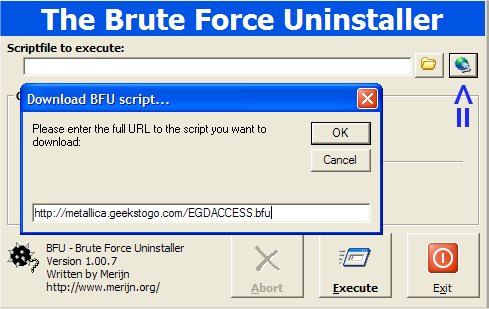











 Sign In
Sign In Create Account
Create Account

