Edited by rushin1nd, 17 August 2006 - 10:06 PM.
No sounds. Cant play music..
#31

 Guest_rushin1nd_*
Posted 17 August 2006 - 09:58 PM
Guest_rushin1nd_*
Posted 17 August 2006 - 09:58 PM
 Guest_rushin1nd_*
Guest_rushin1nd_*
#32

 Posted 18 August 2006 - 12:48 PM
Posted 18 August 2006 - 12:48 PM

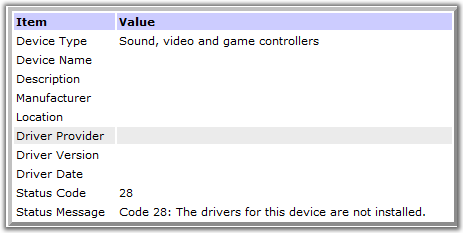
Go to the Gateway Website and click on the Gateway Update link located in the Download box (right side). This will scan your machine for available drivers and updates.
Follow the Gateway instructions for installing any drivers found.
#33

 Posted 18 August 2006 - 07:53 PM
Posted 18 August 2006 - 07:53 PM

Now Im getting a message that my XP is not a valid version, and I need to re-register.. And it wont do any windows updates or anything..
I think im screwed more ways than one right now.
#34

 Posted 18 August 2006 - 08:30 PM
Posted 18 August 2006 - 08:30 PM

Click Start, point to All Programs, point to Accessories, point to System Tools, and then click Activate Windows.
Click Yes, I want to telephone a customer service representative to active Windows now.
Click "Read the Windows Product Activation Privacy Statement", click Back, and then click Next.
Follow the steps in the Activate Windows by phone dialog box, and then click "Next". A phone number will appear based on your location...call it.
When activation is completed and you receive the following message: "You have successfully activated your copy of Windows" click "OK".
Let me look back over the report...that's the only thing I saw the first pass...everything else seems correct. I will double check, though.
___________________________
You may have checked this, but it wouldn't hurt to look at it again. Open Control Panel and double-click on the "Sounds and Audio Devices" icon.
Under the "Sounds" tab, select "Windows default" in the Sounds Scheme drop down menu.
Under the "Audio" tab, make sure that Your Sound device is listed in the top two sections...if not, select it from the drop down menu.
Under the "Voice" tab, make sure the Your Sound device is listed in both boxes...if not, select it.
Under the "Volume" tab, put a tick in the box to "Place volume icon in the taskbar".
Click "Apply" and then "Ok".
Now look down by the clock...is there a little speaker there? If yes, double-click on it and make sure there is not a tick in the box next to "Mute" and that the Volume sliders are all set to at least halfway.
Reboot
Edited by wannabe1, 18 August 2006 - 08:35 PM.
#35

 Posted 18 August 2006 - 11:30 PM
Posted 18 August 2006 - 11:30 PM

#36

 Posted 20 August 2006 - 03:37 AM
Posted 20 August 2006 - 03:37 AM

That dude is talking about a folder
open my computer...on c: drive open..then open the windows folder..look for blue icons guess they are shape of a crab kinda funny but hes right
mine doesnt open...lol opening crabs lol
but he never said what your supposed to if the program opens
ALCXMNTR>>>thats the name of my crab>>LOL<<
SEE I AM NOT JUST HIGH! There should be other crabs. Open them... Eeew. One installs, one uninstalls and one boots. I can't tell you off hand the program names. The program automatically installs the sound driver.
#37

 Posted 20 August 2006 - 03:38 AM
Posted 20 August 2006 - 03:38 AM

According to the WinAudit report, the Sound, video and game controller drivers haven't been installed. These are motherboard chipset drivers and would definitely explain why there's no sound.
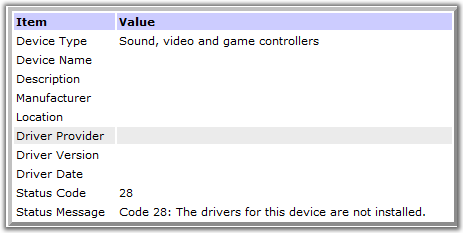
Go to the Gateway Website and click on the Gateway Update link located in the Download box (right side). This will scan your machine for available drivers and updates.
Follow the Gateway instructions for installing any drivers found.
OH OH! PWNED! I was right!
#38

 Posted 20 August 2006 - 08:50 AM
Posted 20 August 2006 - 08:50 AM

To be honest though, sounds like something funky is going on with your pc.
#39

 Posted 21 August 2006 - 10:17 AM
Posted 21 August 2006 - 10:17 AM

AitrusSkyy.. thanks. i think your right.. something is funky, and to be honest, for some reason, its saying the XP is a counterfeit copy.. Never has before. Regardless.. Its been acting very strange since.. Just have to get a new version apparantly.. Somehow.
#40

 Posted 21 August 2006 - 11:45 AM
Posted 21 August 2006 - 11:45 AM

Don't let it bother you...it happens from time to time...apparantly we've got a 12 year old kid on here taunting me.
Have you tried calling Microsoft to see if it is a problem on their end? I've run into that quite a few times. What does your installation disk look like? Is it from Gateway or Microsoft? A Microsoft cd would have a holographic label.
#41

 Posted 21 August 2006 - 03:38 PM
Posted 21 August 2006 - 03:38 PM

#42

 Posted 21 August 2006 - 04:38 PM
Posted 21 August 2006 - 04:38 PM

I'd be willing to be that a reinstall of a legitimate version of XP would resolve the issue.
Unfortunately, our Terms of Service won't allow us to provide further assistance on this problem. If you install a legal version of Windows and still have problems, please feel free to ask for assistance. I'm sorry it took so long to get to the bottom of this...and thank you for your honesty and understanding, it's very refreshing.
wannabe1
#43

 Posted 21 August 2006 - 05:14 PM
Posted 21 August 2006 - 05:14 PM

Anyhow, anyone can attain a liscensed copy, but it isnt cheap, its 100-150 dollars for a string of 20 numbers and letters lol... One good reason to use linux, its free...
Edited by AitrusSkyy, 21 August 2006 - 05:23 PM.
Similar Topics
0 user(s) are reading this topic
0 members, 0 guests, 0 anonymous users
As Featured On:








 This topic is locked
This topic is locked







 Sign In
Sign In Create Account
Create Account

