Error, can you help
Started by
kgvanhorn
, Aug 14 2006 03:21 AM
#1

 Posted 14 August 2006 - 03:21 AM
Posted 14 August 2006 - 03:21 AM

#2

 Posted 19 August 2006 - 03:30 AM
Posted 19 August 2006 - 03:30 AM

Hey there kgvanhorn, welcome to Geeks To Go Forums.
Goto:
> Start
> All Programs
> Accessories
> System Tools
> Disk Cleanup
Select "(C:)" drive and click "OK". Once it has been completed restart your system and let me know if there is any difference.
Cool
Goto:
> Start
> All Programs
> Accessories
> System Tools
> Disk Cleanup
Select "(C:)" drive and click "OK". Once it has been completed restart your system and let me know if there is any difference.
Cool
#3

 Posted 19 August 2006 - 03:39 AM
Posted 19 August 2006 - 03:39 AM

Disk cleanup didn't work. Any other suggestions?
Karla
Karla
#4

 Posted 19 August 2006 - 04:11 AM
Posted 19 August 2006 - 04:11 AM

Hey again kgvanhorn.
It is a startup entry that keeps making this problem so I am going to ask you to post a hijackthis log at the same time the staff can make sure that you are not infected with malware. So follow all the steps, once you have done that also let the staff know about this problem, so they can look into the problem (Maybe you can direct them to this thread)
So please read this: Read This Before Posting A Hijackthis Log (Click on the link)
That will give you steps that will help you clean up 70% of the problems yourself. Then please download "Hijackthis" and run Hijackthis with log. Save the log file here: Malware Removal - HiJackThis Logs Go Here
When you have followed all these steps. A Geeks To Go Staff Member will help you fix your problem.
(Note: Please be patient, the "Malware Forum" is a very busy place and a two or three day wait is not unusual.)
Thank you and goodluck.
It is a startup entry that keeps making this problem so I am going to ask you to post a hijackthis log at the same time the staff can make sure that you are not infected with malware. So follow all the steps, once you have done that also let the staff know about this problem, so they can look into the problem (Maybe you can direct them to this thread)
So please read this: Read This Before Posting A Hijackthis Log (Click on the link)
That will give you steps that will help you clean up 70% of the problems yourself. Then please download "Hijackthis" and run Hijackthis with log. Save the log file here: Malware Removal - HiJackThis Logs Go Here
When you have followed all these steps. A Geeks To Go Staff Member will help you fix your problem.
(Note: Please be patient, the "Malware Forum" is a very busy place and a two or three day wait is not unusual.)
Thank you and goodluck.
#5

 Posted 19 August 2006 - 03:51 PM
Posted 19 August 2006 - 03:51 PM

I ran the hijack this and posted the file in the link from your last post. I saw the error in the file but still have no idea what it means.
Karla
Karla
#6

 Posted 19 August 2006 - 03:53 PM
Posted 19 August 2006 - 03:53 PM

Great! Now all you have to do is be patient and wait until a GTG staff memeber takes a look at your log and then we can carry on.
I already see the problem in the hijackthis log, but let the experts take care of it... I will keep tabs on your topic.
Cool
I already see the problem in the hijackthis log, but let the experts take care of it... I will keep tabs on your topic.
Cool
#7

 Posted 30 August 2006 - 03:35 PM
Posted 30 August 2006 - 03:35 PM

How long does it take to get a reply on a high jack log?
#8

 Posted 02 September 2006 - 06:40 AM
Posted 02 September 2006 - 06:40 AM

Hey there kgvanhorn. I am so sorry for the long wait... I have notified the staff of the your long wait and they should get get back to you soon.
Sorry once again, the malware forum is very bussy and logs can sometimes be over looked.
Cool
Here is the waiting room thread:
http://www.geekstogo...ly-t128907.html
Sorry once again, the malware forum is very bussy and logs can sometimes be over looked.
Cool
Here is the waiting room thread:
http://www.geekstogo...ly-t128907.html
Similar Topics
0 user(s) are reading this topic
0 members, 0 guests, 0 anonymous users
As Featured On:









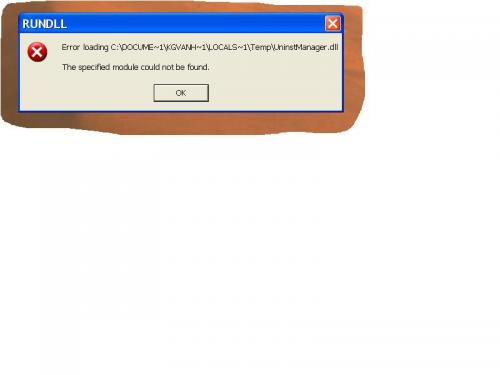





 Sign In
Sign In Create Account
Create Account

