You finally stumped me there

Not sure how to get rid of the black outlines on the text of each icon. You might try asking in chat.
Your log appears to be clean. If you still have any problems let me know and we will work on diagnosing those through other means. If not, there are just a few more things to go through to finish this off and help prevent future infections.
Please post one more time even if you have no problems so we can mark this thread as resolved.Setting a new Restore PointGo to Start >> Run - type
control sysdm.cpl,,4 & press Enter.
- Tick the checkbox - Turn off System Restore on all drives
- Click Apply
- Turn it back 'On' by unticking the same checkbox & click OK
Windows UpdateMake sure to get the latest updates for Windows and Internet Explorer at
Microsoft Update Site.
PreventionA good virus scanner is a necessity in today's computer environment. Many virus scanners include active components that protect you from infection without even running a scan. Some good free antivirus programs include:
AVG FreeAvast! Home Edition (Antivirus & Firewall)
AntiVirA firewall is the first line of defense standing between the internet and your computer. Some good free firewalls are:
Zone AlarmOutpostTiny Personal FirewallSunbelt Kerio Personal FirewallAdaware SE and
Spybot SD are a pair of anti-spyware scanners that should be run every week or two. Although there is some overlap there are many pieces of malware that is caught by one of these and not the other, therefore it is recommended you use both to compliment each other. Spybot also contains two other useful pieces. The first is "Immunize", this helps protect your computer against known exploits. The second is "TeaTimer", with this feature enabled you will receive notifications of all changes to the registry such as programs adding themselves to start-up and you default search page being changed.
Spyware Blaster is a powerful tool that prevents "drive-by" downloads and other unwanted installations. It also uses no system resources, run it once and you're all set.
Spyware Guard Is a realtime protection engine to guard your computer from spyware. This program does for spyware what an antivirus program does for viruses.
IE-Spyad is a program that only needs to be run once to protect you from many malicious sites. It adds domains of known adware companies into the Restricted List of Internet Explorer, preventing them from performing malicious actions on your PC.
The
MVPS HOSTS file is a file you can download and use to replace your regular hosts file. It prevents many sites from performing malicious actions by blocking the sites from ever being accessed.
Together these programs form a powerful barrier between the Internet and your computer. However, all the programs stand alone and feel free to eliminate any you are not comfortable with. Any protection you add to your PC is better than no protection at all.
Alternative ProgramsHere are some alternatives that are either less suceptible than others to malware or don't contain malware where similar programs do.
Trillian or
Miranda-IM - These are Malware free Instant Messenger programs which allow you to connect to multiple IM services in one program! (AOL, Yahoo, ICQ, IRC, MSN)
Desktop Weather - Free taskbar weather program that is free, malware free, and resource light.
Firefox - This is an increasingly popular alternate browser. Whilst Internet Explorer is not a bad browser, almost every exploit crafted is targeted to take advantage of an IE weakness.
Edited by Vikesrock8411, 17 August 2006 - 11:44 AM.

 This topic is locked
This topic is locked


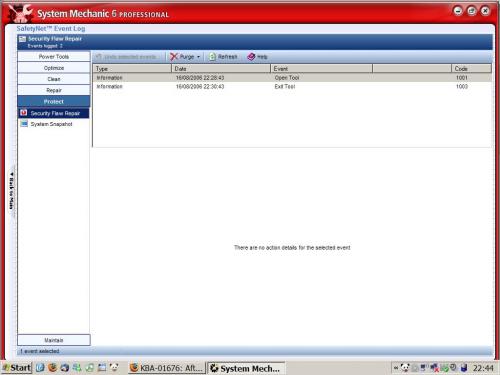

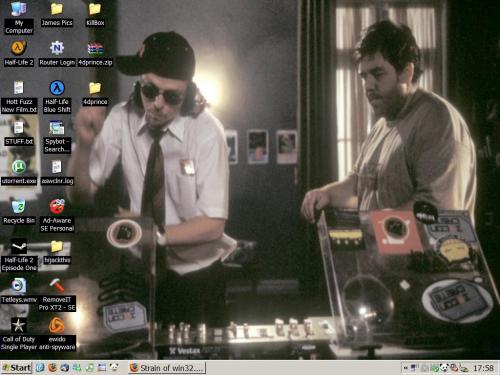











 Sign In
Sign In Create Account
Create Account

