mindsapE Reg MFC Application has encountered a problem and needs to close.
that is when i try to install Real Homes 3D designer. i get a similar error message no matter which disc i insert to install a program. error messages such as "setup launcher has encoun...." (from champ man 2005) etc etc..
at first i thought i had a faulty disc until i realised it happened on every disc i had. Also, some discs will allow me to open the D: drive manually and access the installation files and i can install the program without any problem. However this is not the case for everything. some things bring up the error message anyway.
i dont know if the following is a related problem but championship manager 2005 sometimes freezes and says (not responding) in the info bar at the top. other things like theme park world run very slowly or freeze up and encouter problems. the same with flight sim 2004. I hav installed also Dance ejay5 which runs incredibly slowly. to the point where it is unusable. if you click on a sample sound file for example to listen to a sound it can take 30 secondes or so before it plays a 5 second clip or 2 second beat. its impossible to create any kind of tune using it because you have to drag and drop sound files onto a board, but to drag and drop takes for ever and half of the time or more it doesnt drag atall.
i cant understand why the games would run so slowly.
details of my system are as follows.
well i just clicked ccontrol panel>system... and nothing happened. the hourglass pops up for a milisecond but thats it..... problems seem to be getting worse, that has never happened before.
i do know that i hav 52 GB free space on my C: drive and 11 GB free on my E:drive. i cant remember the exact spec but i am running a fairly fast computer 1ghz i think with about 512mb ram at least. possibly more. and about 80GB hard disk in total.
im using a genuine version of Windows XP home edition (updated to sp2)
every other control panel icon in the list is accessable, just system details will not open.
we have zone alarm firewall protection, ewido security, avaast, avg, spybot , adaware S-E and windows defender all of which have been used or are in constant use. None of which are reporting any threat or error other than edonky being a possible threat.
hjt log is as follows:
edit: attached HJT log
i have also just used 12Ghost wash to clear my temp files but it got stuck on recycler.... not to sure what it means but i took a screen print of the action... is there way to post this?? i also have a screen print of the error message i recieve on inserting a disk.
hopefully somebody out there can help....
to recap the main problem is that of the autorun failing after inserting a disk to install games etc....
and the slow running of various other programs despite a decent enough spec.
thanks in advance.
Attached Files
Edited by wannabe1, 19 August 2006 - 02:18 PM.



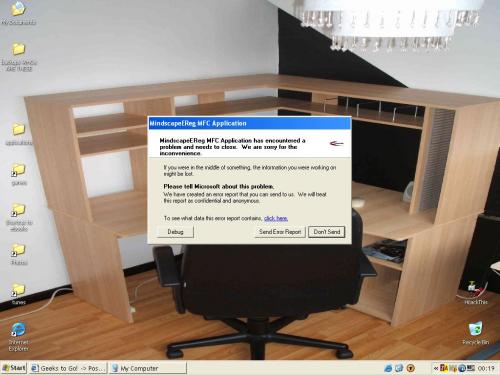


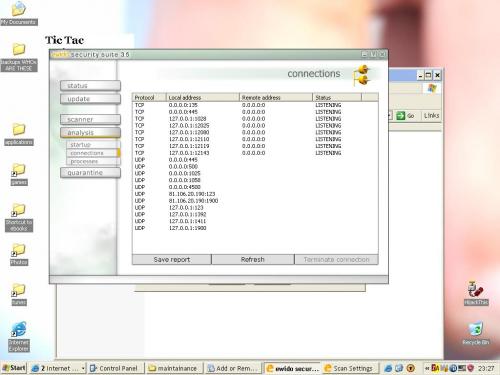
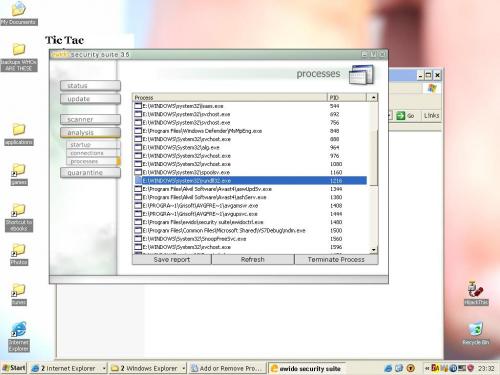
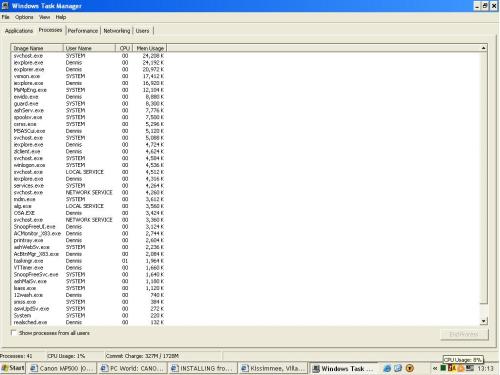











 Sign In
Sign In Create Account
Create Account

