my problem is...when i boot up my computer....i dont get to the WIN XP splash screen.. but i get to the page with this stuff..... ill take a picture so u ppls will get a look at it...

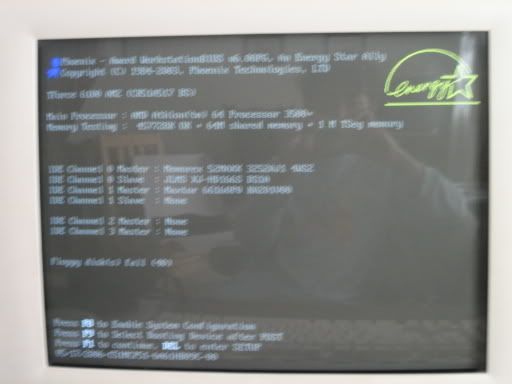
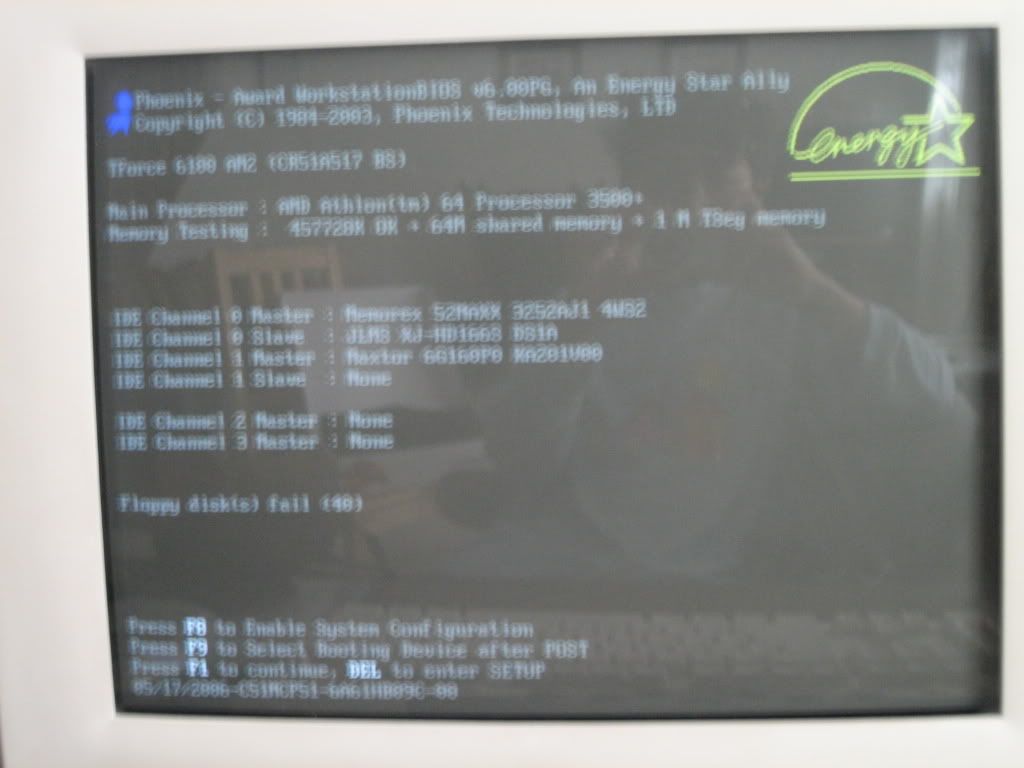
my problem is... si there any way to get directly to the XP splash screen???
Edited by Rocknrollcows, 16 August 2006 - 08:44 AM.
















 Sign In
Sign In Create Account
Create Account

