underneath tht on when i click plus its got
C-Media Wave Device X REG_DWORD data is 0x00000000 (0) and it has Y And the same data and that following
Mono output (default) REG_SZ (value not set)
Linestates RED_BINARY 04 00 00 00 4d 00 6f 00 6e 00 6f 00 20 00 4f 00 75 00 ....
is that all u need to know ?




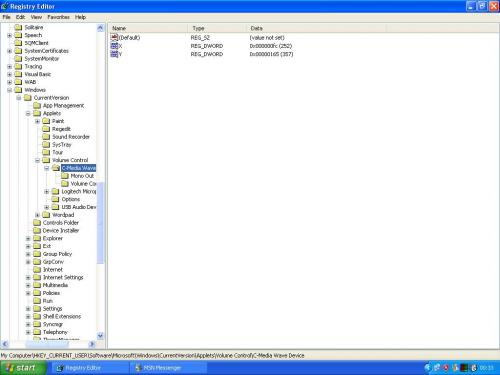
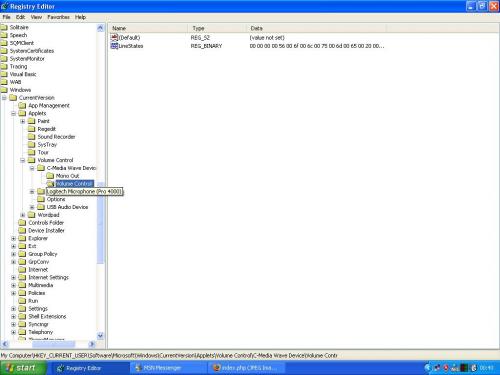
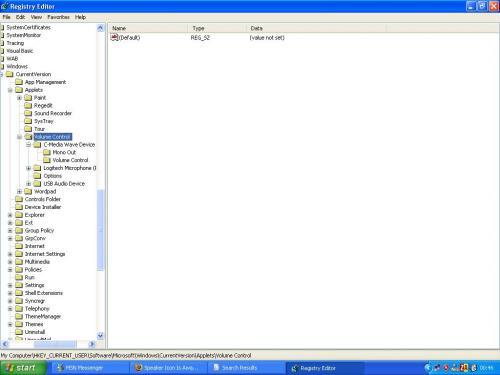











 Sign In
Sign In Create Account
Create Account

