Locate the Rasphone.pbk file in the C:\Documents and Settings\All Users\Application Data\Microsoft\Network\Connections\Pbk folder.
The Application Data folder is a hidden folder. To view the folder, follow these steps:
Open the All Users folder, and then click Folder Options on the Tools menu.
Click View, click Show hidden files and folders, and then click OK.
Once you find the file, right-click it and choose to open in another application (or similar wording, not sure since I have finnish windows), and choose to open it up in Notepad. Copy & paste the contents here
Edited by Rawe, 12 September 2006 - 05:51 AM.





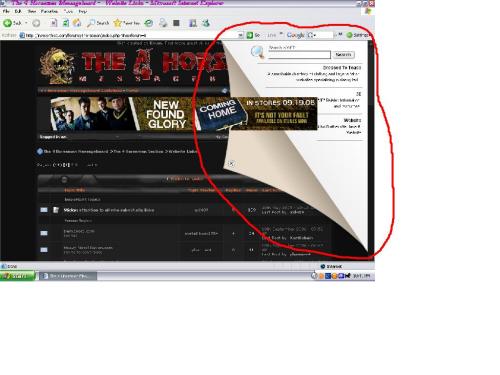













 Sign In
Sign In Create Account
Create Account

