Very Low Space On XP 'C Drive' For No Reason?
Started by
hysteria
, Aug 22 2006 05:28 PM
#91

 Posted 24 August 2006 - 10:42 PM
Posted 24 August 2006 - 10:42 PM

#92

 Posted 24 August 2006 - 10:46 PM
Posted 24 August 2006 - 10:46 PM

#93

 Posted 24 August 2006 - 10:52 PM
Posted 24 August 2006 - 10:52 PM

Go back to the options and choose option 2 Delete extended DOS partition
#94

 Posted 24 August 2006 - 11:00 PM
Posted 24 August 2006 - 11:00 PM

Okay well I pressed ESC twice pretty fast, and it said something about restarting (When I pressed escape to go to delete option 2, it went to those 2 different screens saying something about restarting first, then it brought me back to the prompt). Then I just typed fdisk back in the prompt and it brought me back to the options screen there.
Look at these three attachments closely. They go in order, but not necessarily.
I'm really confused, but I think this isn't as complicated as it seems.
Look at these three attachments closely. They go in order, but not necessarily.
I'm really confused, but I think this isn't as complicated as it seems.
Edited by hysteria, 24 August 2006 - 11:01 PM.
#95

 Posted 24 August 2006 - 11:06 PM
Posted 24 August 2006 - 11:06 PM

#96

 Posted 24 August 2006 - 11:10 PM
Posted 24 August 2006 - 11:10 PM

#97

 Posted 24 August 2006 - 11:16 PM
Posted 24 August 2006 - 11:16 PM

Go back to options and choose option 4 Display partition information...screenshot please
#98

 Posted 24 August 2006 - 11:25 PM
Posted 24 August 2006 - 11:25 PM

#99

 Posted 24 August 2006 - 11:27 PM
Posted 24 August 2006 - 11:27 PM

Type Y and press "Enter".
#100

 Posted 24 August 2006 - 11:28 PM
Posted 24 August 2006 - 11:28 PM

#101

 Posted 24 August 2006 - 11:39 PM
Posted 24 August 2006 - 11:39 PM

Back to options, choose 3 and post a screenshot
#102

 Posted 24 August 2006 - 11:49 PM
Posted 24 August 2006 - 11:49 PM

#103

 Posted 25 August 2006 - 12:03 AM
Posted 25 August 2006 - 12:03 AM

That's low...  It's an extended NTFS partition. We need to switch tools to get rid of that. Download DiscWizard Starter Edition and create a boot floppy using that file just as you created the Win98 floppy.
It's an extended NTFS partition. We need to switch tools to get rid of that. Download DiscWizard Starter Edition and create a boot floppy using that file just as you created the Win98 floppy.
This one will take a while, but it will write the drive to 0's and get rid of that partition in the process.
This one will take a while, but it will write the drive to 0's and get rid of that partition in the process.
#104

 Posted 25 August 2006 - 12:26 AM
Posted 25 August 2006 - 12:26 AM

Okay, I believe I have made the disk under the option in Maintenance DiscWizard Starter Edition Diskette. It said that eventually this would be disk 1 of 2? I know you're answering my PM so take your time 
#105

 Posted 25 August 2006 - 12:40 AM
Posted 25 August 2006 - 12:40 AM

Yes...it will make two floppies. You should have been able to start the application by double clicking the downloaded file.
Once they're made, boot to number 1 and post a screenshot of the first screen.
Once they're made, boot to number 1 and post a screenshot of the first screen.
Similar Topics
0 user(s) are reading this topic
0 members, 0 guests, 0 anonymous users
As Featured On:










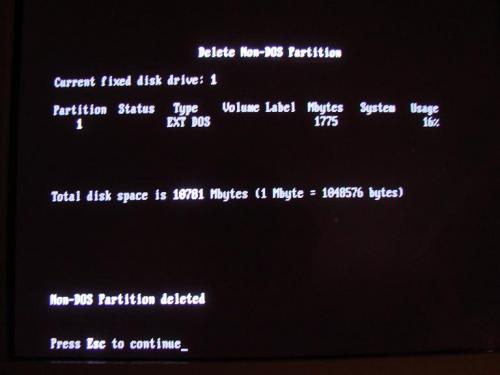
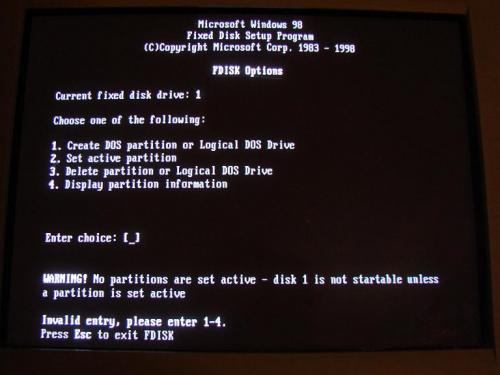

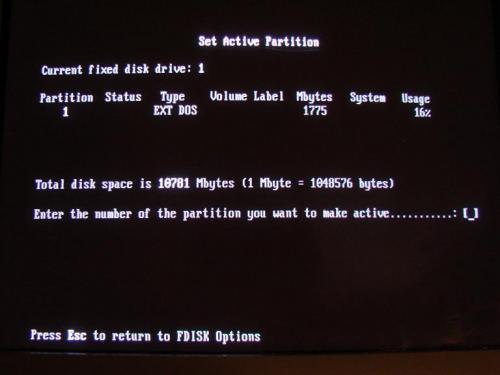
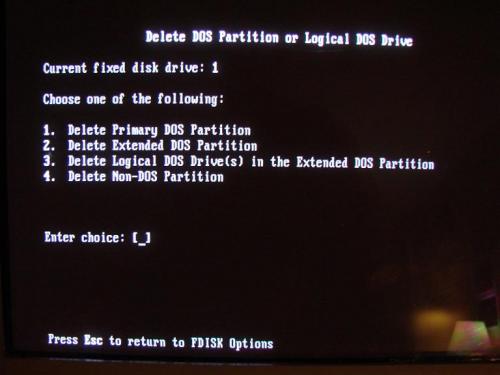
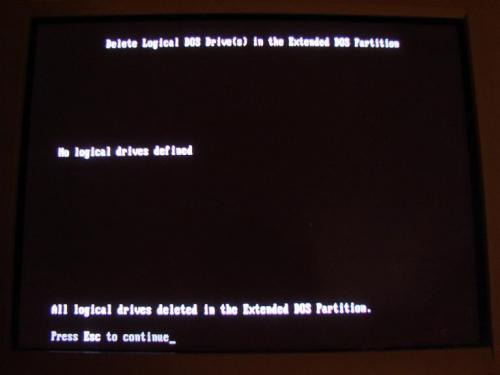
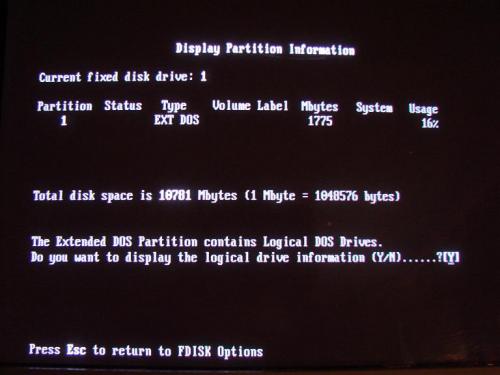

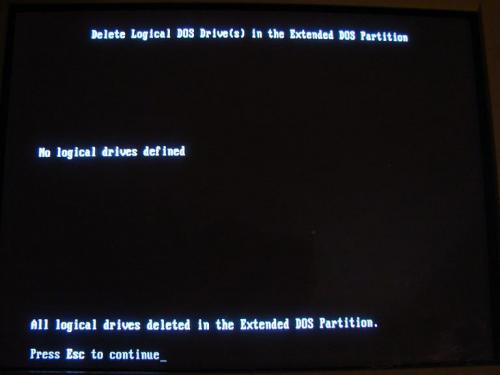
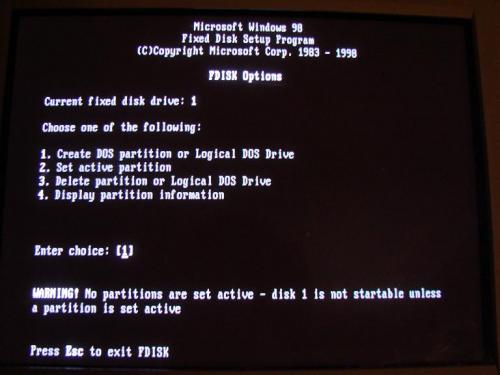

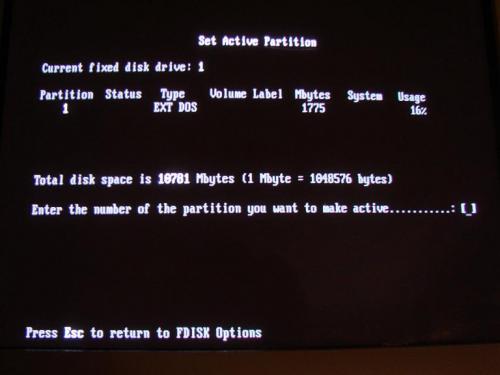




 Sign In
Sign In Create Account
Create Account

