1st edit: crap - it's asking me to insert disc 2, it didn't start up like windows normally does with the 'del' to enter up setup screen * BIOS. it just went to this sort of screen. i am going to try and create disc 2 somehow. but here is a screenshot to update.
Edited by hysteria, 25 August 2006 - 12:51 AM.



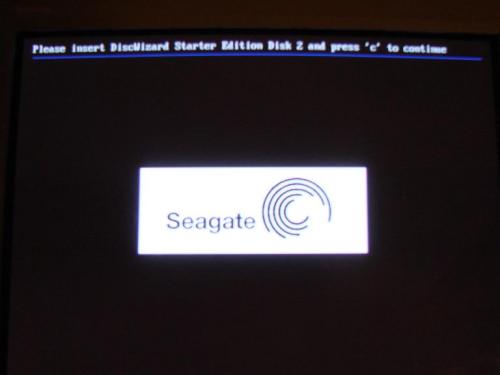

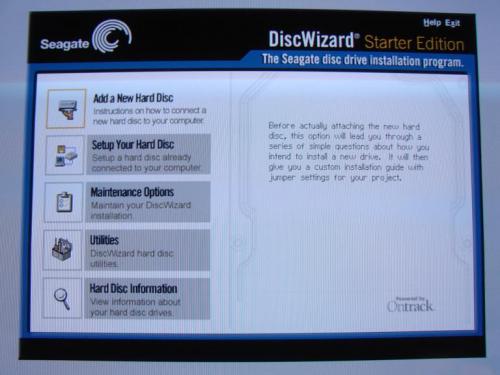
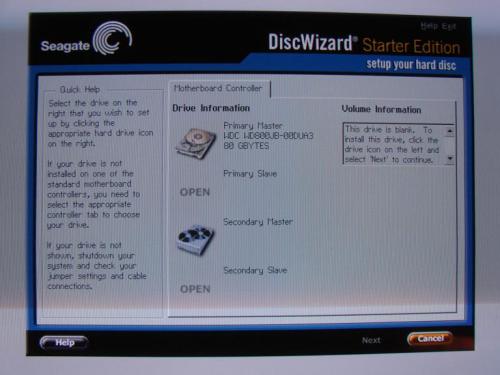











 Sign In
Sign In Create Account
Create Account

